Transaction headings – Gasboy 1000 Series FMS Operation Manual User Manual
Page 168
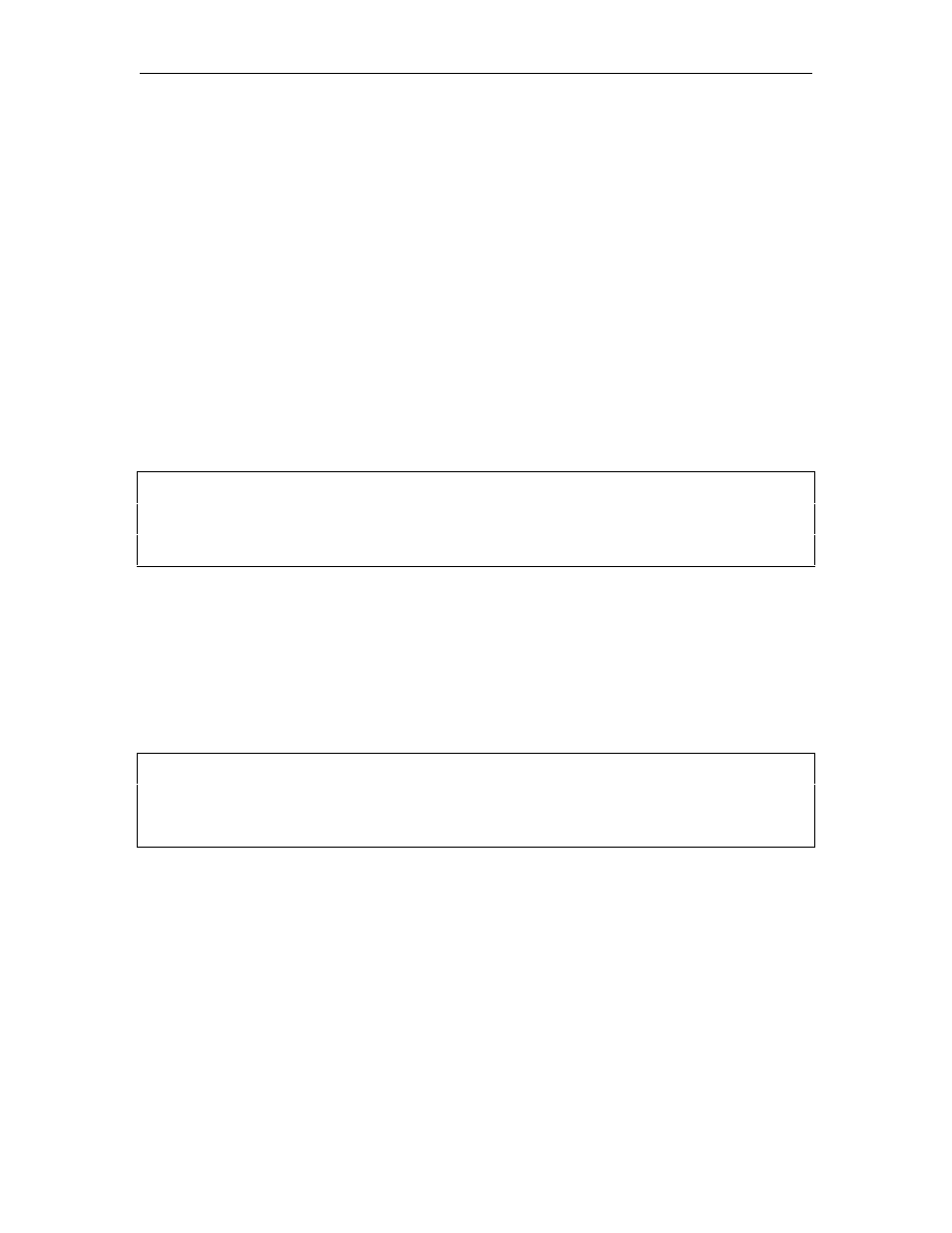
GASBOY Series 1000
19-20
05/29/03
If the hours entry is less than the beginning hours, the E HOURS field is not updated (this
would result in negative hours). A HOURS does not change, and LITERS increases by the
number of liters pumped. The LPH field will contain the letters N/A indicating LPH is not
being calculated for this record. Status flags may also change.
●
In the transaction file, the TIME E and LPH fields are empty (filled with spaces).
TRANSACTION HEADINGS
L/100KM Option
When you have the L/100KM option, the transaction printout contains all of the standard fields,
plus two additional fields: KLMS and L/100. KLMS is a four-digit field containing the difference
between the current odometer reading and the previous odometer reading. L/100 is the liters per
hundred kilometers calculation for the transaction.
Example:
Â
RVÂ
VT7PÂ97T@ÂAIRÂÂXADÂÂ@7VAÂÂÂÂÂVEIAÂÂRÆÂRTÂSW7PVEVaÂÂQ@QIÂÂÂGHIUÂÂÂH! ÂATTQTÂ
$Â#"(!Â%)&'Â"$# Â)" # !Â!%0 "Â "Â "ÂÂÂÂ!%!ÂÂÂ #% "%Â #'%ÂÂÂÂ$ ÂÂHEIEVÂ9WVQBBÂ
% ("&Â$&"'Â!"#$Â)" # !Â!%0 # ! !ÂÂÂÂ!&'! $(%$& #"(ÂÂÂÂ%!Â
Â
LPH Option
When you have the LPH option, the transaction printout contains all of the standard fields, plus
two additional fields: TIME E and LPH. TIME E is the amount of time elapsed since the last hours
reading. LPH is the liters-per-hour calculation for the transaction.
Example:
Â
RVÂ
VT7PÂ97T@ÂAIRÂÂXADÂÂ@7VAÂÂÂÂÂVEIAÂÂRÆÂRTÂSW7PVEVaÂÂ9ÂDQWTUÂÂVEIAÂAÂÂÂHRDÂÂÂATTQTÂ
$Â#"(!Â%)&'Â"$# Â)" # !Â!%0 "Â "Â "ÂÂÂÂ!% ÂÂÂ " ÂÂÂ " ÂÂÂÂ!#Â
% ("&Â$&"'Â!"#$Â)" # !Â!%0 # ! !ÂÂÂÂ!&  $( !% )Â
Â
