Q.5.1 1:1 redundancy in managed switch mode – Comtech EF Data CDM-570A User Manual
Page 614
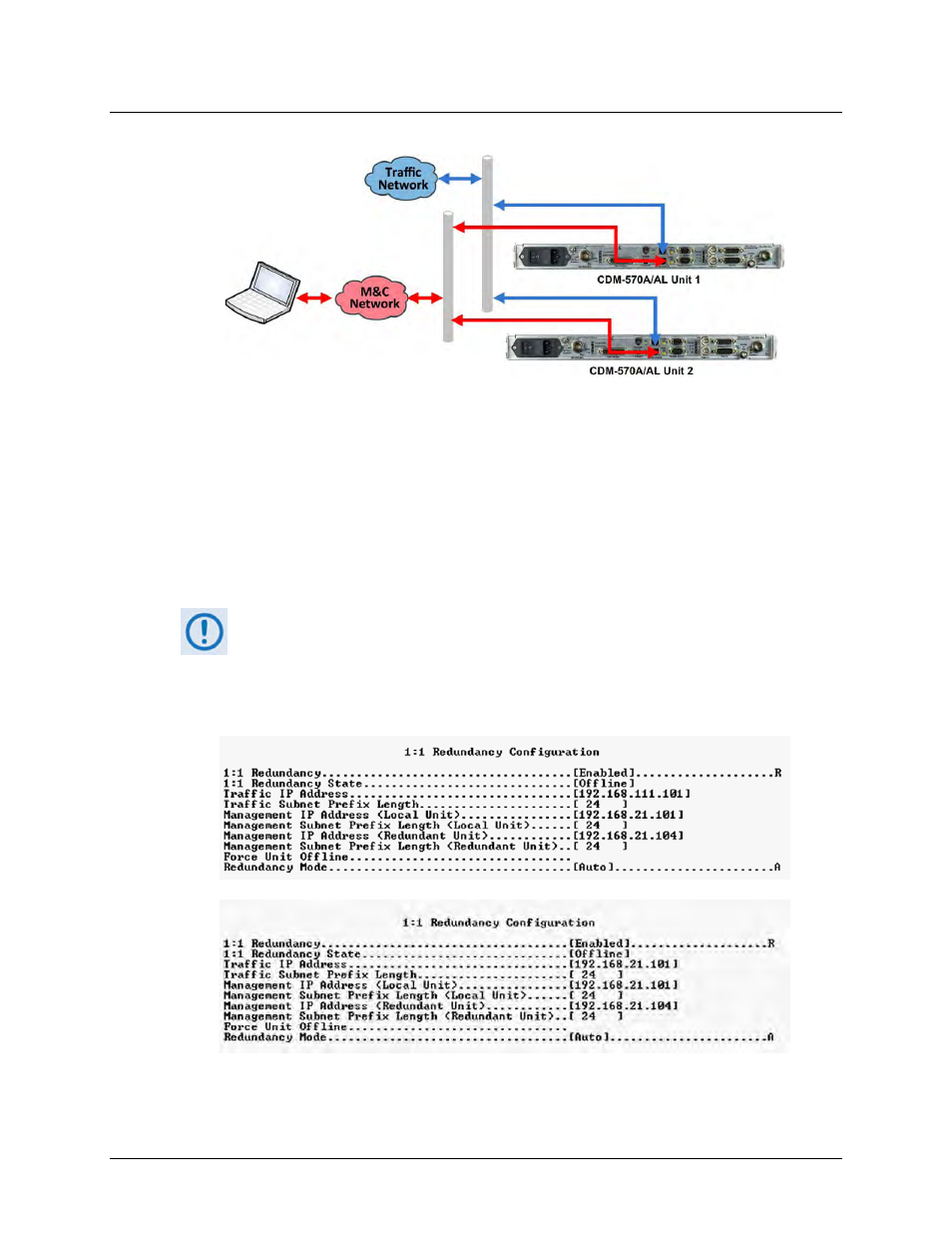
CDM-570A/570A Satellite Modem with Optional Packet Processor
MN-CDM570A
Appendix Q
Revision 2
Q–10
Q.5 Dedicated Management Port and 1:1 Redundancy Operation
Figure Q-10. CDM-570A/570AL 1:1 Redundancy Operation
For 1:1 Redundancy with Dedicated Management Port disabled, you must connect the online
and standby modem ‘10/100 Ethernet | Traffic 100’ ports to the same external switch. However,
for 1:1 Redundancy with Dedicated Management Port enabled, you must use separate external
switches for the Ethernet data ‘10/100 Ethernet | Traffic 100’ ports (blue) and the ‘10/100
Ethernet | M&C 100’ ports (red). These switches can be either separate physical or logical
switches.
Q.5.1
1:1 Redundancy in Managed Switch Mode
In Managed Switch Mode, no special configuration is required for:
•
Enabling 1:1 Redundancy when Dedicated Management Port is enabled;
•
Enabling Dedicated Management Port when 1:1 Redundancy is enabled.
(TOP) Dedicated Management Port = DISABLED
(BOTTOM) Dedicated Management Port = ENABLED
Figure Q-11. 1:1 Redundancy Configuration in Managed Switch Mode
