6 info: intfc (interface), 7 info: rem (remote control), 8 info: msk (alarm mask) – Comtech EF Data CDM-570A User Manual
Page 157
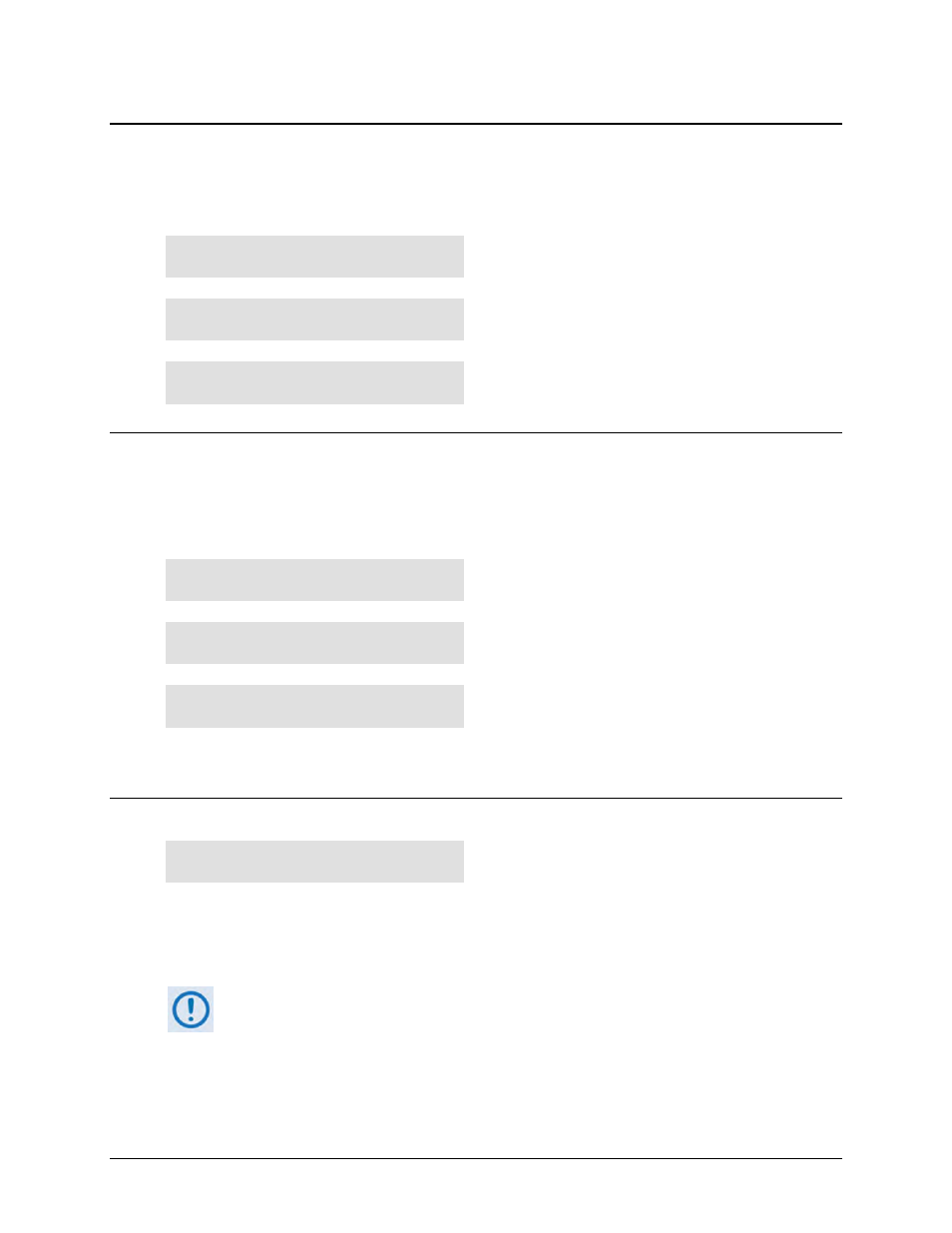
CDM-570A/570AL Satellite Modem with Optional Packet Processor
MN-CDM570A
Front Panel Operation
Revision 2
6–53
6.3.5.6 INFO: Intfc (Interface)
This screen displays details of the main data port’s electrical interface type. When you select
RS422, V.35, or RS232, the screen also indicates RTC/CTS operation. Examples are as follows:
Interface: RS422 (ENT)
RTS/CTS Loop, No Action
Interface:G.703 E1-Unbal
HDB3 (ENTER or CLEAR)
Interface: G.703 T1 B8ZS
533-655 feet(ENT or CLR)
6.3.5.7 INFO: Rem (Remote Control)
This screen reports whether the modem is in Local or Remote mode; identifies the selected
electrical interface type; reports the unit’s address; shows the selected baud rate, etc. Examples
are as follows:
Remote M&C: Monitor Only
(Local Control only)
Remote M&C: RS485-4Wire
Address: 0001 19200 Baud
Remote M&C: 100BaseTx
IP Addr: 255.255.255.255
Press ENTER or CLEAR to return to the previous menu.
6.3.5.8 INFO: Msk (Alarm Mask)
Mask: FIFO BPV TAIS RAIS
AGC EbNo BUF Ref BUC LNB
This screen displays, in the same format as the CONFIG: Mask submenu, which alarms are
currently masked. If an alarm is not masked, the display substitutes a blank space at the relevant
screen position assigned that item.
When in G.703 Clock Extended Mode (CEx), “BPV” appears in place of “LOS” to
indicate the alarm mask of G703 Loss of Signal.
