2 test: bert, 1 (test: bert) config, 2 (test: bert) monitor – Comtech EF Data CDM-570A User Manual
Page 154
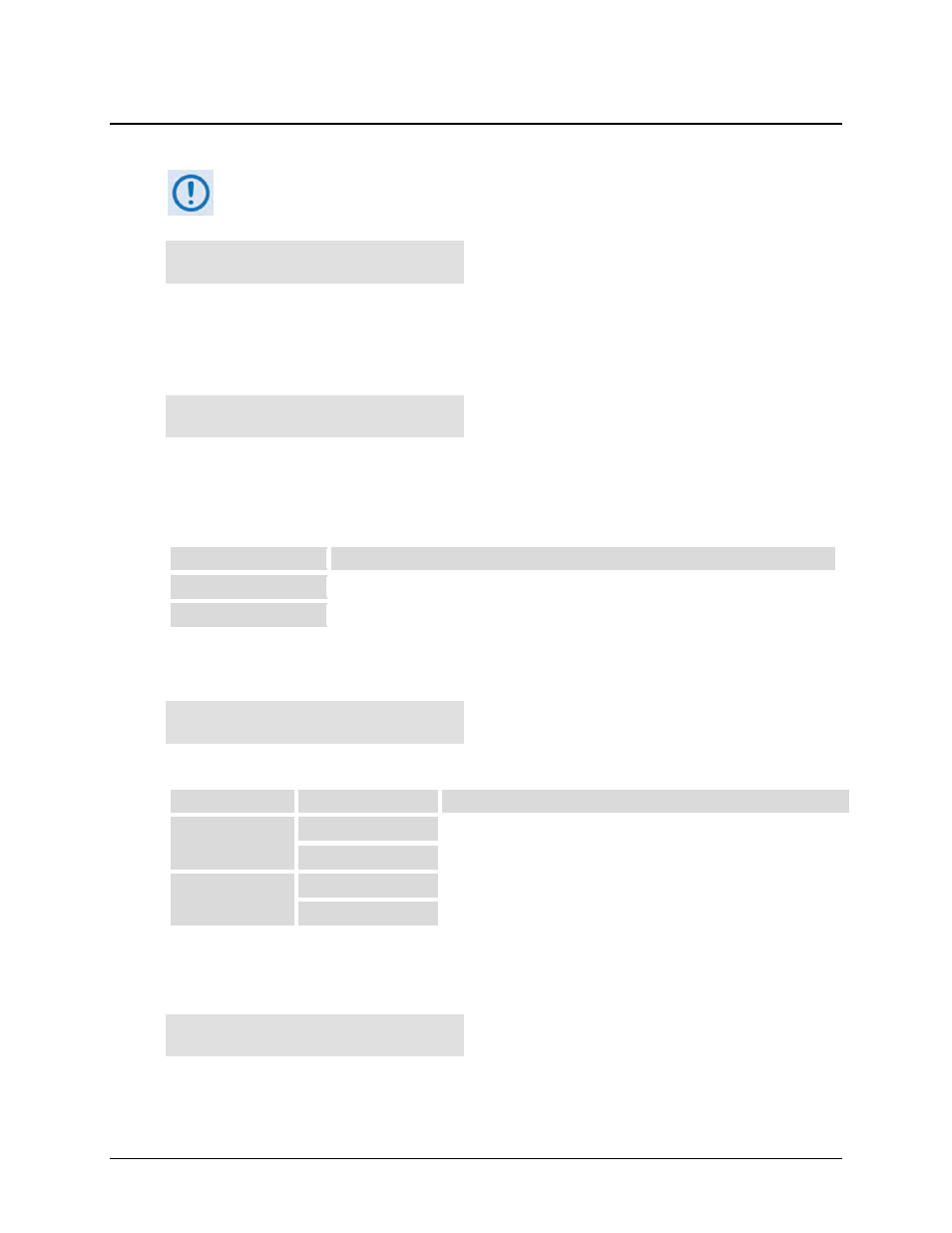
CDM-570A/570AL Satellite Modem with Optional Packet Processor
MN-CDM570A
Front Panel Operation
Revision 2
6–50
6.3.4.2 TEST: BERT
This feature is UNAVAILABLE when operating in CDM-570 Compatible Mode. See
Sect. 6.2 for further information.
BERT: Config Monitor
Use the
◄ ►
arrow keys to select Config or Monitor. Press ENTER.
6.3.4.2.1 (TEST: BERT) Config
Tx: Off Pat: 1:1
Rx: On Pat: 2047
Use the
◄ ►
arrow keys to select the BERT operational setting, and then use the ▲▼arrow
keys to set the operational setting.
BERT configuration options are as follows:
Parameter
Description
Tx: or Rx:
Off or On
Pat (Pattern Options)
Space, Mark, 1:1, 2047, 2
15
-1, 2
23
-1
6.3.4.2.2 (TEST: BERT) Monitor
Errs=00000000 Sync: OK
BER=3.35E-07 Reset 1Err
This screen displays the ongoing BERT as follows:
Display Line
Parameter
Description
Top
Errs
Displays the number of errors currently tallied in BERT.
Sync
Displays as OK or Loss.
Bottom
Reset
Select to reset the Errors (Errs) counter to 00000000.
1Err
Select to insert a 1-bit error in the Tx test pattern.
If you attempt to select Monitor from the (TEST: BERT) Config screen, and Rx, or both is Off,
then the modem displays the following message:
BERT machine is OFF
Press CLEAR to exit
Press CLEAR to return to the TEST: BERT menu, and then use the Config: menu
