2 cdm-570a http interface – menu tree – Comtech EF Data CDM-570A User Manual
Page 179
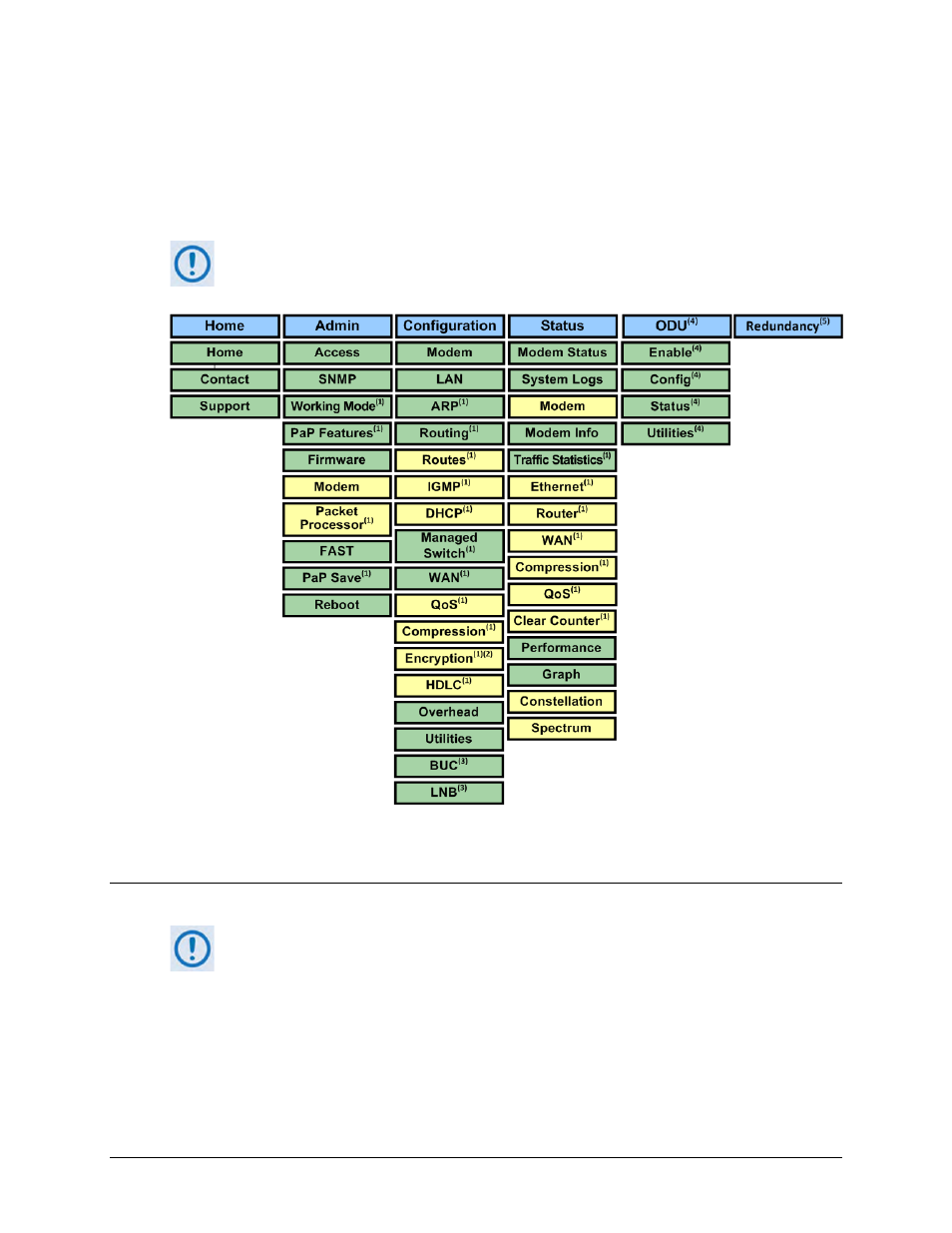
CDM-570A/570AL Satellite Modem with Optional Packet Processor
MN-CDM570A
Ethernet-based Remote Product Management
Revision 2
7–11
7.4.2 CDM-570A HTTP Interface – Menu Tree
Figure 7-1 shows the HTTP Interface common to both the CDM-570A and CDM/R-570AL
modems. Beyond the top-level row of navigation tabs (shown in blue), available nested
navigation tabs (shown in green or yellow) afford more specific functionality.
Make sure to read the important notes that follow in Sect. 7.4.2.1 for conditions that
may apply to the availability and operation of these individual pages. Such operational
restrictions are also noted through the remainder of this chapter.
Figure 7-1. CDM-570A HTTP Interface Menu Tree (Base Modem / Packet Processor
FW Ver. 1.3.1)
7.4.2.1 HTTP Interface – IMPORTANT Conditional Operating Notes
REFERRING TO Figure 7-1 – CAREFULLY REVIEW THESE HTTP INTERFACE USAGE NOTES:
•
The navigation tabs and/or nested pages marked (1) in this diagram are associated
with the optional High Performance Packet Processor. They are non-functional
when this optional hardware is not installed.
If you attempt to select a page requiring the presence of the optional Packet
Processor, and this hardware is not installed, the following page displays:
