1 administration > name/password configuration – Comtech EF Data CDM-570A User Manual
Page 307
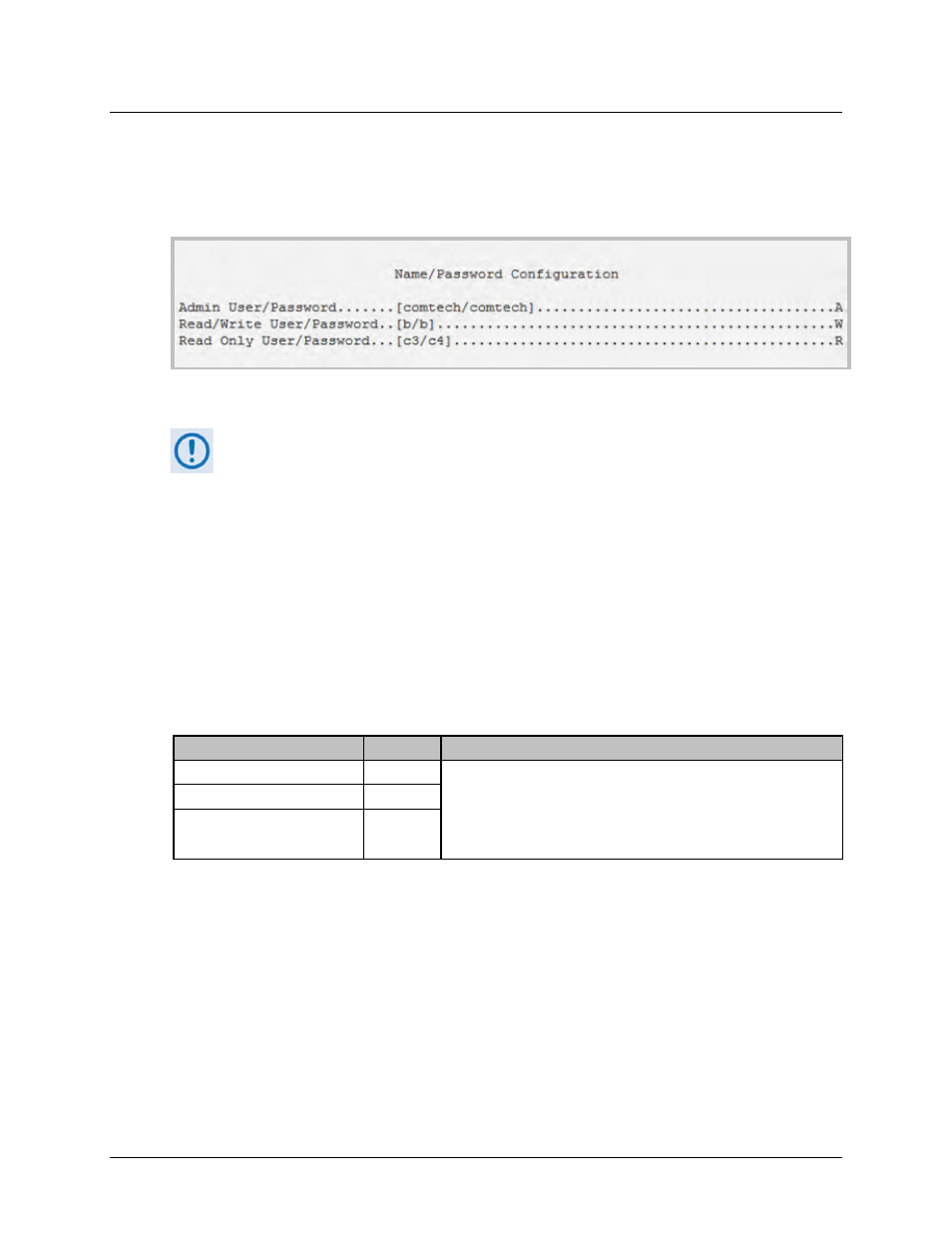
CDM-570A/570AL Satellite Modem with Optional Packet Processor
MN-CDM570A
Optional Packet Processor - Serial/Telnet CLI Operation
Revision 2
9–11
9.3.2.1 Administration > Name/Password Configuration
Open the nested Name/Password Configuration page from the Administration page.
Use this page to define the passwords required to access via HTTP, FTP, and Telnet.
Figure 9-4. Name/Password Configuration
• All Usernames and Passwords are case sensitive.
• There is a minimum of 1 and maximum of 11 characters.
• You may remove any or all of the Usernames and Passwords by typing “NONE
NONE” after each selection.
• Removing all Usernames and Passwords allows access only to the IP functions
when connecting via the Terminal Emulator serial connection (because there is
no log in).
•
FTP access is restricted to Admin Username/Password only. FTP is only used to
update the Packet Processor firmware or to load or retrieve the IP Parameter or
IP Event log files.
Selection
Hot Key Description
Admin User/Password
A
Set the User Name and Password with a space delimiter.
Example:
Type NONE NONE to erase.
Read/Write User/Password
W
Read Only User/Password
R
