5 administration > smtp configuration – Comtech EF Data CDM-570A User Manual
Page 313
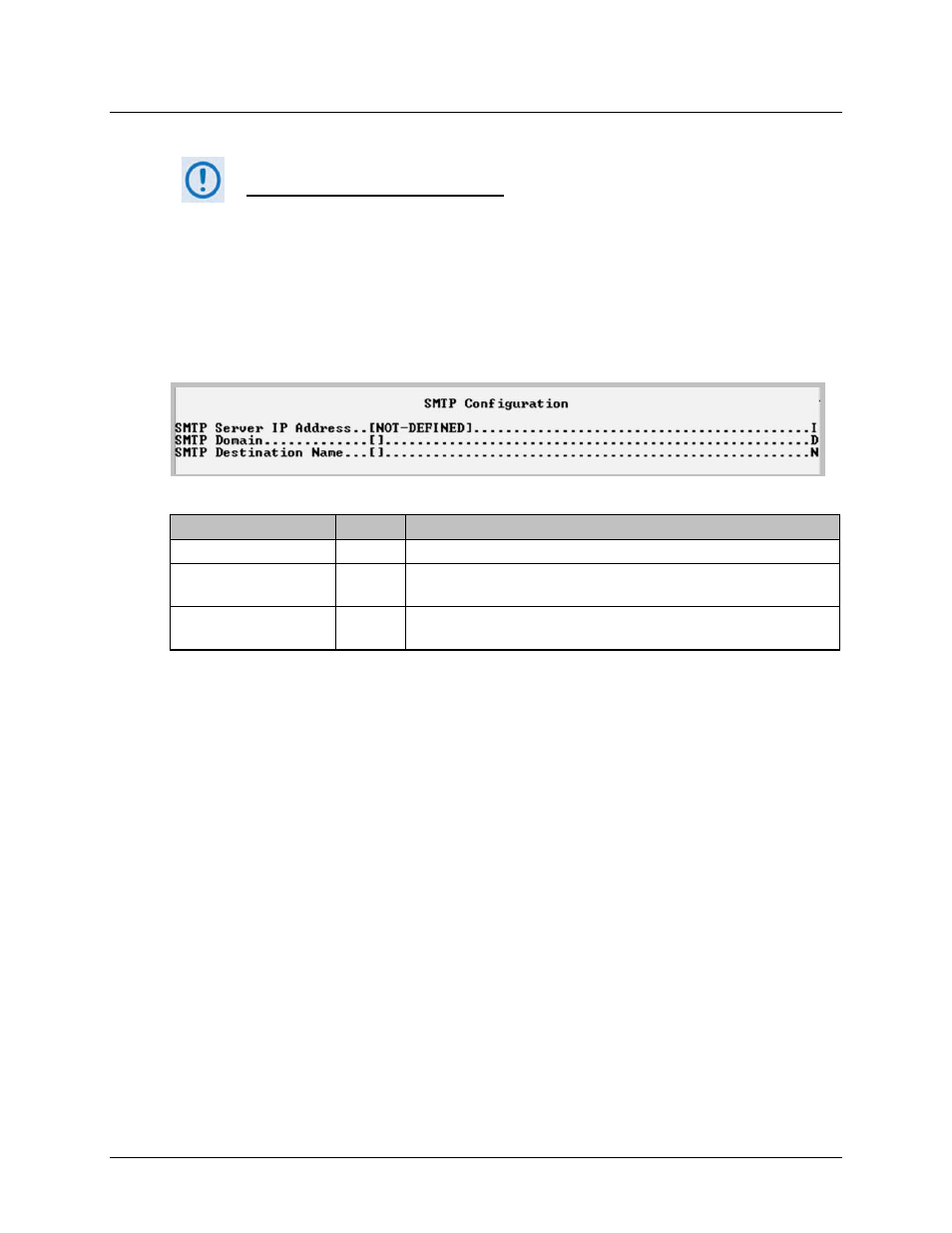
CDM-570A/570AL Satellite Modem with Optional Packet Processor
MN-CDM570A
Optional Packet Processor - Serial/Telnet CLI Operation
Revision 2
9–17
9.3.2.5 Administration > SMTP Configuration
Use SMTP to send an email to Comtech EF Data IP Modem Support
[email protected] via access through the CDM-570A HTTP (Web
Server) Interface ‘Home | Support’ page with a compatible web browser.
The ‘Home | Support’ page allows you to compose an email message for
questions or problems with the Packet Processor. You may also automatically
attach the Packet Processor parameter file in order to facilitate troubleshooting
or to resolve configuration issues.
Open the nested SMTP Configuration page from the Administration page.
Figure 9-7. SMTP Configuration
Selection
Hot Key Description
SMTP Server IP Address
I
Set the email server address (from where email is sent).
SMTP Domain
D
Set the email server domain (usually found to the right of the @ symbol in
an email address).
SMTP Destination Name
N
Set the email recipient names (usually found to the left of the @ symbol
in an email address).
