Comtech EF Data CDM-570A User Manual
Page 316
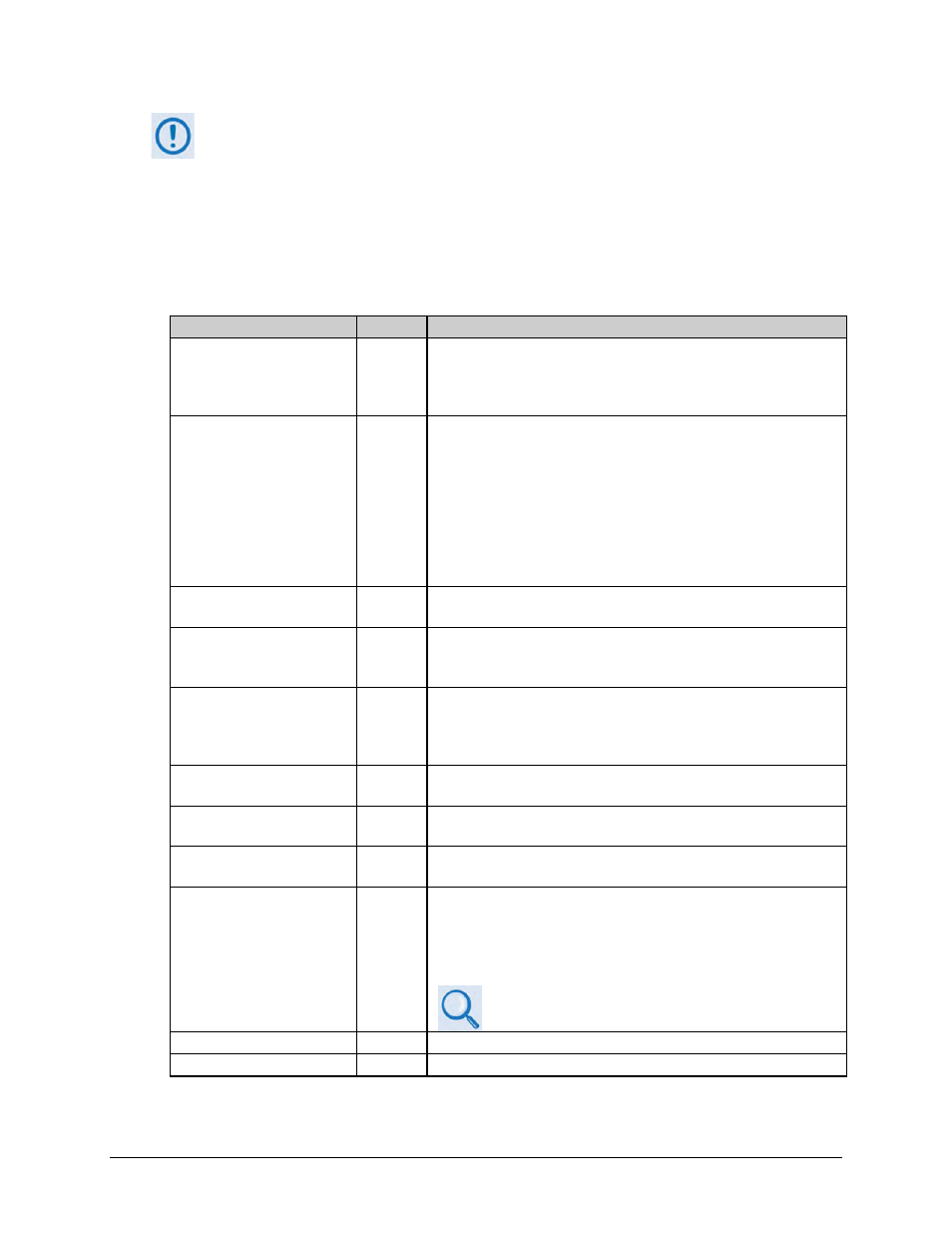
CDM-570A/570AL Satellite Modem with Optional Packet Processor
MN-CDM570A
Optional Packet Processor - Serial/Telnet CLI Operation
Revision 2
9–20
You must set the Traffic Port Speed/Mode to match the Ethernet port settings of the
connected device port to avoid experiencing significant performance degradation.
For example, if the connected device port is set for Auto Negotiate, then you must
also set the Packet Processor to Auto Negotiate. Comtech EF Data recommends that
you use Auto Negotiate mode, unless the connected device port does not support
Auto Negotiate. In such cases, both Ethernet ports must be set to the same Manual
settings (i.e., 100 Mbps Full Duplex).
Selection
Hot Key Description
Mgmt MAC Address
[RO]
This is the hardware destination MAC Address that is used when an
Ethernet packet is destined for the Packet Processor M&C Ethernet
Interface. This address is unique and has been assigned permanently
at the factory.
Traffic Port Speed/Mode
E
This is a configurable parameter and, as such, its exact setting can
vary between specific installations. The default setting allows the
Ethernet port to auto-negotiate its link speed on power-up. Selections
are:
1 – Auto (default)
2 – 10 MB/sec Half Duplex
3 – 100 MB/sec Half Duplex
4 – 10 MB/sec Full Duplex
5 – 100 MB/sec Full Duplex
Mgmt IP Address
I
Select this to assign the IP Address for the Ethernet M&C Interface.
Set the IP address in aaa.bbb.ccc.ddd format
Subnet Prefix Length
M
Select this to define the Subnet Mask assigned to the Ethernet Traffic
Interface.
Set the subnet mask prefix length (8...30)
DM/Red Traffic MAC Address
[RO]
This is the hardware destination MAC Address that is used when an
Ethernet packet is destined for the Packet Processor Traffic Ethernet
Interface. This address is unique and has been assigned permanently
at the factory.
Traffic Port Actual Speed
[RO]
This displays the current speed and duplex of the Packet Processor
Traffic port.
Managed Switch MAC
Learning
A
Select this to disable MAC Learning on packets received on the
Ethernet Interface, so that all packets are sent to the satellite.
Managed Switch Gateway IP
G
Select this to define a Gateway so that the Packet Processor is
accessible from an outside network when in Managed Switch Mode
Dedicated Management Port
D
Select this to disable or enable Dedicated Management Port operation.
When Working Mode = Managed Switch, selections are:
1 – Disabled (default)
2 – Local ONLY mode
3 – Local & Remote Mode
Appendix Q. DEDICATED
MANAGEMENT
PORT
FEATURE
VLAN
V
Select this to enable VLAN support functions
VLAN Table
T
Select this to create VLAN Table entries – see Sect. 9.3.3.1.1.1
