1 select: (main) menu – Comtech EF Data CDM-570A User Manual
Page 111
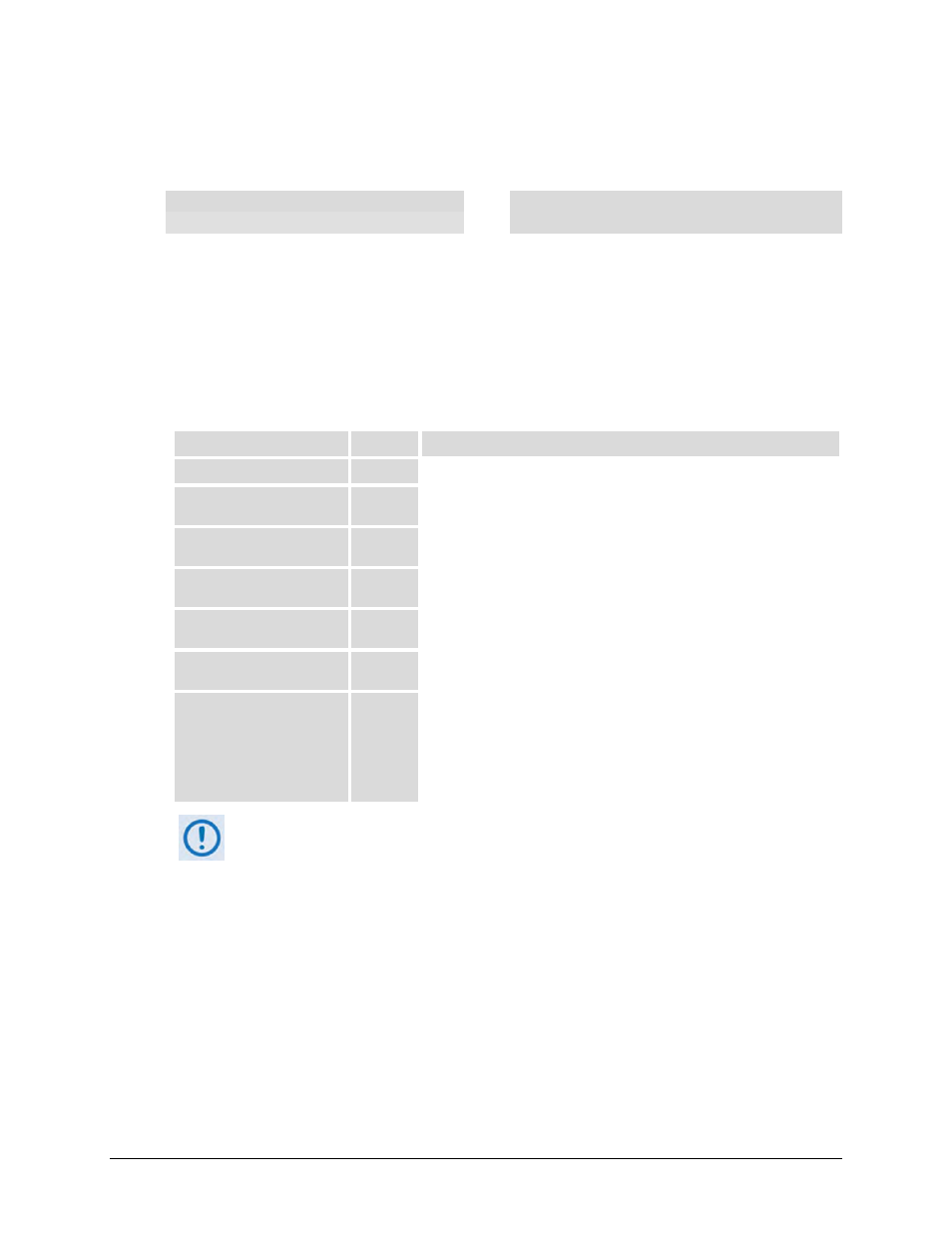
CDM-570A/570AL Satellite Modem with Optional Packet Processor
MN-CDM570A
Front Panel Operation
Revision 2
6–7
6.3.1 SELECT: (Main) Menu
CDM-570AL/CDMR-570AL:
CDM-570A:
SELECT: Config Monitor
Test Info Save/Load Util
SELECT: Config Test Info
Monitor Save/Ld Util ODU
Press ENTER or CLEAR to immediately access the SELECT: menu screen from the opening screen.
From any nested menu, press CLEAR repeatedly until this screen reappears.
The table that follows identifies each menu branch available from the SELECT: menu and its
content section in this chapter. Functionality of each menu sub branch is further explained in
the subsequent chapter sections. Note that the selection order and naming differs between the
two unit interfaces.
Menu Branch
Sect.
Function
Config
(Configuration) Used to fully configure the modem.
Monitor
Used to monitor the current status of the modem and to view the log of
stored events for the modem.
Test
Used to configure the modem into one of several test modes, and to
configure/monitor the Bit Error Rate Tester (BERT).
Info
(Information) Used to view information on the modem, without having
to access configuration screens.
Save/Load (CDM-570AL)
Save/Ld (CDM-570A)
Used to save (store) or load (retrieve) up to 10 different modem
configurations.
Util
(Utility) Used to perform miscellaneous functions, such as setting the
real-time clock, adjusting the display brightness, etc.
ODU
(CDM-570A, summary
only)
(Outdoor Unit) For the CDM-570A only – Used to monitor and control
a Comtech EF Data RF Transceiver (CSAT-5060 or KST-2000A/B), if
connected.
See Chapter 10. CDM-570A/570AL ODU (TRANSCEIVER, BUC, LNB)
M&C OPERATIONS for full details.
The actual choices that display in the submenus may vary according to which
FAST options have been enabled. When a menu selection is dependent on the
enabling of a FAST option, this is indicated in the descriptive text.
Use the
◄ ►
arrow keys to select a menu branch available from the top-level SELECT: menu.
Press ENTER to continue.
