2 configuration | routing | igmp – Comtech EF Data CDM-570A User Manual
Page 204
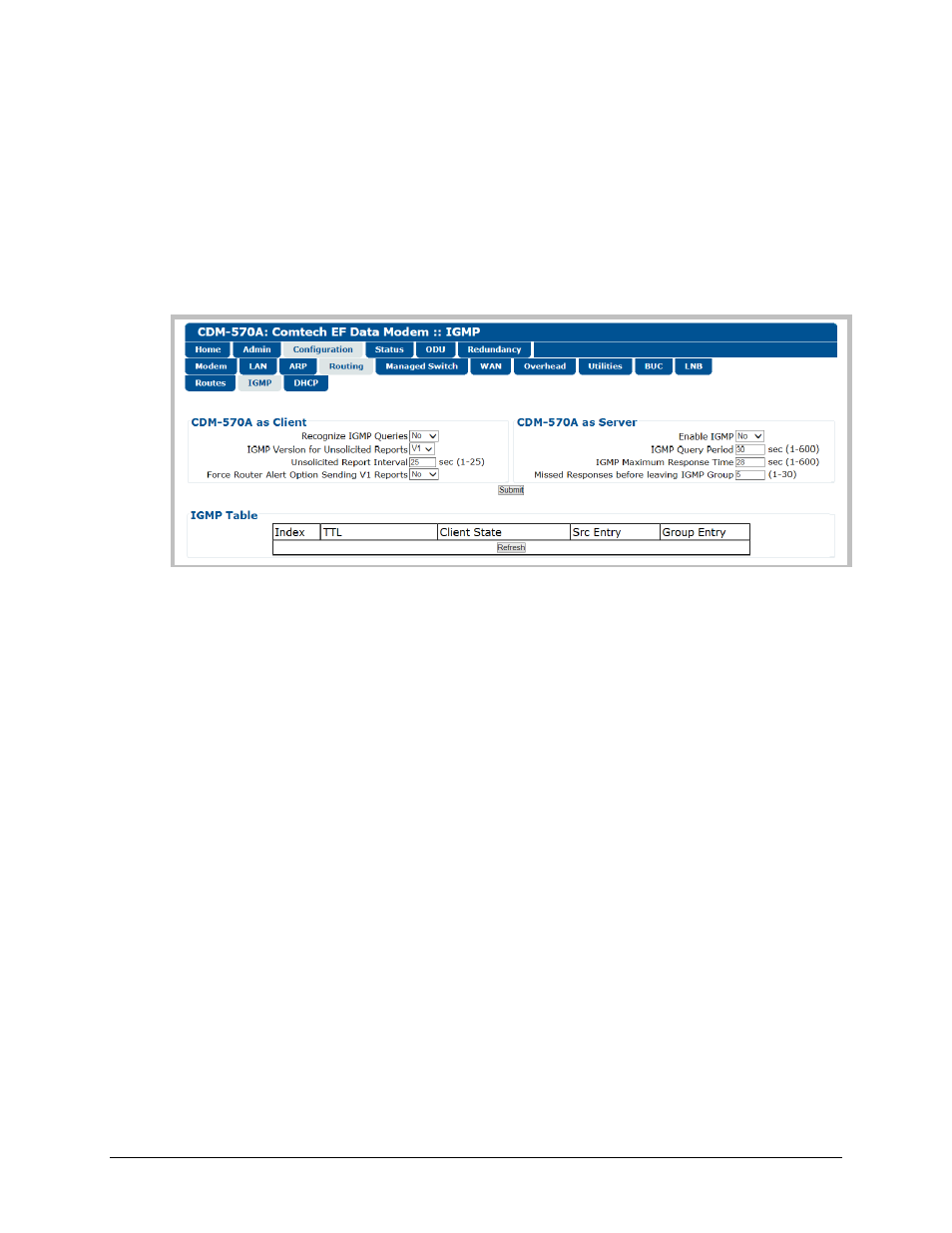
CDM-570A/570AL Satellite Modem with Optional Packet Processor
MN-CDM570A
Ethernet-based Remote Product Management
Revision 2
7–36
7.4.3.3.4.2 Configuration | Routing | IGMP
This page permits use of Internet Group Management Protocol (IGMP) with configured multicast
routes.
IGMP, when enabled, responds to IGMP queries for the configured multicast routes on the
transmit side and generates IGMP queries on the receive side. If there are no active IGMP
receivers on the LAN, it will stop forwarding the multicast traffic (received from the satellite) to
the LAN.
Figure 7-16. Configuration | Routing | IGMP Page
CDM-570A as Client
•
Recognize IGMP Queries – Use the drop-down list to select No or Yes.
•
IGMP Version for Unsolicited Reports – Use the drop-down list to select V1 or V2.
•
Unsolicited Report Interval – This is the maximum response time inserted into group-
specific queries that are set in response to Leave Group messages, and it is also the amount
of time between group-specific query messages. This value may be tuned to modify the
"leave latency" of the network; a reduced value results in reduced time to detect the loss of
the last member of a group.
Enter a value, in seconds, from 1 to 25 (default = 1 second).
•
Force Router Alert Option Sending V1 Reports – Use the drop-down list to select No or Yes.
CDM-570A as Server
•
Enable IGMP – Use the drop-down list to select No or Yes.
•
IGMP Version for Unsolicited Reports – Use the drop-down list to select V1 or V2.
•
IGMP Query Period – This is the interval between general queries sent by the modem. By
varying the query interval, a modem administrator may tune the number of IGMP messages
on the subnet; note that larger numbers cause the IGMP queries to be sent less often.
