3 qos configuration > diffserv rules configuration – Comtech EF Data CDM-570A User Manual
Page 324
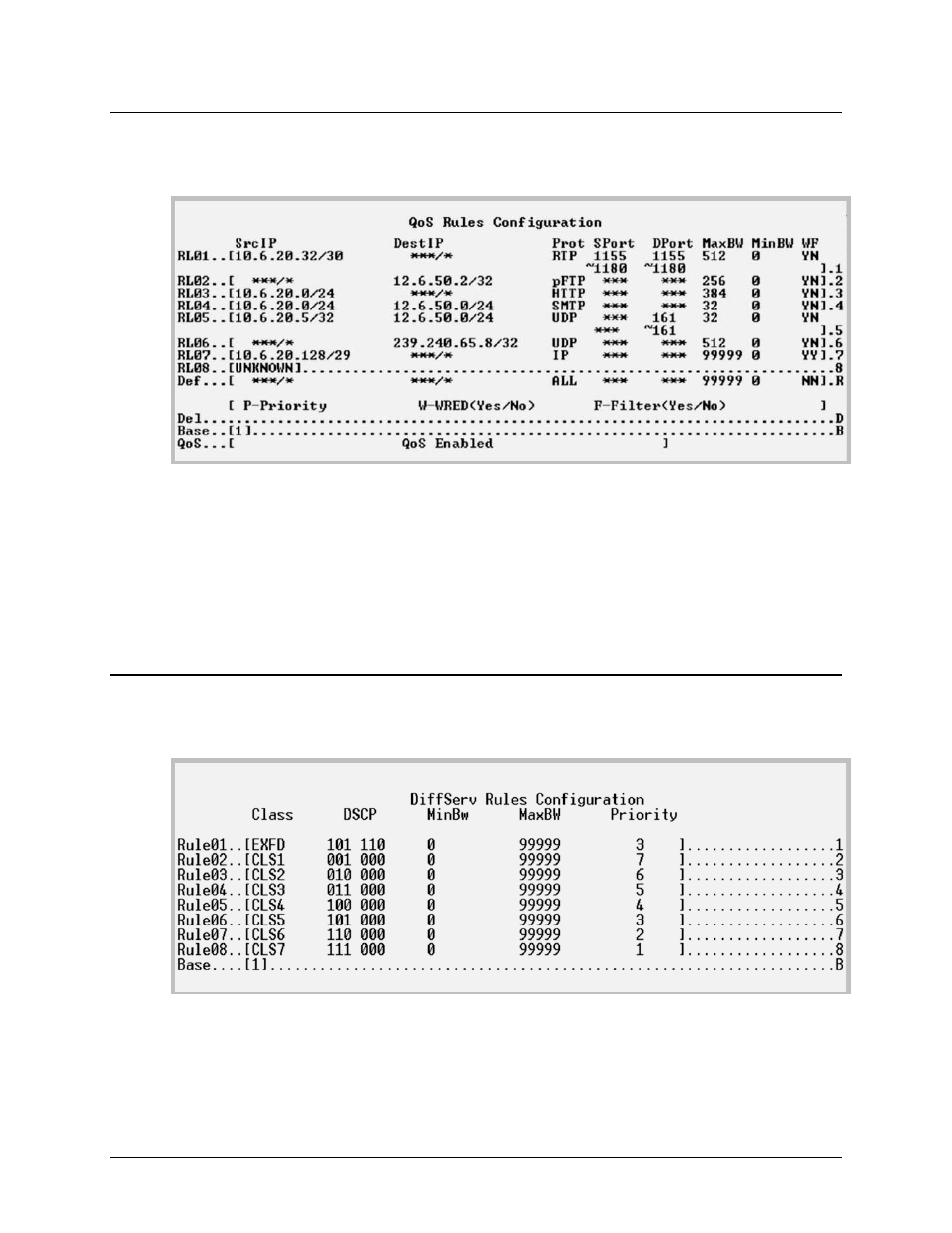
CDM-570A/570AL Satellite Modem with Optional Packet Processor
MN-CDM570A
Optional Packet Processor - Serial/Telnet CLI Operation
Revision 2
9–28
9.3.4.2 QoS Configuration > QoS Rules Configuration (Min/Max Mode)
Open the nested QoS Rules Configuration page from the QoS Configuration page.
Figure 9-16. QoS Rules Configuration (Min/Max Mode)
When in Minimum/Maximum Mode, the QoS Rules Configuration page contains the same
options and fields as for Max/Pri Mode (see Sect. 9.3.4.1) with the following exceptions:
• You cannot assign a Priority.
• You may assign a Minimum Bandwidth, or you may otherwise press [Enter] to assign no Min
Bandwidth (displays as ‘0’).
9.3.4.3 QoS Configuration > DiffServ Rules Configuration
Open the nested DiffServ Rules Configuration page from the QoS Configuration page.
Figure 9-17. DiffServ Rules Configuration
In DiffServ Mode, the Packet Processor prioritizes all traffic by the DSCP value contained within
the IP header of each packet. All packets that do not have a DSCP value are placed in the Default
Queue and have a Priority of 9.
