1 route table > per route configuration – Comtech EF Data CDM-570A User Manual
Page 327
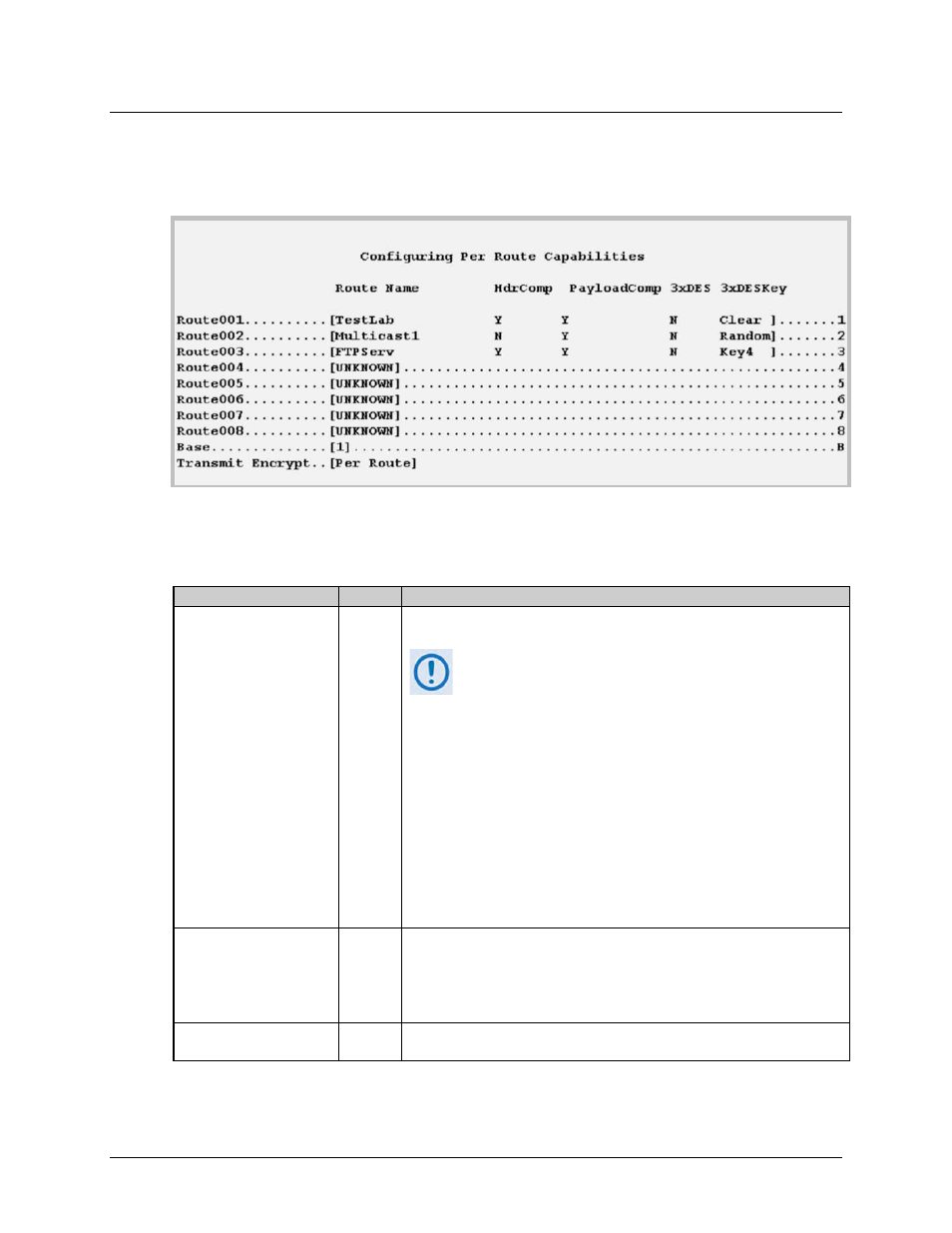
CDM-570A/570AL Satellite Modem with Optional Packet Processor
MN-CDM570A
Optional Packet Processor - Serial/Telnet CLI Operation
Revision 2
9–31
9.3.5.1 Route Table > Per Route Configuration
Open the nested “Configuring Per Route Capabilities” page from the Route Table Configuration
page.
Figure 9-19. Route Table Configuration | Per Route
Select the Route Number to configure Header Compression (HdrComp) and Payload
Compression (PayloadComp)) on a per Route basis.
Selection
Hot Key Description
Route001 through
Route256
(The current group of eight
of up to 256 definable are
displayed here)
1 – 8 For each route, the CLI prompts you to select the operational states in this
order:
3xDES Encryption is a future offering and is not
available in this firmware release. The 3xDES
selections are non-functional at this time. Press
Enter to skip these selections.
“Specify Header compression for this route (Y or
N)
Type ‘Y’ or ‘N’ to toggle, or press [Enter] to disable header compression for
this route.
“Specify Payload compression for this route (Y or
N)
Type ‘Y’ or ‘N’ to toggle, or press [Enter] to disable payload compression for
this route.
Base [#]
B
Set a value, from 1 to 249, to display or edit a group of eight of up to 256
definable Routes.
For example, if you want to edit Routes 32-40: Type ‘B’, and then type ‘32’
to select the Base value of 32. The table will refresh and display Route032
through Route040.
Transmit Encrypt
[RO] Displays the current operational state for TX Encrypt as “Per Route” or
“Disabled”.
