9 redundancy configuration – Comtech EF Data CDM-570A User Manual
Page 356
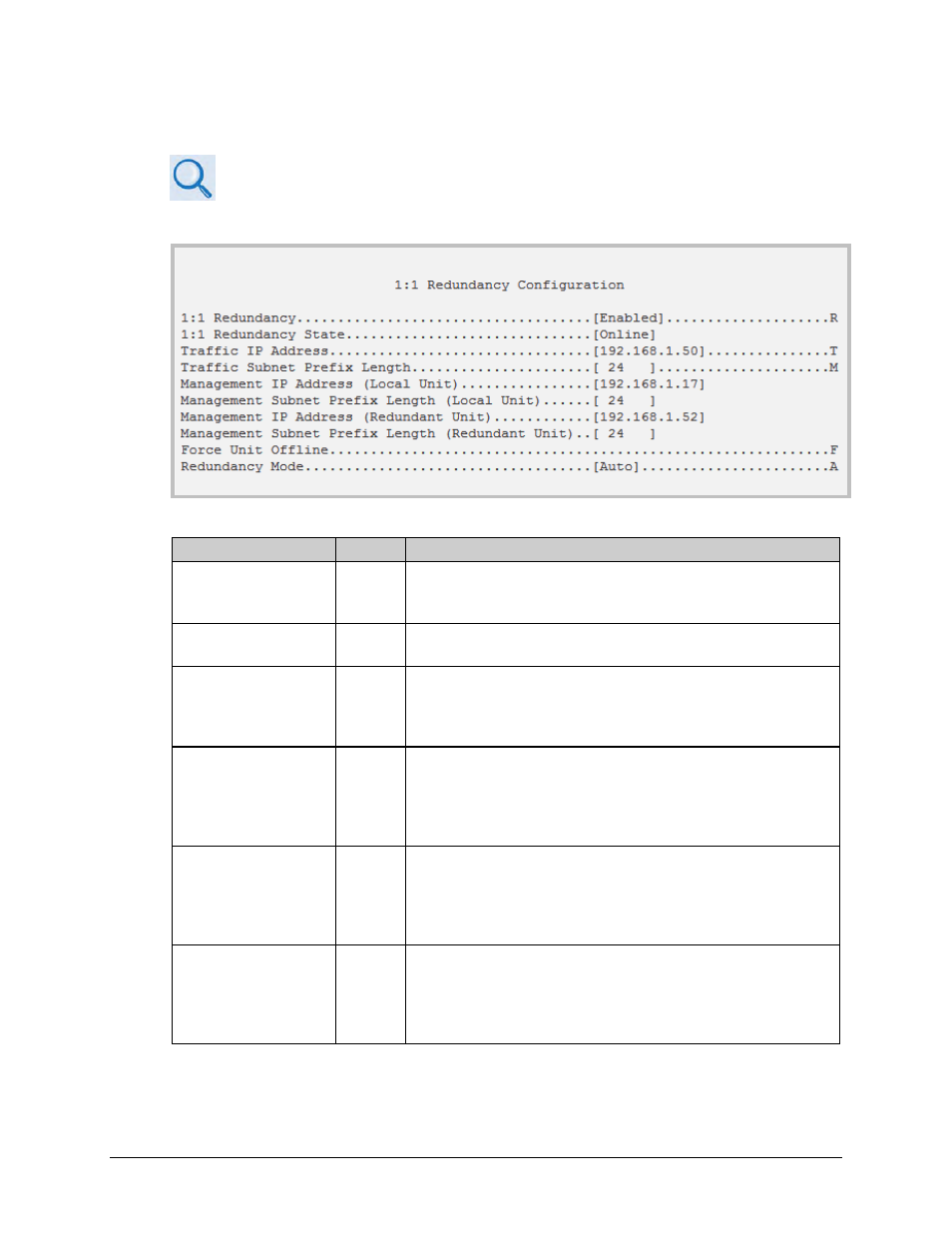
CDM-570A/570AL Satellite Modem with Optional Packet Processor
MN-CDM570A
Optional Packet Processor - Serial/Telnet CLI Operation
Revision 2
9–60
9.3.9
Redundancy Configuration
Appendix N. IP REDUNDANCY
Open the Redundancy Configuration page from the Main Menu.
Figure 9-45. 1:1 Redundancy Configuration
Selection
Hot Key Description
1:1 Redundancy
R
Toggle Redundancy state.
NOTE: Only enable Redundancy when connected with another
CDM-570A/570AL via a CRS-180 or CRS-170A redundancy switch
1:1 Redundancy State
[RO]
•
If standalone CDM-570A/570AL – displays state as Online.
•
If Redundant CDM-570A/570AL – displays state as Online or Offline
Traffic IP Address
T
•
If standalone CDM-570A/570AL – not used.
•
If Online Redundant CDM-570A/570AL – sets Traffic IP (read/write).
•
If Offline Redundant CDM-570A/570AL – displays Traffic IP (read-
only).
Traffic Subnet Prefix
Length
M
•
If standalone CDM-570A/570AL – not used.
•
If Online Redundant CDM-570A/570AL – sets Traffic Subnet
(read/write).
•
If Offline Redundant CDM-570A/570AL – displays Traffic Subnet
(read-only).
Management IP Address
(Local Unit)
[RO]
•
If standalone CDM-570A/570AL – not used.
•
If Online Redundant CDM-570A/570AL – displays Local Management
IP
•
If Offline Redundant CDM-570A/570AL – displays Local Management
IP
Management Subnet
Prefix Length (Local Unit)
[RO]
•
If standalone CDM-570A/570AL – not used.
•
If Online Redundant CDM-570A/570AL – displays Local Management
Subnet
•
If Offline Redundant CDM-570A/570AL – displays Local Management
Subnet
