1 overview – Comtech EF Data CDM-570A User Manual
Page 169
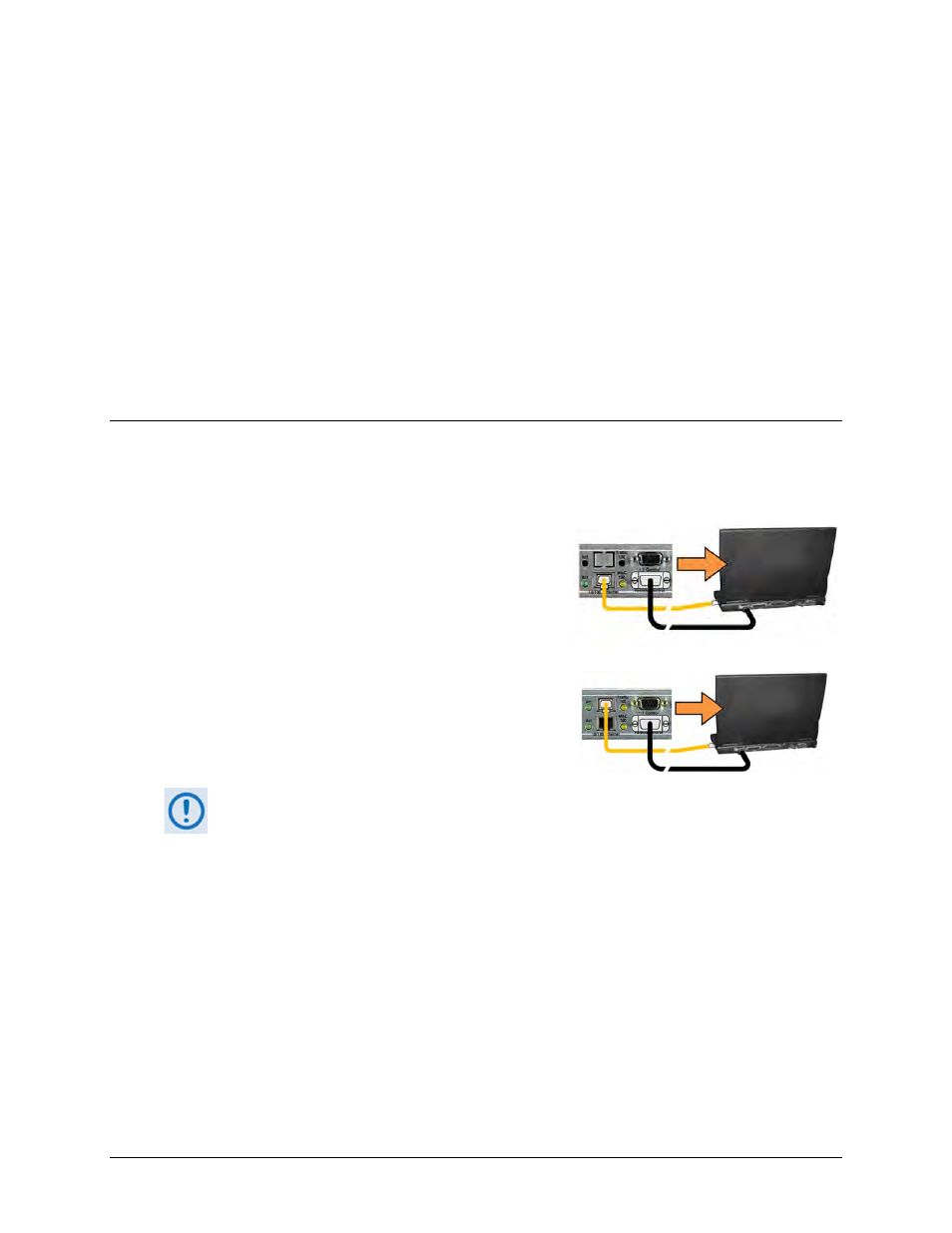
7–1
Chapter 7. ETHERNET-BASED
REMOTE PRODUCT
MANAGEMENT
7.1 Overview
Ethernet-based Remote Product Management of the CDM-570A/570AL is available using one of
two rear panel RJ-45 10/100 BaseT Ethernet ports:
•
The ‘M&C 100’ 10/100 Ethernet port (for units
without the optional High Performance Packet
Processor)
–or–
•
The ‘Traffic 100’ 10/100 Ethernet port (for units
equipped with the optional Packet Processor).
1)
YOU MAY PROCEED WITH ETHERNET-BASED REMOTE PRODUCT MANAGEMENT
(SNMP, TELNET, OR WEB SERVER) ASSUMING THAT:
•
The CDM-570A/570AL is operating with the latest version firmware files.
•
The CDM-570A/570AL is connected to a user-supplied, Windows-based PC,
and:
o The PC serial port is connected to the CDM-570A/570AL rear panel
‘Remote Control’ port with a user-supplied 9-pin serial cable.
o The PC Ethernet port is connected either to the CDM-570A/570AL rear
panel ‘M&C 100’ or the ‘Traffic 10/100’ BaseT Ethernet port with a user-
supplied hub, switch, or direct Ethernet cable connection.
o The user PC is running a terminal emulation program (for operation of
