Comtech EF Data CDM-570A User Manual
Page 124
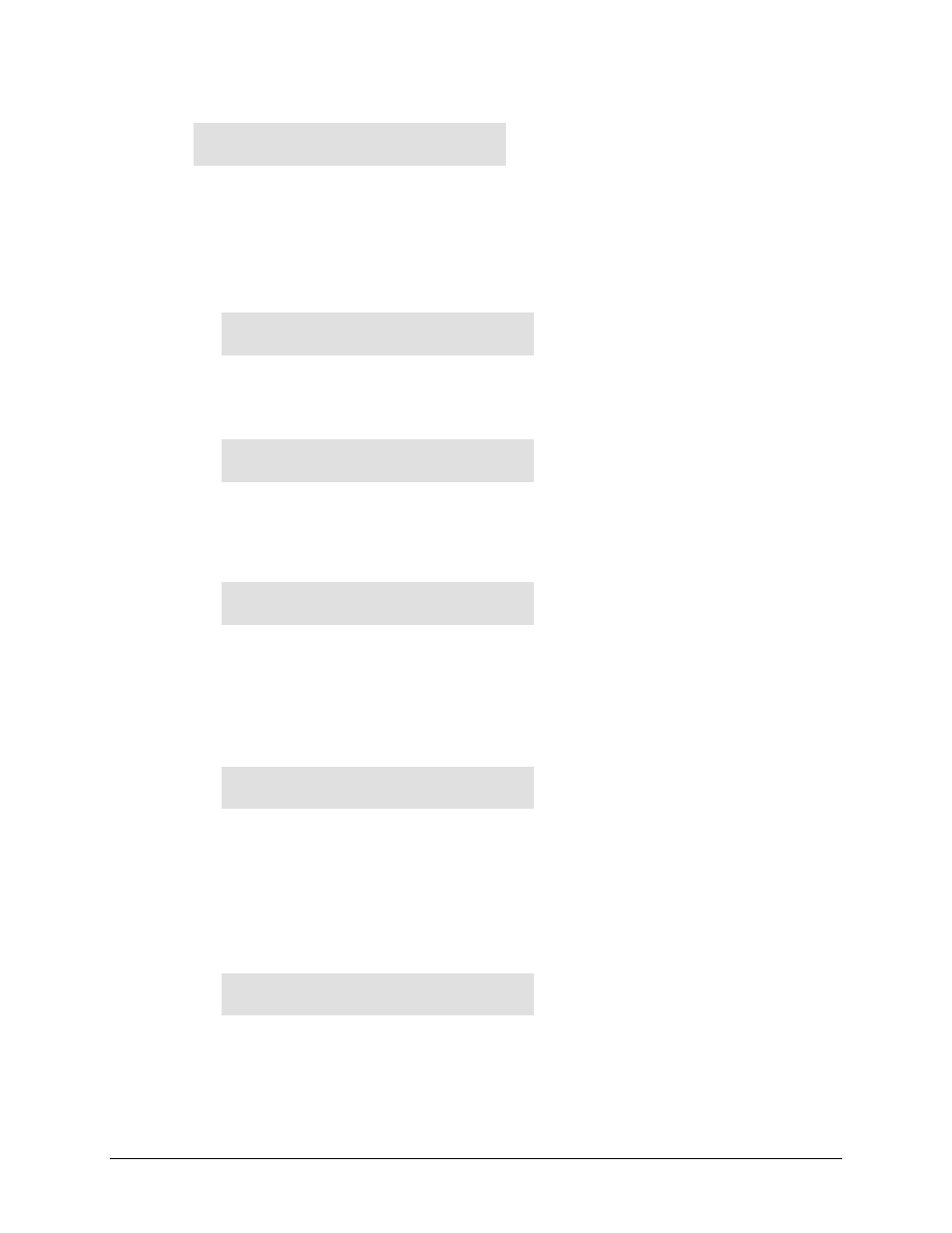
CDM-570A/570AL Satellite Modem with Optional Packet Processor
MN-CDM570A
Front Panel Operation
Revision 2
6–20
Warning! AUPC needs
Framed Mode or IP-ACM
This indicates Manual mode is active. Press ENTER or CLEAR to return to the previous
menu.
•
If you select IP-ACM mode, and you then select AUPC, the modem displays the AUPC
submenu as follows:
Target-Eb/No Max-Range
Alarm DemodUnlock (◄ ►)
•
If you select EDMAC or EDMAC-2 framed mode, but not IP-ACM mode, and you then
select AUPC, the modem displays the AUPC submenu as follows:
Max-Range Tx-Alarm
DemodUnlock (◄ ►)
Use the
◄ ►
arrow keys to select a parameter. Press ENTER.
(CONFIG: Tx) Output Power Level Mode: AUPC Target-E
b
/N
0
Remote Demod - Target
Min Eb/No:14.9dB (◄ ►,▲ ▼)
To edit the Remote Demod Target E
b
/N
0
, use the
◄ ►
arrow keys to select a digit, and
then use the ▲▼arrow keys to change that digit. The default value is 3.0 dB, and the
upper limit is 14.9 dB. Press ENTER.
(CONFIG: Tx) Output Power Level Mode: AUPC Max-Range
Maximum-permitted Power
increase: 1dB (▲ ▼,ENT)
Use the ▲▼arrow keys to change the value of maximum permitted increase in power
level (when in AUPC mode). Press ENTER. The default value is 1 dB, and the upper
limit is 9 dB.
(CONFIG: Tx) Output Power Level Mode: AUPC Tx-Alarm or
Alarm
Action when max Tx Power
reached: None TxAlarm ◄ ►
To set the action that occurs if the AUPC causes the maximum output power level to be
reached, use the
◄ ►
arrow keys to select None or TxAlarm. Press ENTER.
