7 config: ti (data traffic interface), 1 (config: ti) rs422 or v.35 or rs232, 2 (config: ti) ip – Comtech EF Data CDM-570A User Manual
Page 137: 3 (config: ti) g.703
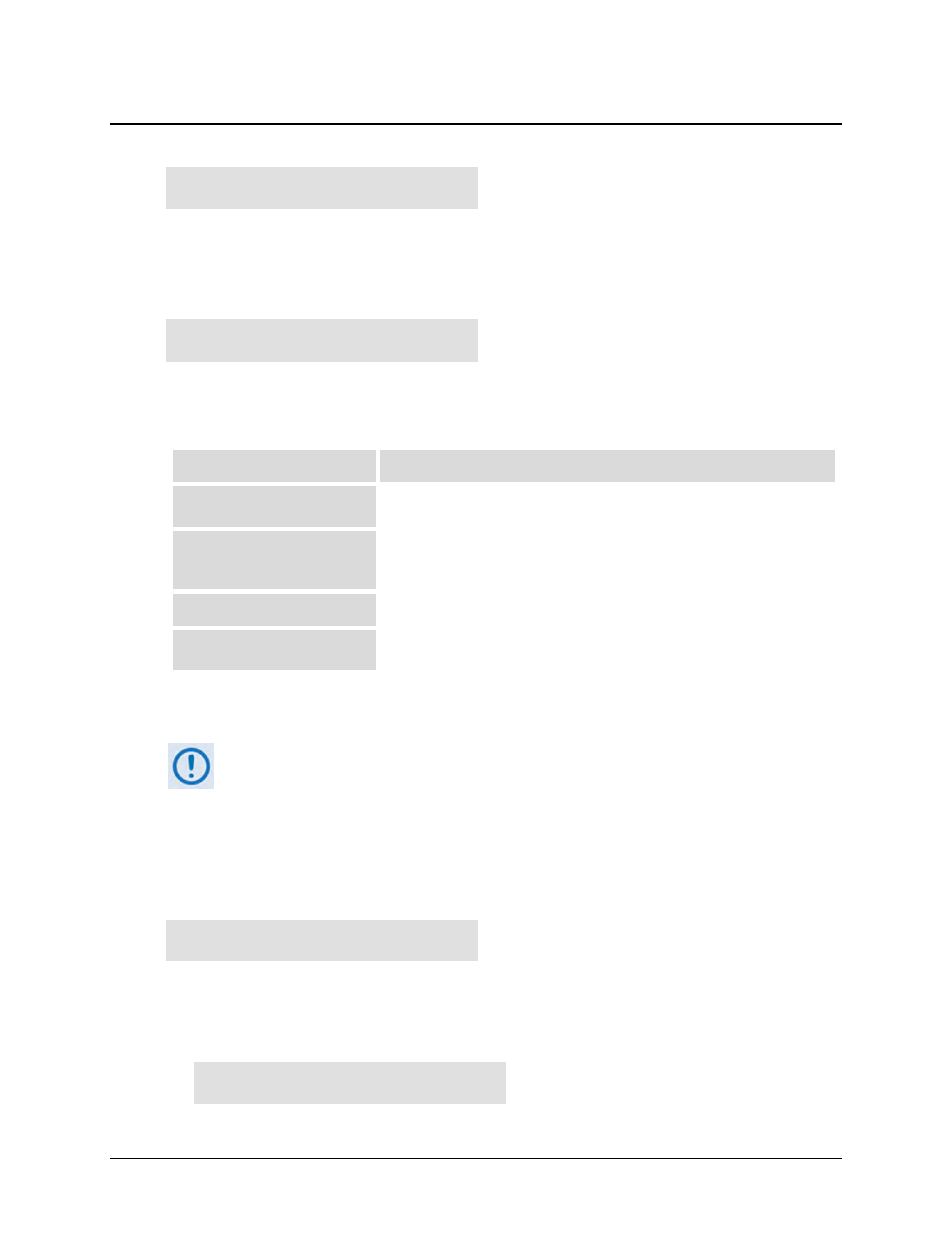
CDM-570A/570AL Satellite Modem with Optional Packet Processor
MN-CDM570A
Front Panel Operation
Revision 2
6–33
6.3.2.7 CONFIG: TI (Data Traffic Interface)
Data Interface: RS422 IP
V.35 RS232 G.703 IP-ACM
Use the
◄ ►
arrow keys to select a parameter. Press ENTER.
6.3.2.7.1 (CONFIG: TI) RS422 or V.35 or RS232
RTS/CTS Operation: (▲ ▼)
Loop,RTS Controls Tx Out
For RS422, V.35, or RS232, the modem displays this typical submenu. Use the ▲▼arrow keys to
select an option. Press ENTER.
Parameter
Description
RTS/CTS Loop, No Description RTS and CTS are looped, so that CTS echoes the state of RTS, but RTS
does not control the ON/OFF state of the carrier.
Loop, RTS Controls Tx Out
RTS and CTS are looped, so that CTS echoes the state of RTS, and RTS
controls the ON/OFF state of the carrier (in other words, the modem will not
bring up its TX carrier until RTS is asserted).
Ignore RTS, Assert CTS
RTS is ignored and CTS is asserted unconditionally.
N/A - 1:N system in use
If the 1:N switch on the rear panel is active, then RTS/CTS are not supported;
the pins are assigned to redundancy functions.
6.3.2.7.2 (CONFIG: TI) IP
This selection is functional only when the optional Packet Processor is installed.
Select IP to toggle the optional Packet Processor operation. Once you select IP, the modem
returns you to the SELECT: Config menu branch.
6.3.2.7.3 (CONFIG: TI) G.703
G.703 Type: T1
E1-Bal E1-Unbal(◄ ►,ENT)
Use the
◄ ►
arrow keys to select T1, E1-Bal, or E1-Unbal. Press ENTER.
(CONFIG: TI) G.703 T1
T1 Configuration: Length
Line-Code (◄ ►,ENTER)
