Comtech EF Data CDM-570A User Manual
Page 239
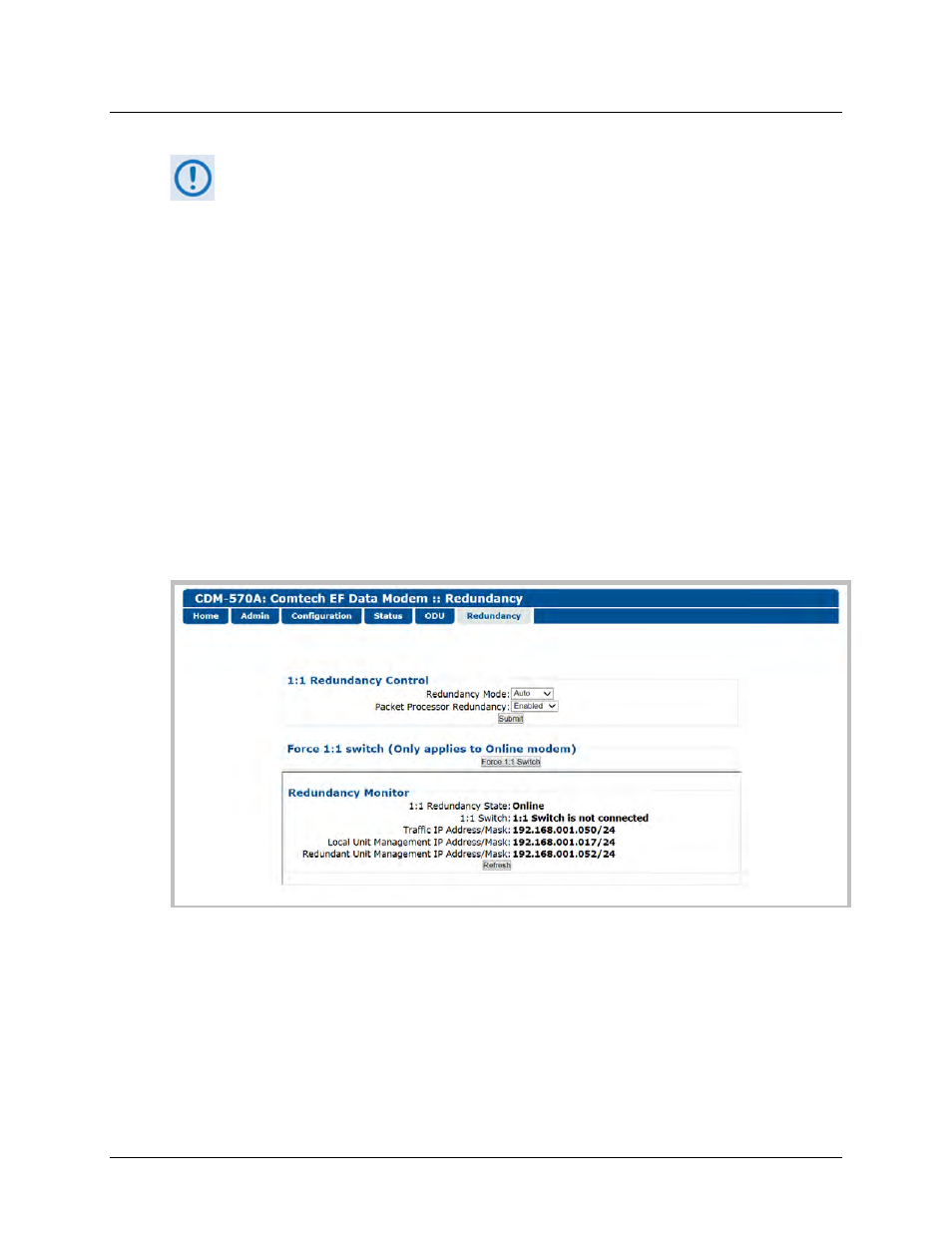
CDM-570A/570AL Satellite Modem with Optional Packet Processor
MN-CDM570A
Ethernet-based Remote Product Management
Revision 2
7–71
7.4.3.6 Redundancy Page
1)
This page is functional only when a Comtech EF Data Redundancy Switch is
connected to the CDM-570A/570AL in a redundant configuration:
•
1:1 Redundancy is supported using either a CRS-170A L-Band 1:1 Redundancy
Switch (when using CDM/R-570AL modems) or a CRS-180 70/140 MHz 1:1
Redundancy Switch (when using CDM-570A modems), and a user-provided,
off-the-shelf Ethernet switch.
•
1:N Redundancy is supported only for serial data using a CRS-300/CRS-280L
1:10 Redundancy Switch (when using CDM/R-570AL modems) or a
CRS-300/CRS-280 1:10 Redundancy Switch (when using CDM-570A
modems).
2)
Refer to your actual Comtech EF Data Switch Installation and Operation Manual
for detailed information on setting up and using the CDM-570A/570AL in a
redundancy configuration.
3)
If you submit any changes to this page when the optional Packet Processor is
INSTALLED, you must also open the ‘Admin | Pap Save’ page (see Chapter Sect.
7.4.3.2.7) and immediately click [Save PaP Parameters].
Figure 7-43. Redundancy Page
1:1 Redundancy Control
•
Redundancy Mode – Use the drop-down list to set Redundancy mode as Auto or Manual.
•
Packet Processor Redundancy – When the optional Packet Processor is INSTALLED, Use the
drop-down list to set operation as Disabled or Enabled.
Click [Submit] to save.
