D.2.2 transmit and receive if configuration, D.2.3 command line interface (cli) configuration – Comtech EF Data CDM-570A User Manual
Page 482
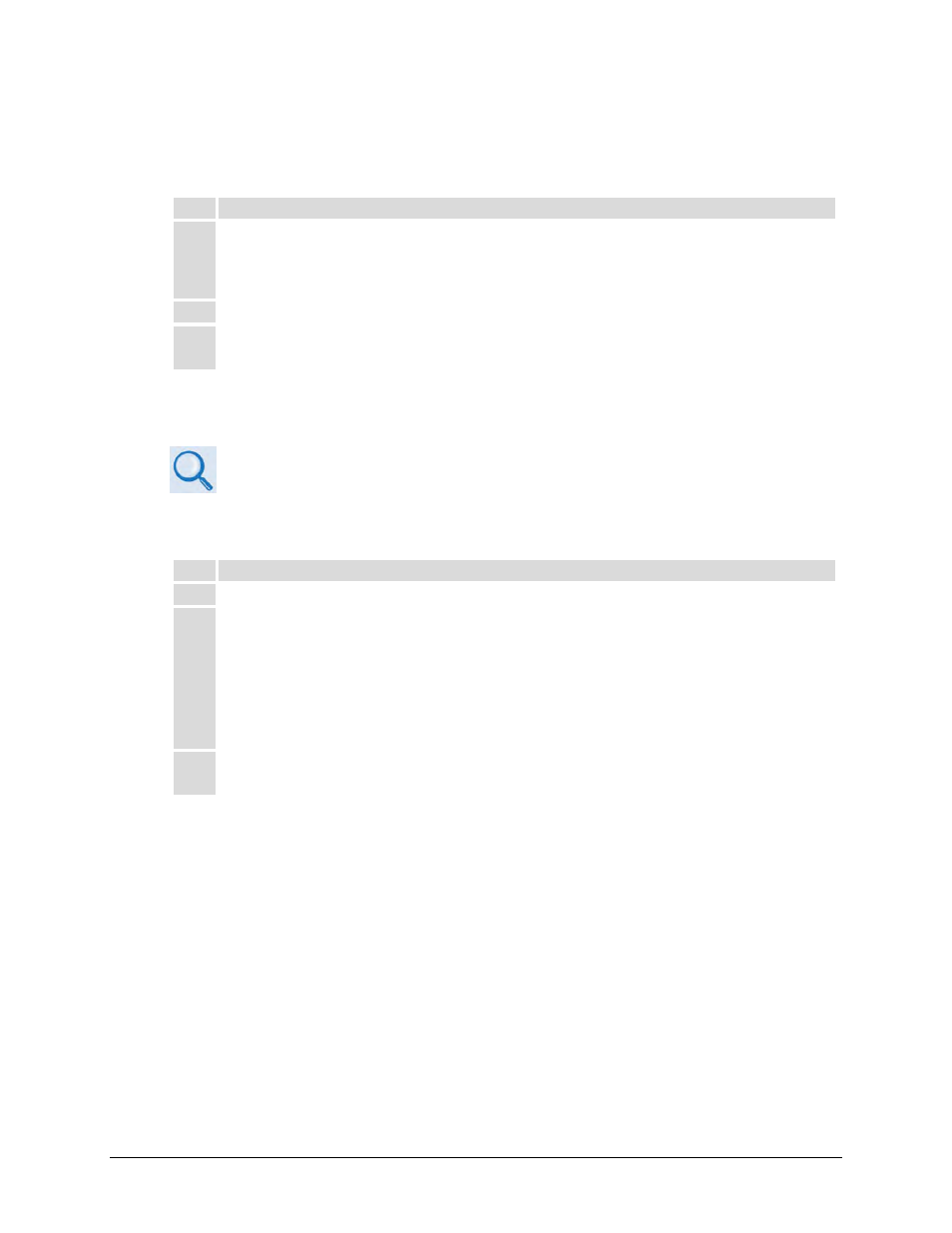
CDM-570L/570AL Satellite Modem with Optional Packet Processor
MN-CDM570A
Appendix D
Revision 2
D–24
D.2.2
Transmit and Receive IF Configuration
Do these steps:
Step Task
1
Use the CDM-IP 1 and CDM-IP 2 front panels to configure the Tx and Rx IF parameters.
Note: The IF parameters can also be set via Console CLI, Telnet, HTTP (Web Server) Interface and
SNMP. For this procedure, however, it is recommended that you use the modem front panel.
2
Set the TxPower to minimum level.
3
Before proceeding to next step, make sure that each CDM-IP is appropriately carrier-locked to the other
CDM-IP.
D.2.3
Command Line Interface (CLI) Configuration
Chapter 9. OPTIONAL PACKET PROCESSOR – SERIAL/TELNET CLI OPERATION
Do these steps:
Step Task
1
Launch the user-supplied terminal emulation program (e.g., HyperTerminal).
2
Select the appropriate COM port to which the DB-9 end of the console cable is connected, and configure
the port as follows:
38400 bps
8 data bits
No parity
1 stop bit
No hardware flow control
3
Press Enter to bring up the CLI login prompt, and then the CLI Main Menu (
Error! Reference source
not found.
). The fault User Name and Password is comtech.
