7 (config: rx) descram (descrambling), 8 (config: rx) buf (buffer) – Comtech EF Data CDM-570A User Manual
Page 132
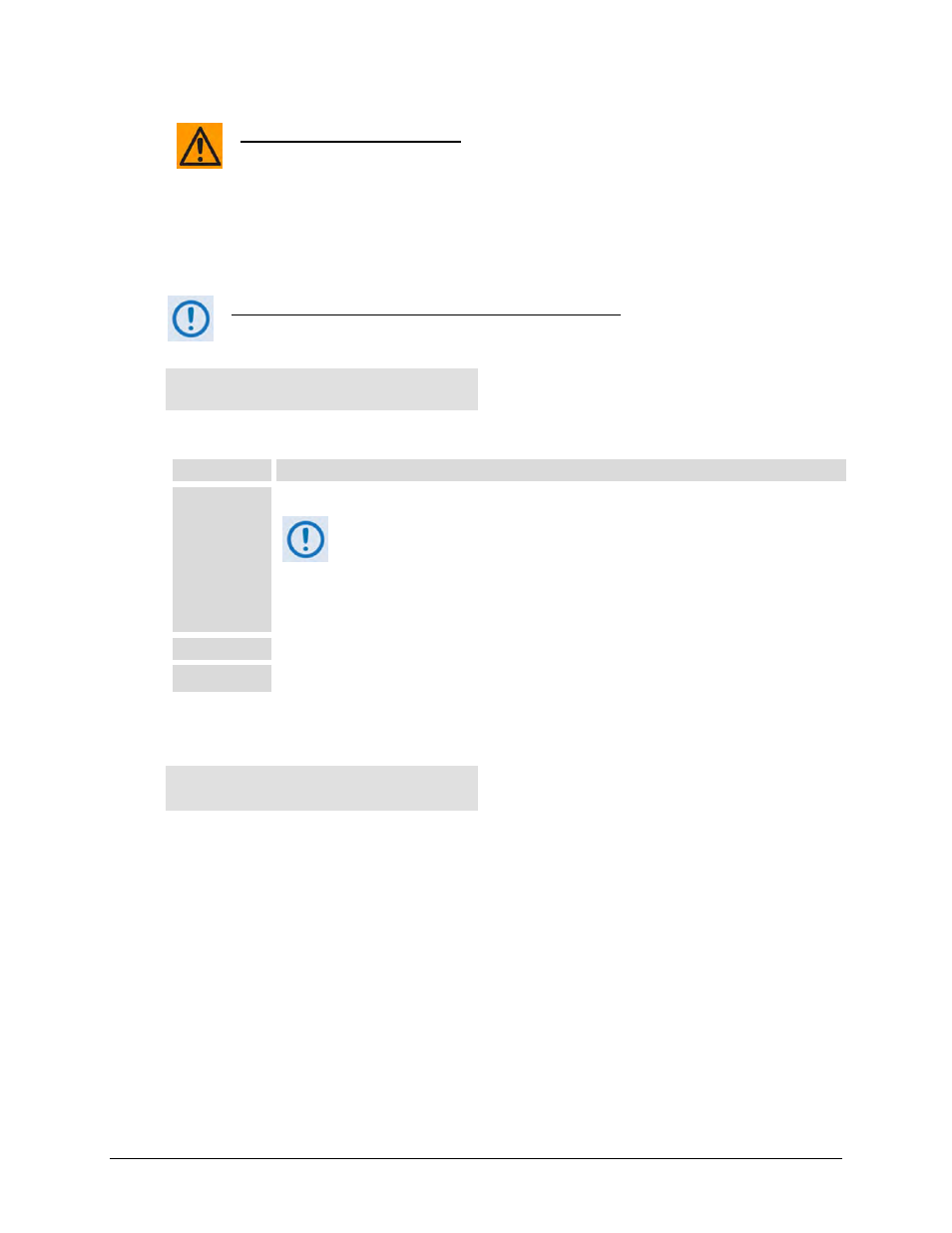
CDM-570A/570AL Satellite Modem with Optional Packet Processor
MN-CDM570A
Front Panel Operation
Revision 2
6–28
CAUTION MUST BE EXCERCISED at low data rates where the acquisition range is
greater than the symbol rate of the desired carrier. In this situation, you could
inadvertently acquire lock on an adjacent (and hence undesired) carrier if that carrier
has identical characteristics (modulation, FEC, code rate, data rate, etc.) to the carrier
of interest.
6.3.2.4.7 (CONFIG: Rx) Descram (Descrambling)
IMPORTANT NOTE – All selections are always viewable. If a Hardware or FAST
option is either uninstalled or invalid, the cursor will skip past the unavailable
choice.
Descrambling: Default-On
IESS-315-On Off (◄ ►,ENT)
Use the
◄ ►
arrow keys to select a parameter. Press ENTER.
Parameter
Description
Default-On
The unit automatically selects the appropriate descrambler type.
The default Descrambler Types are:
•
Uncoded – ITU V.35 (Intelsat variant)
•
Viterbi, no framing – ITU V.35 (Intelsat variant)
•
Viterbi, EDMAC frame – Comtech proprietary, frame synchronized
•
Viterbi +RS or TCM/RS – Per IESS-308, frame synchronized
•
TPC – Comtech proprietary, frame synchronized
IESS-315-On
This applies only when TPC is installed and is selected as the FEC type
Off
No descrambling.
6.3.2.4.8 (CONFIG: Rx) Buf (Buffer)
Rx Buffer: +/-32768 Bits
(13.1ms) (▲ ▼, ENTER)
When you select a value other than Disabled, this enables the Plesiochronous/Doppler Buffer,
set to its selected size as per the preceding example. The available size selections, in bits, are
(+/-)00128, 00256, 00512, 01024, 02048, 04096, 08192, 16384, or 32768.
While it is only possible to select the size in bits, the corresponding total buffer size displays in
ms (which varies in inverse proportion to the data rate).
Use the ▲▼arrow keys to select the desired bit size. Press ENTER.
The buffer’s input is the signal from the satellite, with any clock offsets and jitter.
The buffer’s output is derived from the local TRANSMIT clock. In this way, the receive data is
perfectly synchronous with this local clock.
