D.3.1.1.1 working modes – hdlc encapsulation – Comtech EF Data CDM-570A User Manual
Page 492
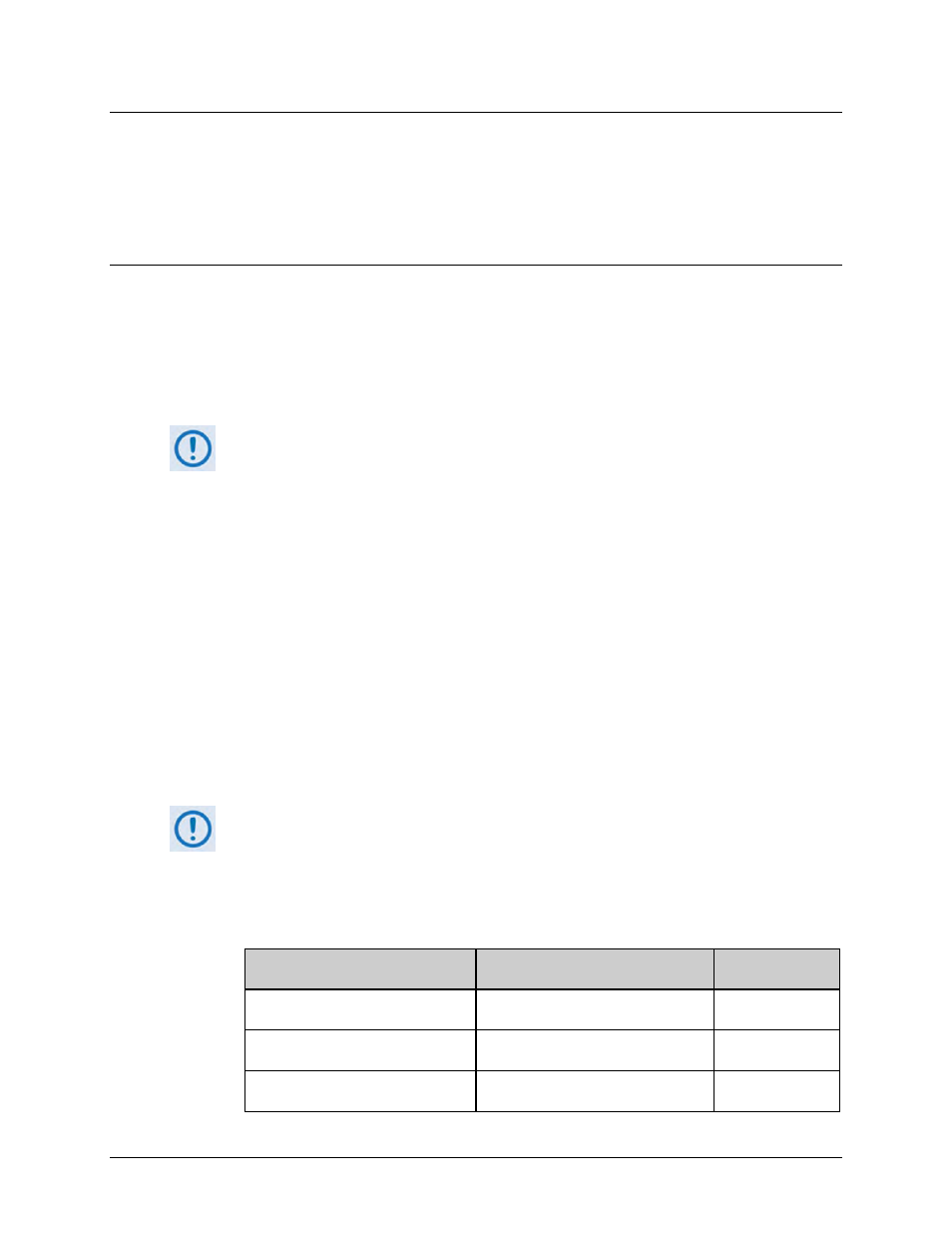
CDM-570L/570AL Satellite Modem with Optional Packet Processor
MN-CDM570A
Appendix D
Revision 2
D–34
D.3 High Performance Packet Processor – Typical Operational Setups
The CDM-570A/570AL-IP Satellite Modem (referred to hereafter as the CDM-IP) has several
modes of operation. To determine the best mode of operation for the appropriate network
topology and Ethernet traffic environment, this appendix illustrates typical operational setup
examples for the CDM-IP.
D.3.1.1 High Performance Packet Processor Working Modes
Two Packet Processor Working Modes are available: Managed Switch Mode (formerly
easyConnect
TM
) and Router Mode.
D.3.1.1.1 Working Modes – HDLC Encapsulation
COMPATIBILITY NOTE – HDLC Encapsulation is available only in CDM-570/L or CDD-
564/L IP Module V1/MPP-50 Firmware Ver. 1.6.# and earlier, and IP Module
V2/MPP-70 Firmware Ver. 2.1.# and earlier.
Three HDLC Addressing Modes serve to minimize the HDLC overhead transmitted over the
satellite based upon the size of their network. These modes are:
•
Point-to-Point
•
Small Network
•
Large Network
In order to optimize Comtech EF Data IP modems in the network (based upon Network Topology
and Ethernet Traffic requirements), note the following:
•
In Router/Point-to-Point Mode, no HDLC address is transmitted.
•
Router/Small Network Mode transmits 1 byte.
•
Router/Large Network Mode transmits 2 bytes as part of the HDLC header for each packet;
non-IP traffic is not supported in Router Mode.
The Working Mode and HDLC Addressing Mode of the Comtech EF Data IP modems
must be identical to pass traffic between modems.
Changing the Working Mode or HDLC Addressing Mode of the IP modem requires
the Packet Processor to be rebooted. Before selecting a different mode, the Packet
Processor issues a notice that the mode change will require a reboot.
Working Mode
HDLC Addressing Mode
Network Topology
Ethernet Traffic
Managed Switch Mode
Point-to-Point
Point-to-Point only
Both sites on same LAN subnet
IP v4 and/or non-IP
Router Mode
Point-to-Point
Point-to-Point only
Both sites on different LAN subnet
IP v4 only
Router Mode
Point-to-Point or Point-to-MultiPoint
(up to 254 sites)
IP v4 only
