Toroid settings utility – Dr. Livingstone, I Presume WELDWISE 2400 User Manual
Page 86
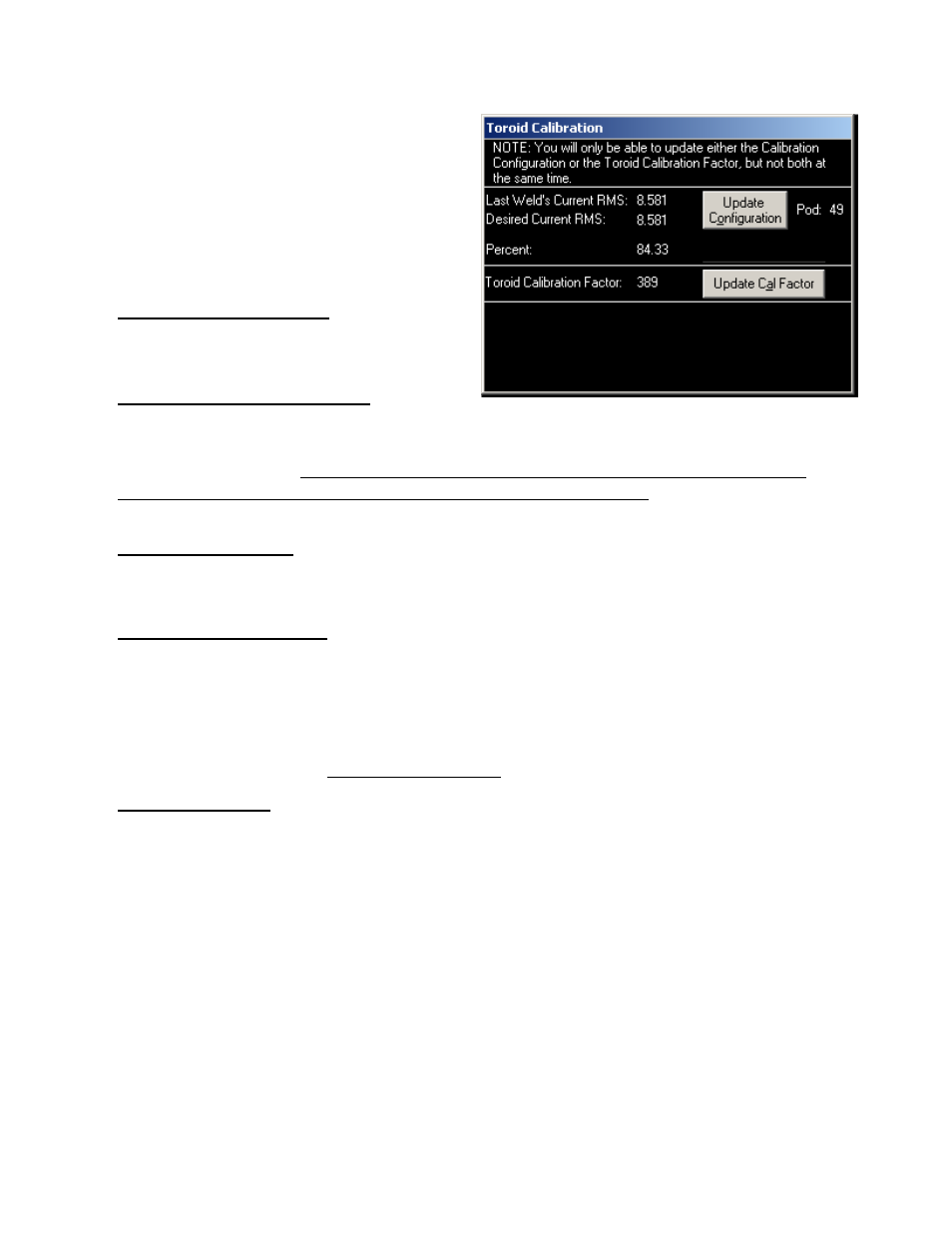
0433-INS-400 Rev. E
6-40
Toroid Settings Utility
The screen is used to calibrate the current reported
by the weld monitor. This calibration will affect
the data reported for Current RMS, Current Peak,
Energy, and Resistance.
Note:
WeldWise 2400 s
and Toroids are calibrated at the factory. The
only setting that requires adjustment is the Toroid
Calibration Factor.
• Last Weld’s Current RMS
This is the weld summary Current RMS
recorded for the last weld.
• Desired Current RMS / Percent
Desired Current RMS or Percent maybe
adjusted to match the reported current to a desired current (from a weld timer, weld controller or
other weld meter, etc.). Once the desired settings have been entered, the calibration must be
updated to the weld monitor by using the Update Configuration button. To return to the factory
calibration, simply enter 100% for a percentage.
• Update Configuration
Sends the calibration to the weld monitor. This button must be used for any new settings to take
effect.
• Toroid Calibration Factor
Each Livingston toroid has proprietary conditioning circuitry in an inline cylindrical housing. The
Toroid Serial Number and Calibration Factor are printed on the cylindrical housing. When a new
toroid is installed, the Toroid Calibration Factor should be entered in this field, as a whole
number without decimals (For example, a CF of 0.354 should be entered as 354). Once the
calibration factor has been entered, the calibration must be updated by using the Update Cal Factor
button. Refer to Chapter 8, Calibrating the Sensors for additional information.
• Update Cal. Factor
Sends the calibration to the weld monitor. This button must be used for any new settings to take
effect.
Figure 6-53 Toroid calibration screen
Figure 6-53 Toroid Calibration
