Proper shutdown procedure – Dr. Livingstone, I Presume WELDWISE 2400 User Manual
Page 33
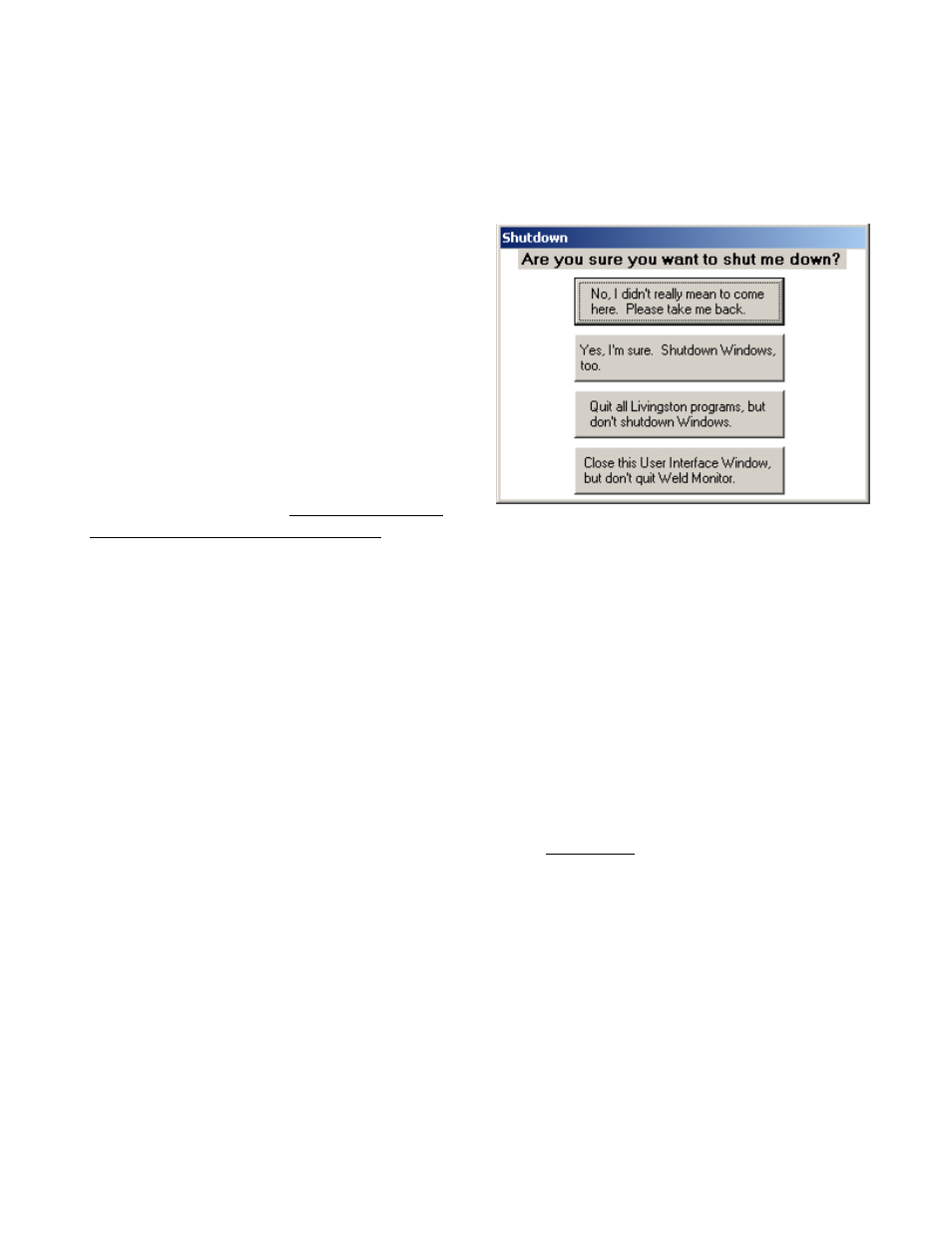
0431-INS-400 Rev. D
4-5
Proper Shutdown Procedure
The WMS program uses databases to keep track of configuration settings and weld data. Properly
shutting down or exiting the software is important since improper shutdown may result in a corrupt
database. Many times a corrupt database can be repaired but other times data may not be recovered.
Proper Manual Monitor Shutdown Procedure:
1. Use either the ESCAPE key or MENU key to
return to the Main Menu;
2. Select Shutdown;
3. You will be taken to a shutdown menu with four
different options:
4. Select option 2, "Yes, I'm sure. Shutdown
Windows too." Once this option is selected, the
program will initiate its shutdown cycle.
A message box will appear with the header
"Shutdown in Progress". It is crucial to let the
monitor finish this cycle uninterrupted.
When it has finished, another message box will appear saying: "It is now safe to turn off your
computer." When this message appears— and only when this message appears— the Livingston
monitor can be turned off using the power switch on the back panel of the unit.
Uninterruptible Power Supply (UPS)
Many manufacturing facilities have frequent power problems. For permanent installations, the
installation of a UPS (uninterruptible power supply) is recommended to avoid a “hard” shutdown of
the computer due to sudden loss of power. This kind of shutdown may result in corrupt databases and
in some cases damage to Windows system files leaving the computer inoperable.
If your weld monitor was purchased with the UPS option, the necessary software was installed and
configured at the factory. The pre-loaded software will either activate the startup or shutdown
procedure in the WMS program. For information about how to install a UPS for use with a Livingston
monitor, please refer to Attaching Peripherals in Chapter 11, Appendices.
The following actions should never be taken:
• NEVER shut off your Livingston monitor using the power switch on the back panel without
having gone through the proper shutdown procedure.
• NEVER disturb the Livingston monitor or UPS (if equipped) while it is cycling through the
shutdown sequence.
Failure to comply with these guidelines may irreparably damage the Livingston database. Livingston
will not be responsible for damage to any monitor incurred through failure to comply with these
guidelines. For additional information about using or obtaining a UPS, please refer to the APC UPS
manual.
Figure 4-4 Shutdown screen
