Data menu options – Dr. Livingstone, I Presume WELDWISE 2400 User Manual
Page 51
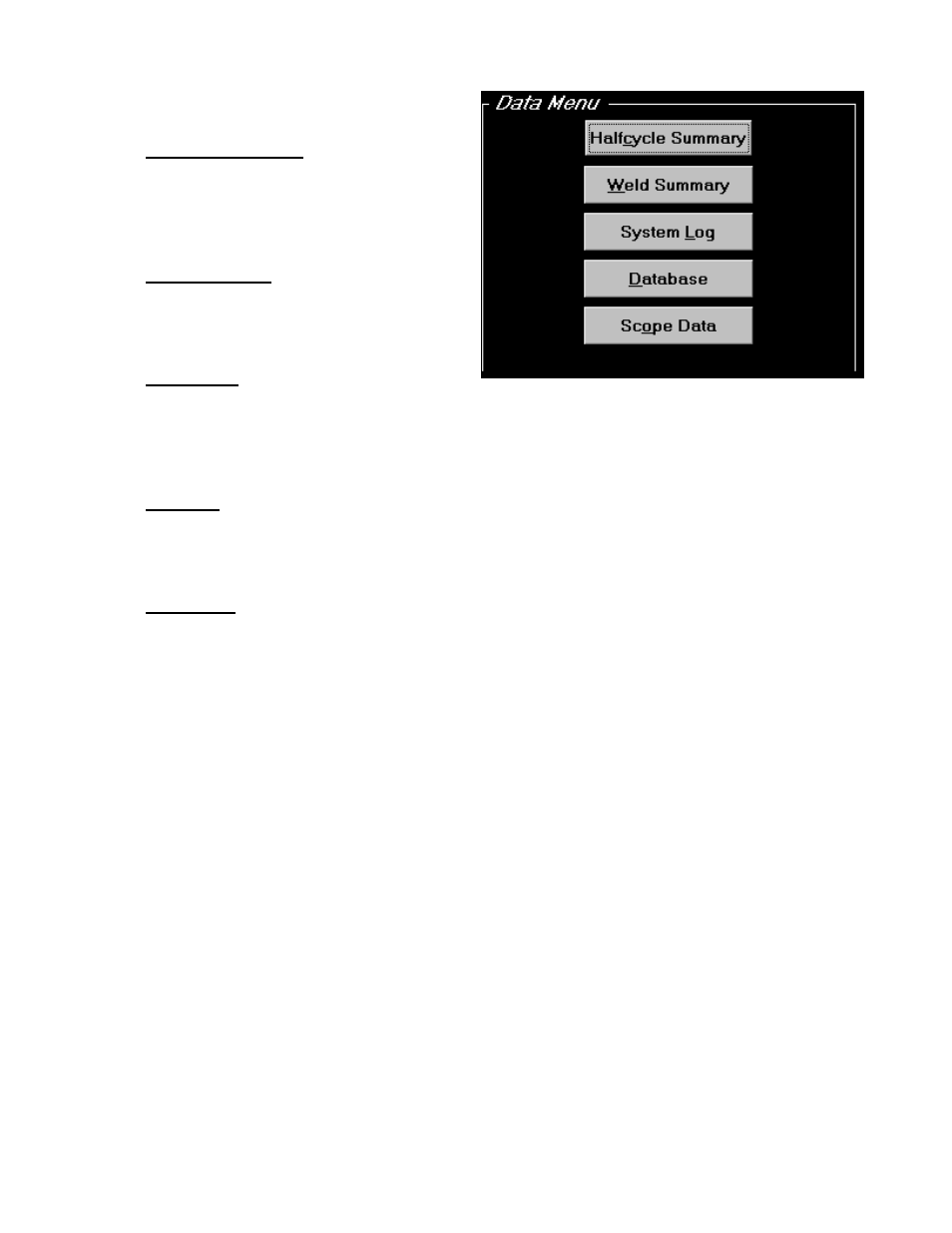
0433-INS-400
Rev.
E
6-5
Data Menu Options
• Halfcycle Summary
This option displays Halfcycle, Segment and
Weld Summary data in a graphical or tabular
format.
• Weld Summary
This option displays Weld Summary data in a
tabular format.
• System Log
This option displays System Log information
for different system events. This information is used by Livingston technicians for system
diagnostics.
• Database
Displays sub-menus and commands which backup, restore or delete information from the weld
databases.
• Scope Data
Displays raw data from the external sensors. The Scope Data feature is used for diagnostic
purposes, and must be enabled in the Setup Menu to operate. It should not be enabled during
normal production. Please contact Livingston for more details.
Figure 6-7 Data Menu screen
