Dr. Livingstone, I Presume WELDWISE 2400 User Manual
Page 184
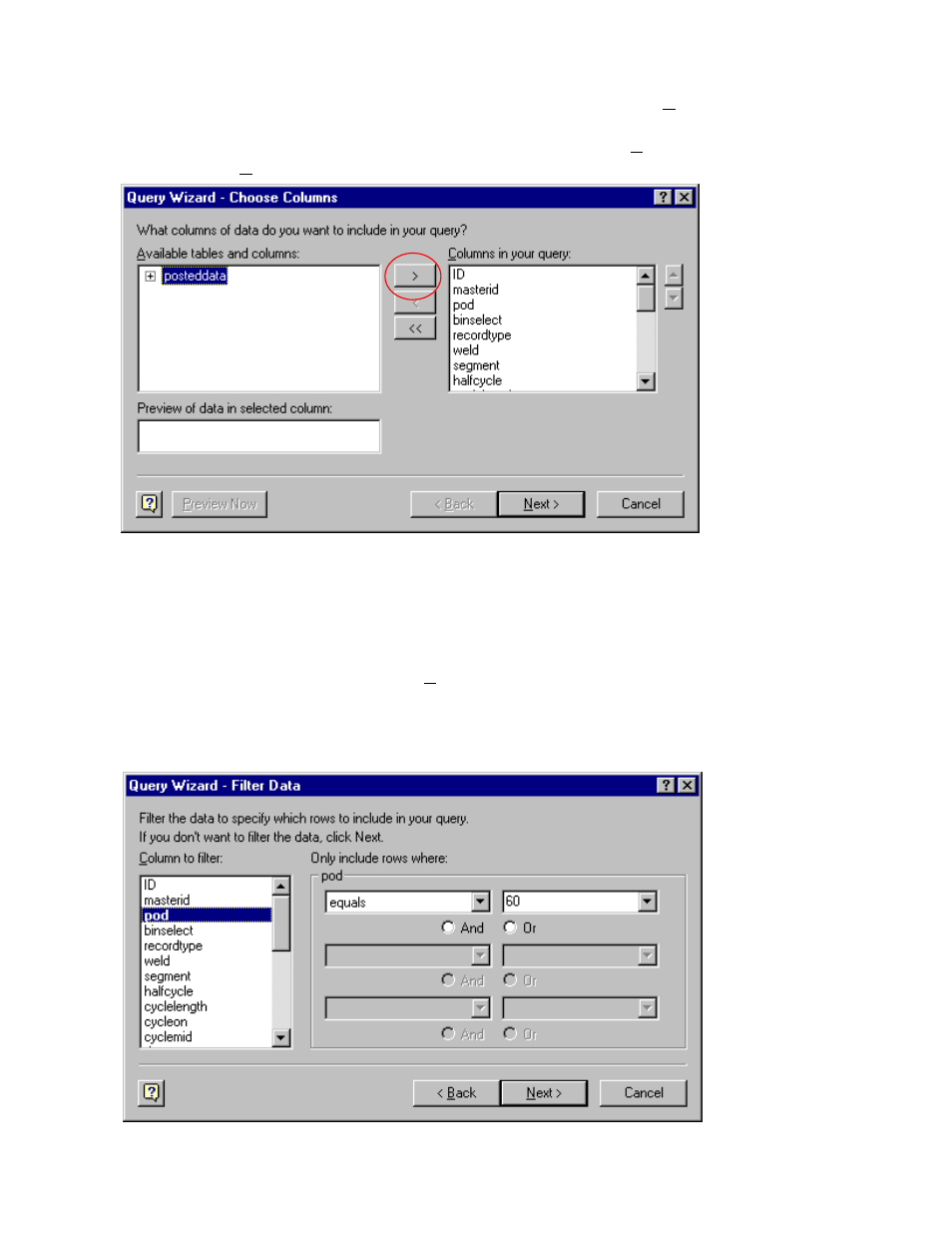
0454-APP-121 Rev. A
12-14
14. The 'Query Wizard – Choose Columns' window will appear. Under the 'Available tables and
columns:' should be posteddata, with a small checkbox next to it. Click the '>' button between the
two windows. This will transfer the contents of posteddata into the 'Columns in your query:'
window. Click Next >.
15. The 'Query Wizard – Filter Data' window will appear. This window allows you to filter or sort the
weld data in a number of different ways.
Note: In this procedure, we'll use the pod, recordtype and weld fields as examples. Once you are
familiar with this process, you can filter the data however you like.
Click once on pod to highlight it in the 'Column to filter:' window. It will appear above the 'Only
include rows where:' windows. If you are using a 2400, use the first pull-down list to select
equals. In the second window, type 60. If you are using a POD Server with a number of PODs,
type the POD ID number whose data you wish to look at into the second window.
