Dr. Livingstone, I Presume WELDWISE 2400 User Manual
Page 140
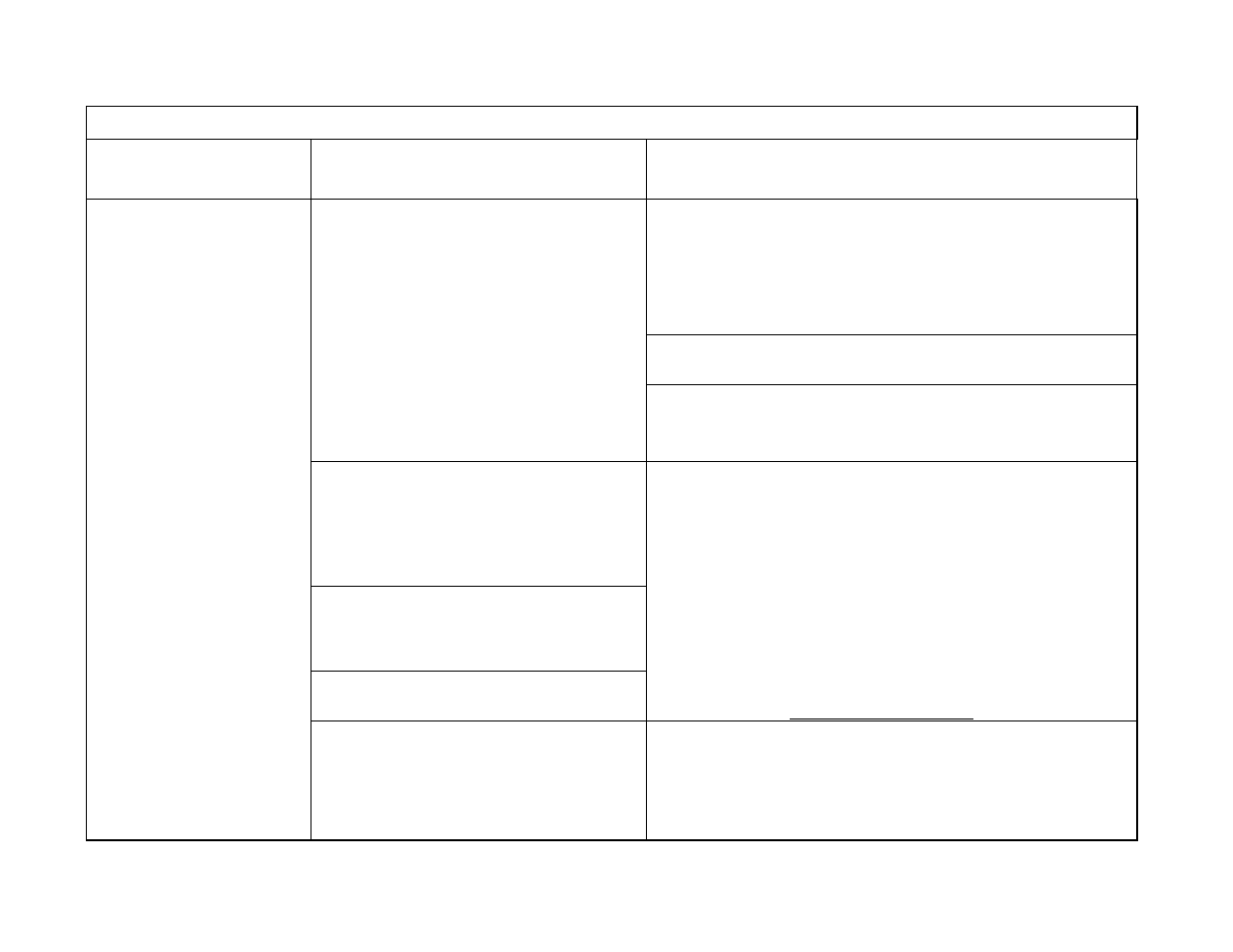
6. POSSIBLE SENSOR CABLE FAILURE
PROBLEM
POSSIBLE CAUSE OR
SYMPTOM
POSSIBLE FIX
Inspect sensor cable for physical damage. A cable that is
deformed, severed, partially severed, shredded, abraded and/or
has bare wires showing may be suspect. Disconnect sensor
cable from the weld monitor and replace. Try to reposition new
cable to avoid recurring damage. Spiral wrap or guards will also
help to protect cable.
Inspect electrical connections for damage, poor connections
and/or corrosion. Replace connectors and/or cable.
Unknown; everything else replaced.
Using the cable pinout documentation for your system, check
the continuity of all connections relating to the sensors. Repair
or replace cable as necessary.
The Input Monitor indicates +/- 32767
A/D reading for one of the sensor readings
(FORCE, CURRENT, VOLTAGE); The
input channel is saturated and reading its
maximum value.
One of the sensors (FORCE, CURRENT,
VOLTAGE) seems to give usual readings
and the calibration hasn't been changed.
Constant failure on the DISPLACEMENT
channel.
Use the Input Monitor to observe the incoming sensor
readings. If the A/D readings for the FORCE, CURRENT, or
VOLTAGE channels are +/- 32767, there may be problem with
the sensor, sensor cable, or weld monitor hardware. Disconnect
the sensor from the channel in question. If the A/D reading
changes, the sensor may be malfunctioning (refer to Sections 2,
3, 4, 5 for Troubleshooting Sensors). If the A/D reading remains
at maximum value, the sensor may be OK. Disconnect the
sensor cable from the weld monitor. If the A/D reading changes
to a value of less than 100, the sensor cable should be repaired
or replaced. If the AD reading remains at maximum value then
refer to Section 8, Trouble With Hardware.
POSSIBLE SENSOR
CABLE FAILURE
Intermittent Rejected welds due to one of
the sensor channels.
Use the Input Monitor to observe the channel readings.
Exercise the sensor in question. Try flexing different areas of
the sensor cable looking for any area that causes the readings on
the Input Monitor to "jump". Replace the cable if flexing any
part of it causes intermittent readings.
10-24
04
55
-IN
S-
40
0 Re
v. C
