Dr. Livingstone, I Presume WELDWISE 2400 User Manual
Page 143
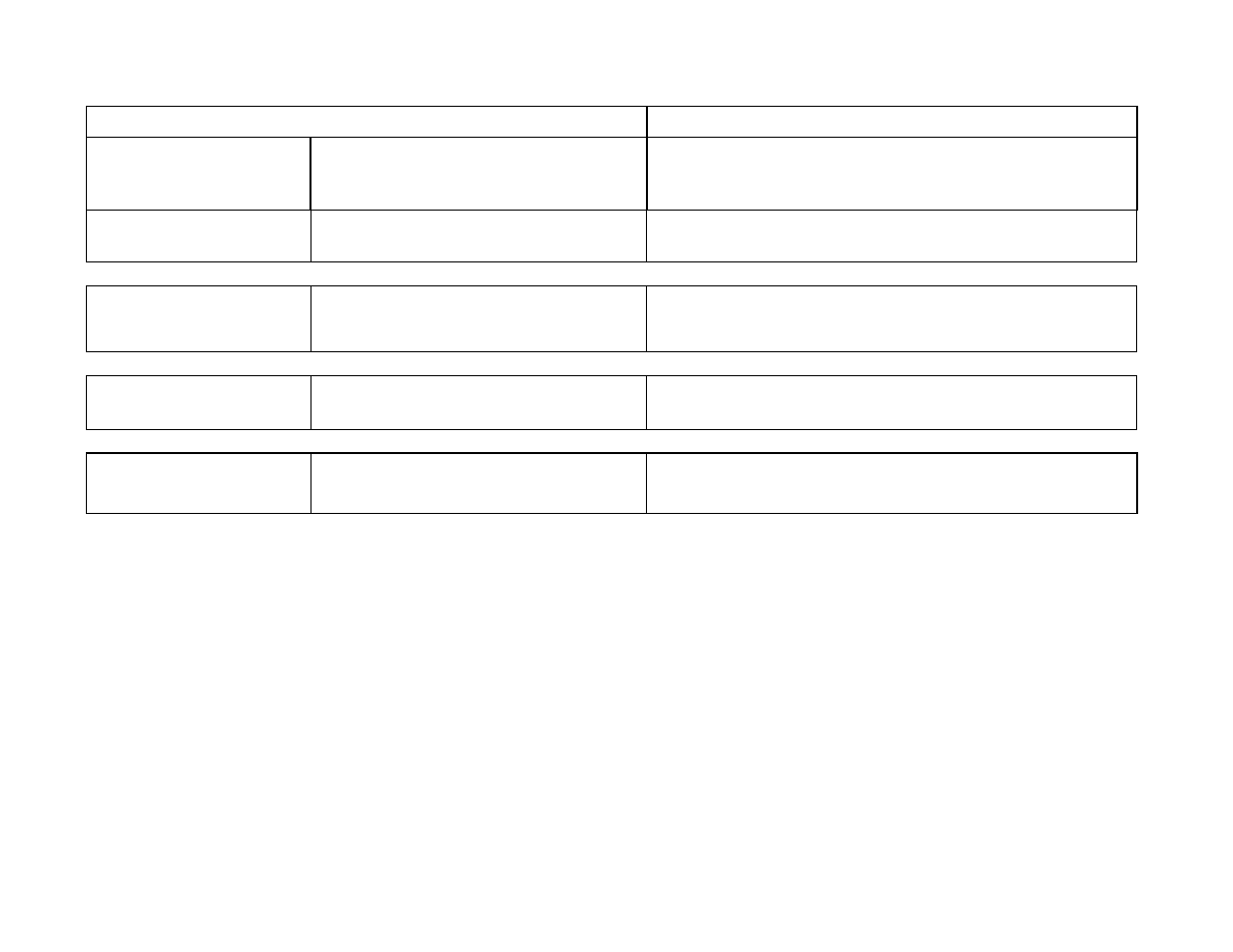
8. TROUBLE WITH HARDWARE
PROBLEM
SYMPTOM OR POSSIBLE
CAUSE
POSSIBLE FIX
THE TRIGGER LED IS
YELLOW
The weld monitor in the middle of
processing a weld.
Wait for the monitor to finish processing. If scope mode is
enabled the processing may take several minutes.
THE READY LED IS
OFF
The weld monitor is not ready to process
welds.
The monitor may be still be initializing. If after several minutes
the LED is still OFF then shutdown and restart the weld
monitor.
TRIGGER LED WON'T
STOP BLINKING
Weld monitor is triggering due to external
noise.
A/D Threshold may be set to low. Check setting Adjust as
necessary.
READY LED IS RED
Monitor fault.
Call Livingston Service.
10-27
0455
-INS-4
00
Re
v.
C
