Dr. Livingstone, I Presume WELDWISE 2400 User Manual
Page 133
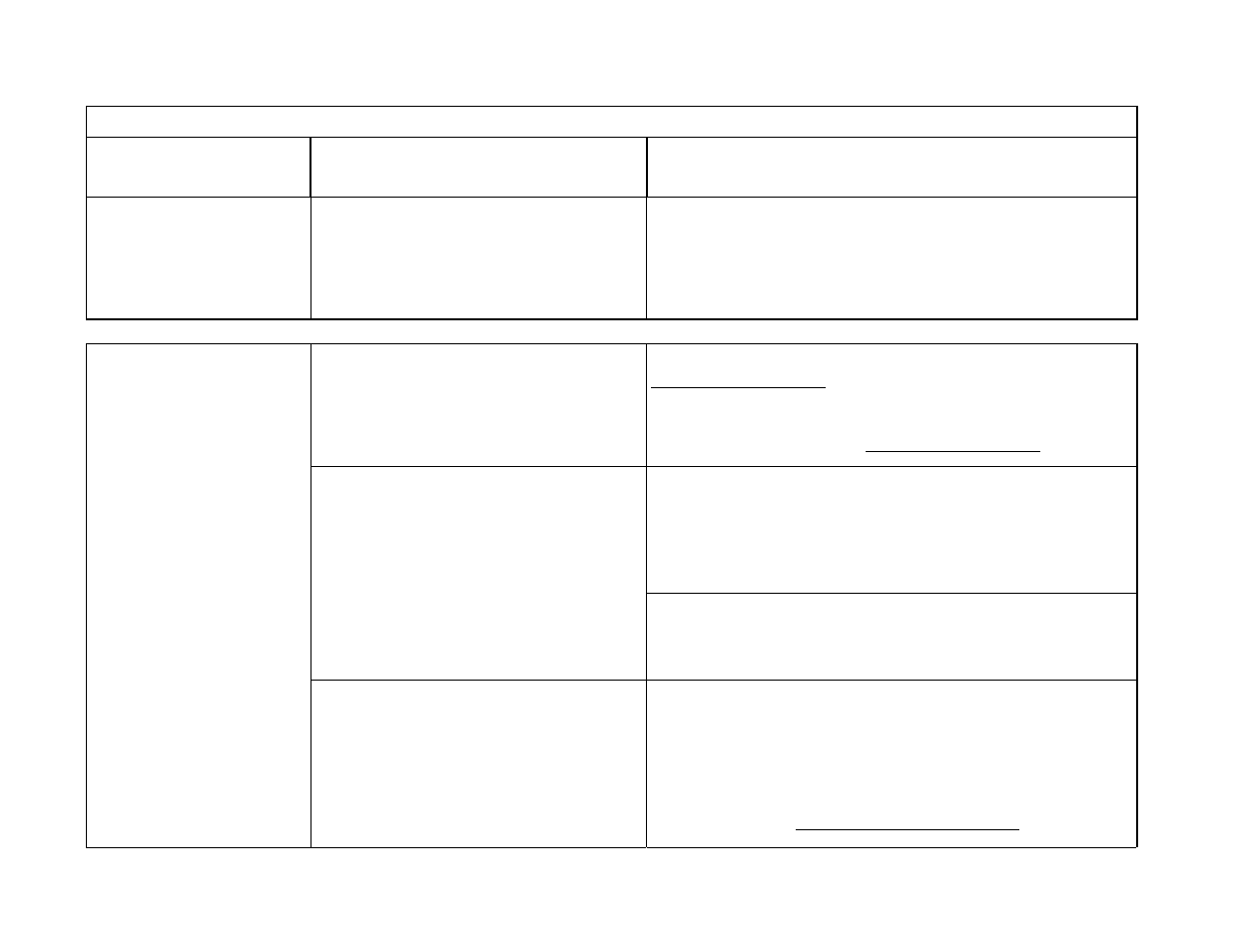
3. TROUBLE WITH DISPLACEMENT SENSOR, READINGS OR CHANNEL
PROBLEM
POSSIBLE CAUSE OR
SYMPTOM
POSSIBLE FIX
CALIBRATED
DISPLACEMENT
SIGNAL IS READING
HIGHER OR LOWER
THAN NORMAL
The sensor was not zeroed.
Zero the displacement sensor.
Calibration has changed.
Inspect and recalibrate sensor if necessary (Refer to Chapter 8,
Calibrating the Sensors). Note: If an Export Setup was
performed the last time this sensor was properly calibrated, an
Import Setup may be performed to reload the saved calibration
settings. Refer to Chapter 6, WMS Reference Guide.
Inspect sensor for physical damage. Inspect electrical
connections for poor connections or corrosion. Try recalibrating
sensor if the sensor will not calibrate or A/D readings don’t
look right. Test the sensor Independent of the Livingston
system.
Sensor failure.
Test the sensor independent of the Livingston System by using
an Oscilloscope. Different model sensors may require different
methods of testing. Call Livingston & Co. for details regarding
the testing of your sensor.
CALIBRATED
DISPLACEMENT
SIGNAL IS INDICATING
A “FROZEN” (static)
READING
Sensor Cable or weld monitor failure.
Inspect sensor cable for physical damage. A cable that is
deformed, severed, partially severed, shredded, abraded and/or
has bare wires showing may be suspect. Disconnect sensor
cable from the weld monitor and replace with a spare sensor
cable. Try to reposition the new cable to avoid recurring
damage. Spiral wrap or guards will also help to protect cable.
Refer to Section 6, Possible Sensor Cable Failure.
10-17
0455
-INS-4
00
R
ev
. C
