Dr. Livingstone, I Presume WELDWISE 2400 User Manual
Page 171
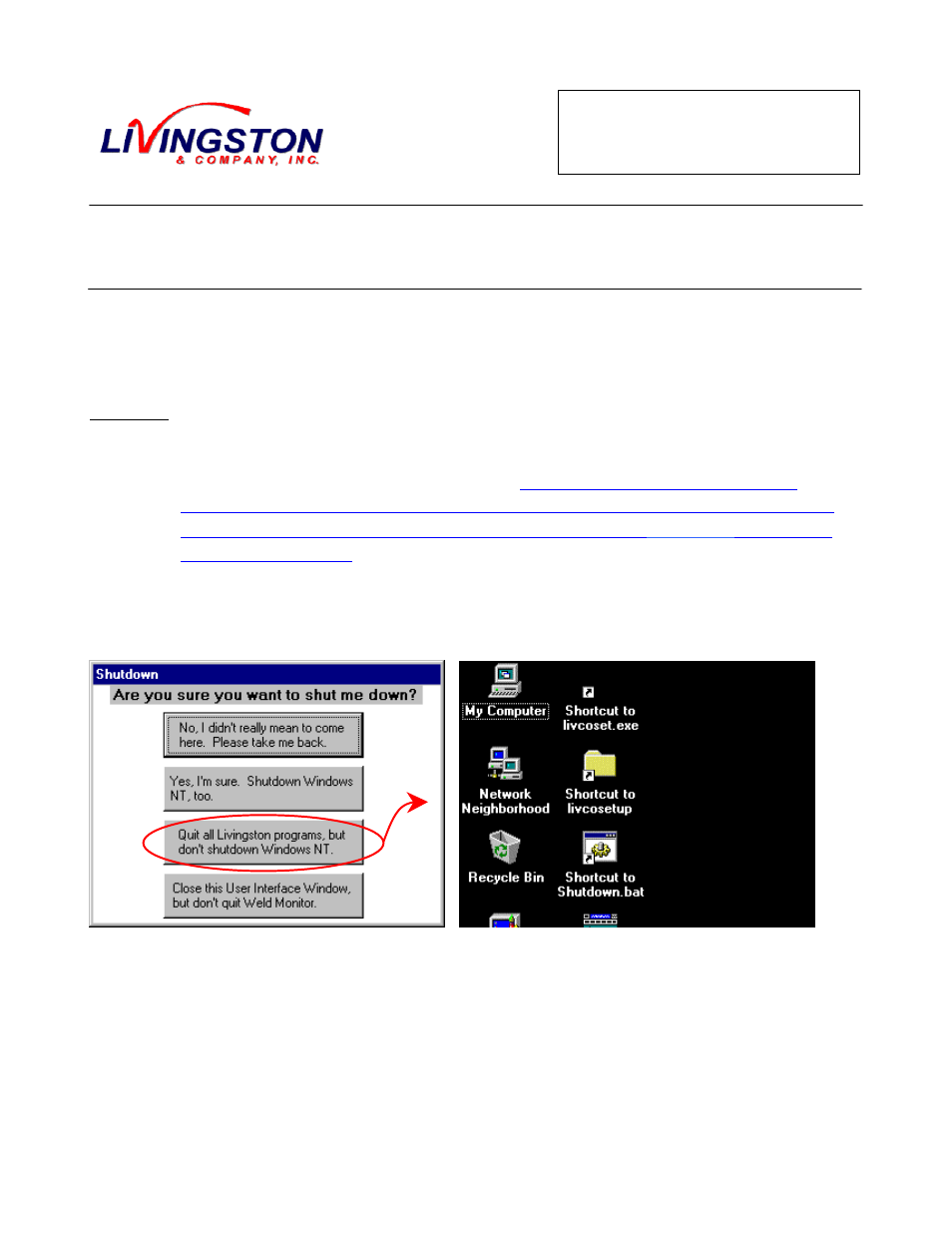
0454-APP-118 Rev. A
12-1
Document #: 0454-APP-118
Author: E. Barbiero
Date: 04-26-01
Revision: A
APPLICATION NOTE
Category:
Procedure
Applies to:
WeldWise 2400 or POD Server
Subject:
Change IP Address
HOW TO CHANGE THE IDENTIFICATION AND/OR
IP ADDRESS OF A 2400 OR POD SERVER USING THE
2400 OR POD SERVER WITH OR WITHOUT A MOUSE
Objective: This procedure will allow you to change the Identification and/or IP address of your
WeldWise 2400 weld monitor or POD Server using a keyboard with or without a
mouse. You may want to connect a video monitor to the weld monitor for easier
viewing, but this is not strictly necessary.
IF YOU HAVE ANY QUESTIONS
ABOUT THE IDENTIFICATION AND/OR IP ADDRESS OF YOUR MONITOR,
PLEASE CONTACT YOUR SYSTEM ADMINISTRATOR
BEFORE
STARTING
THIS PROCEDURE.
1. From the main program screen of the weld monitor, press MENU. Select Shutdown. Select the
option: "Quit all Livingston programs, but don't shutdown Windows NT." A Windows NT
desktop will appear on the screen.
