Database management – Dr. Livingstone, I Presume WELDWISE 2400 User Manual
Page 59
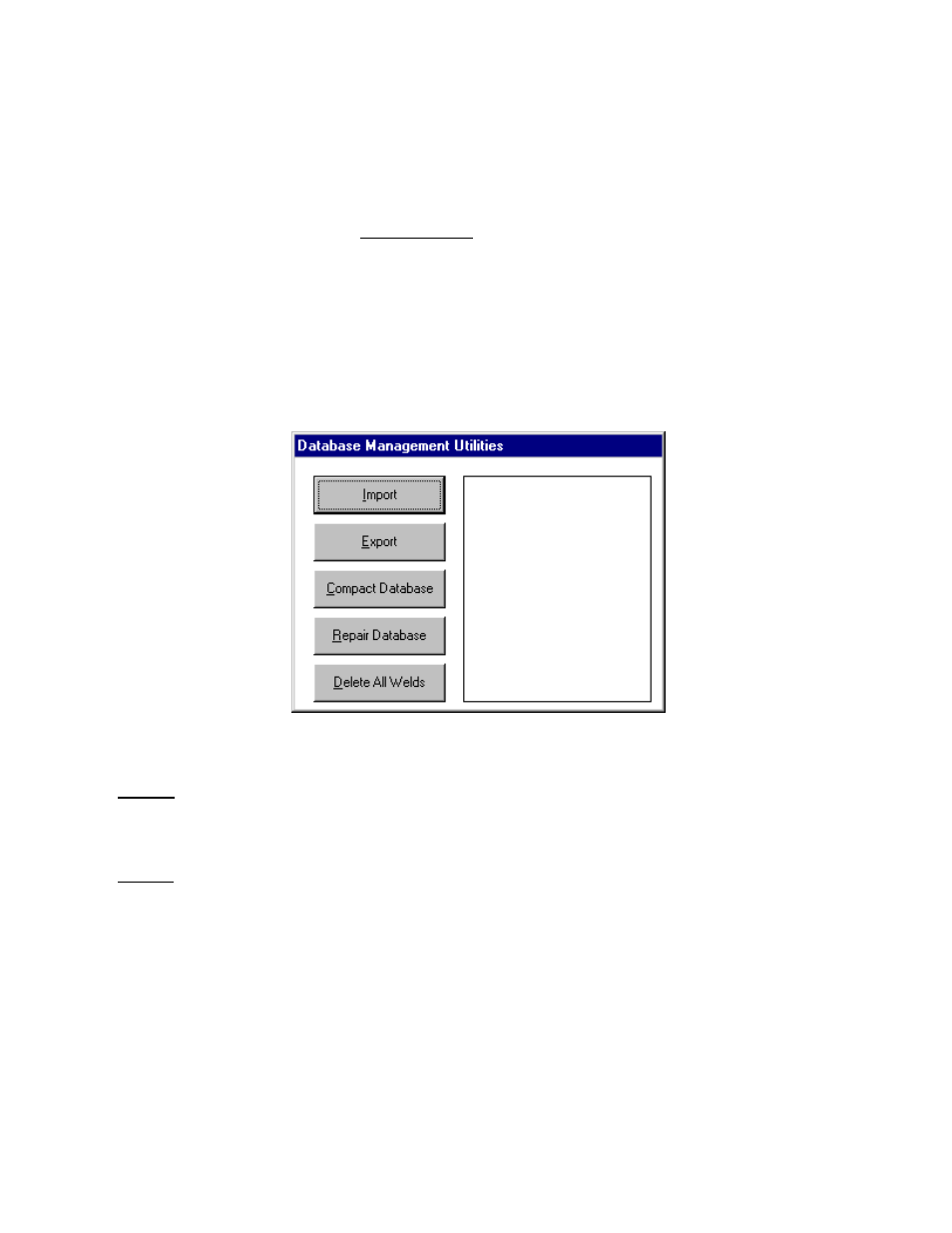
0433-INS-400
Rev.
E
6-13
Figure 6-18 Database Management options
Database Management
The WMS software running on the WeldWise™ 2400 uses Microsoft Access database files for storing
configuration, calibration, masters, master tolerance limits, and weld data. This section describes all of
the database operations available in the Database Management Utilities screen. Recommendations for
maintaining your WeldWise™ 2400 databases can be found in the Recommended Database
Management section in Chapter 11, APPENDICES.
Before performing any database functions, all remote user interfaces and applications accessing the
database should be closed. Database functions should be performed from the WeldWise™ 2400 weld
monitor only. Some options will allow you to cancel the action being performed. If the action is
cancelled, you will need to shutdown and restart the weld monitor.
Note:
Weld data cannot be recorded and welds cannot be monitored during any database operations.
Typically weld accept/reject status will be unavailable depending on system configuration.
• Import
This option displays the import menu, which allows data and setup information to be retrieved
from backup databases.
• Export
This option displays the export menu, which allows data and setup information to be stored to
backup databases.
