Halfcycle summary screen – Dr. Livingstone, I Presume WELDWISE 2400 User Manual
Page 52
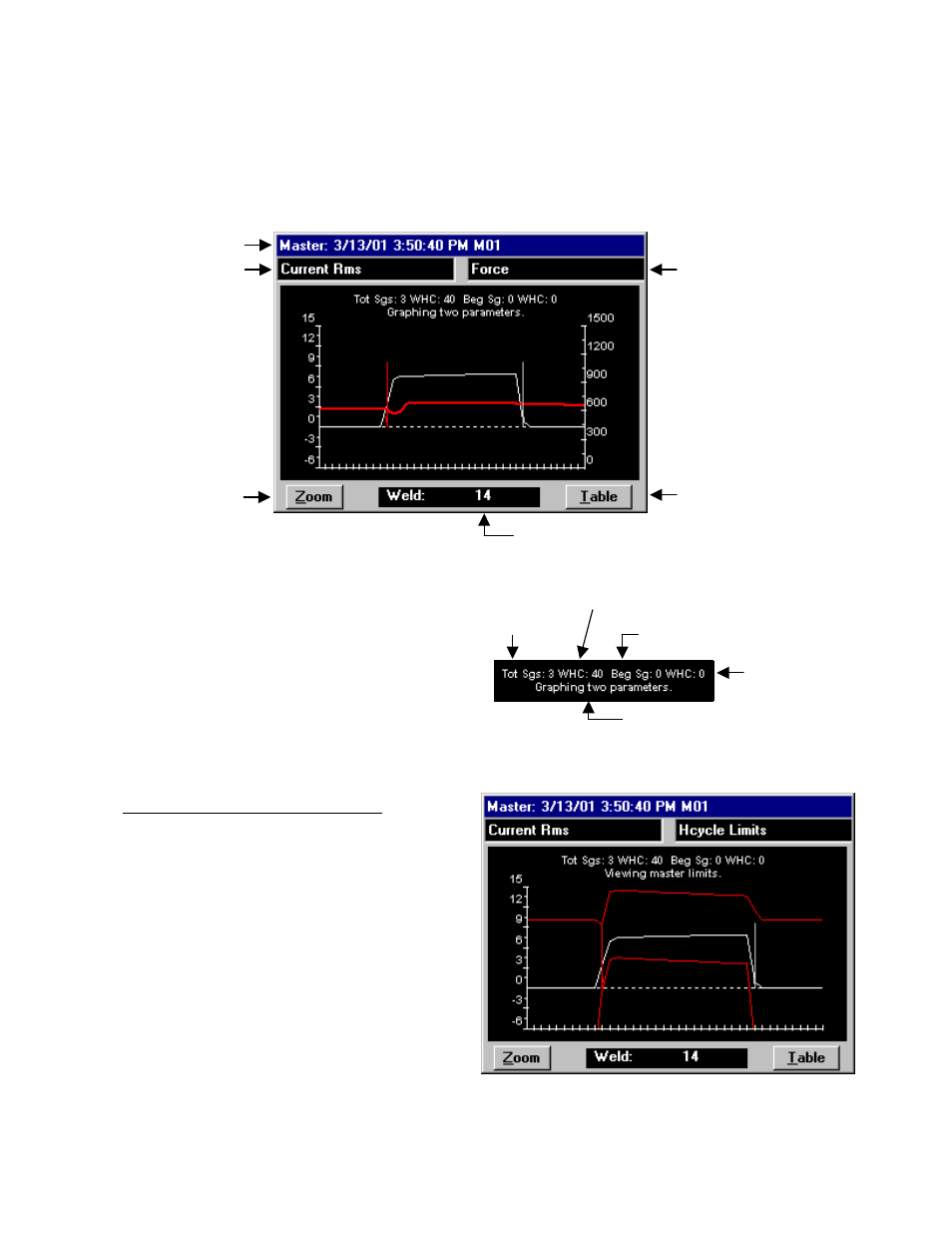
0433-INS-400 Rev. E
6-6
Halfcycle Summary Screen
The WMS software displays weld data on a halfcycle, segment and weld basis. If the system is set up
to record halfcycle information, data records are stored in a database for each halfcycle of the weld.
Each stored weld data record contains data values for all parameters, as well as other system
information.
The Halfcycle Summary graph can display two
parameters at a time, as shown in figures 6-8 and
6-9. Halfcycle data points are shown, with the
points connected to form a trace. The summary
graph displays data traces for any two parameters.
The halfcycle count of the weld (including the
pre-weld and post-weld segments) is shown on the
x-axis (horizontal).
• Left/Right axis Parameter Select
The left parameter select box corresponds to
the left y-axis (vertical), and the brighter trace
on the touch-screen. The right parameter
select box corresponds to the y-axis on the
right, and the dimmer trace on the touch-
screen.
The parameter pick box on the right can also
be set to Hcycle Limits (figure 6-10) or
Segment limits. If a master has qualified the
weld, Hcycle Limits or Segment Limits will
show the upper and lower tolerance limits on
each halfcycle for the parameter in the left
pickbox.
Figure 6-8 Halfcycle Summary (graph)
Weld Master ID
Left y-axis parameter
pickbox
Table / Graph button
Zoom button
Right y-axis parameter
pickbox
Weld number select / display
Figure 6-10 Current Rms shown with Halfcycle
tolerances
Total Segments
Graph description
Weld Halfcycle Count
(Zoom only)
Figure 6-9 Halfcycle Summary
(graph)
Beginning Segment
(Zoom only)
Weld Halfcycle Count
