Dr. Livingstone, I Presume WELDWISE 2400 User Manual
Page 121
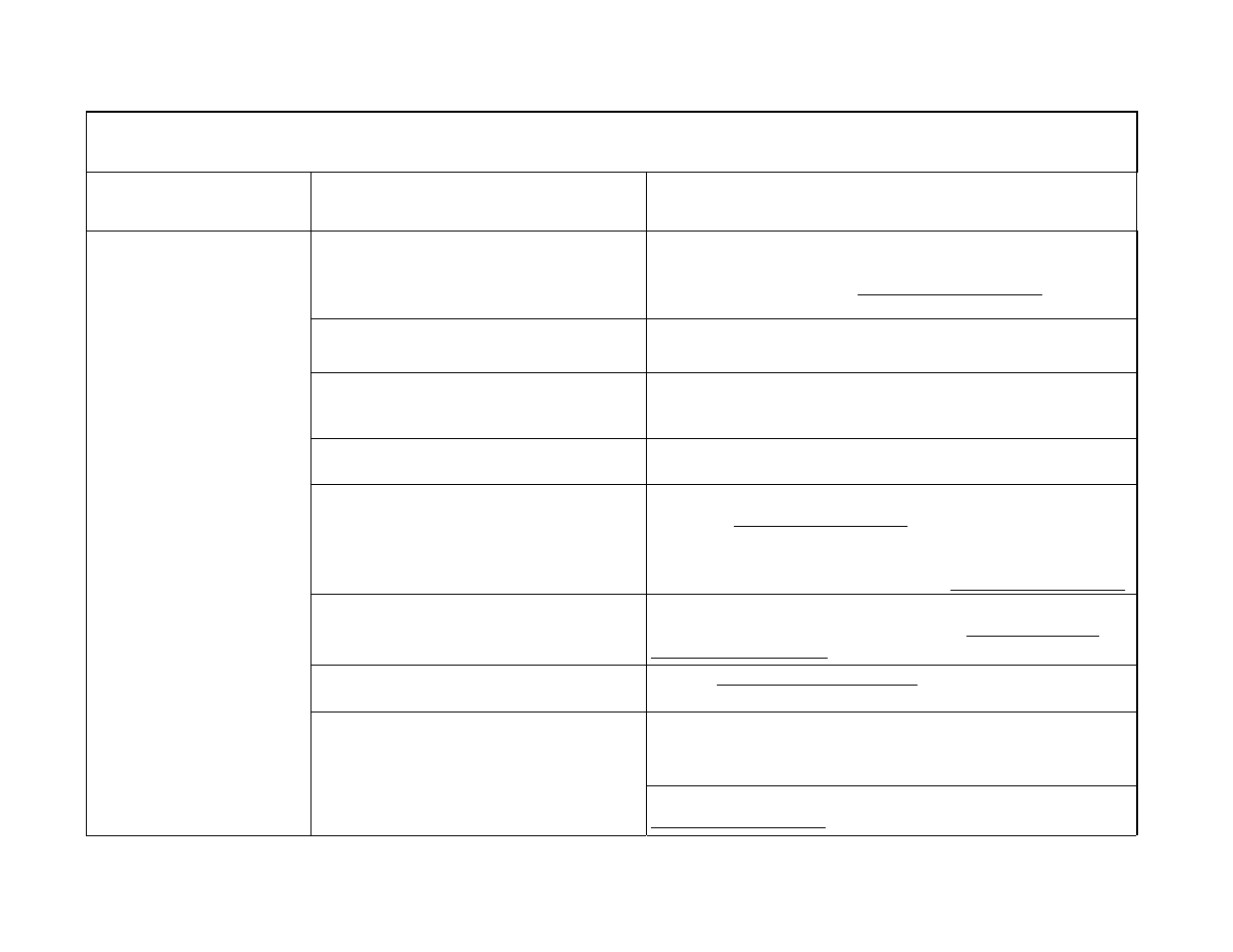
1. SOME OR ALL WELDS ARE REJECTED, NOT CATCHING FAULTY WELDS, WELD
COUNT NOT INCREASING
PROBLEM
POSSIBLE CAUSE OR
SYMPTOM
POSSIBLE FIX
No Master or Master tolerance limits have
been created. It is possible that they were
made, but not updated.
Check to see if "No Master" is displayed on the Main Program
screen. If so, create a new Master or new Master tolerance
limits. (Refer to Chapter 5, WMS Quick Start Guide or
Supplementary Procedure, if applicable).
Masters are not enabled.
Go to the General Setup menu and set Masters Enabled to
Yes.
Weld schedule has changed.
Change weld schedule back to what it was when the Master was
created, create a new Master, or adjust Master Tolerance Limits
for the new schedule.
Tolerances are set improperly.
Adjust the tolerances.
Calibration has been changed.
Check calibration and recalibrate sensor if necessary (Refer to
Chapter 8, Calibrating the Sensors). Note: If an Export Setup
was performed the last time this sensor was properly calibrated,
an Import Setup may be performed to reload the saved
calibration settings. Refer to Chapter 6, WMS Reference Guide.
Incorrect Bin Select.
Depending on system configuration, the Bin Select may be
Internally or Externally selected. Refer to Trouble With Bin
Select or Accept/Reject. Section 7 of this Chapter.
No welds are being detected.
Refer to Trouble With Weld Count.
Inspect sensor for physical damage. Inspect electrical
connections for poor connections or corrosion. Replace sensor
if any damage is found.
EVERY WELD IS
REJECTED: The weld
summary screen indicates
that almost every parameter
is rejecting.
Sensor failure.
Replace the sensor and Re-calibrate. (Refer to Chapter 8,
Calibrating the Sensors for more information about this screen).
10-5
0455
-INS-4
00
R
ev
. C
