Weldwise, 2400 specifications, External controls and connectors – Dr. Livingstone, I Presume WELDWISE 2400 User Manual
Page 166: Led indicators
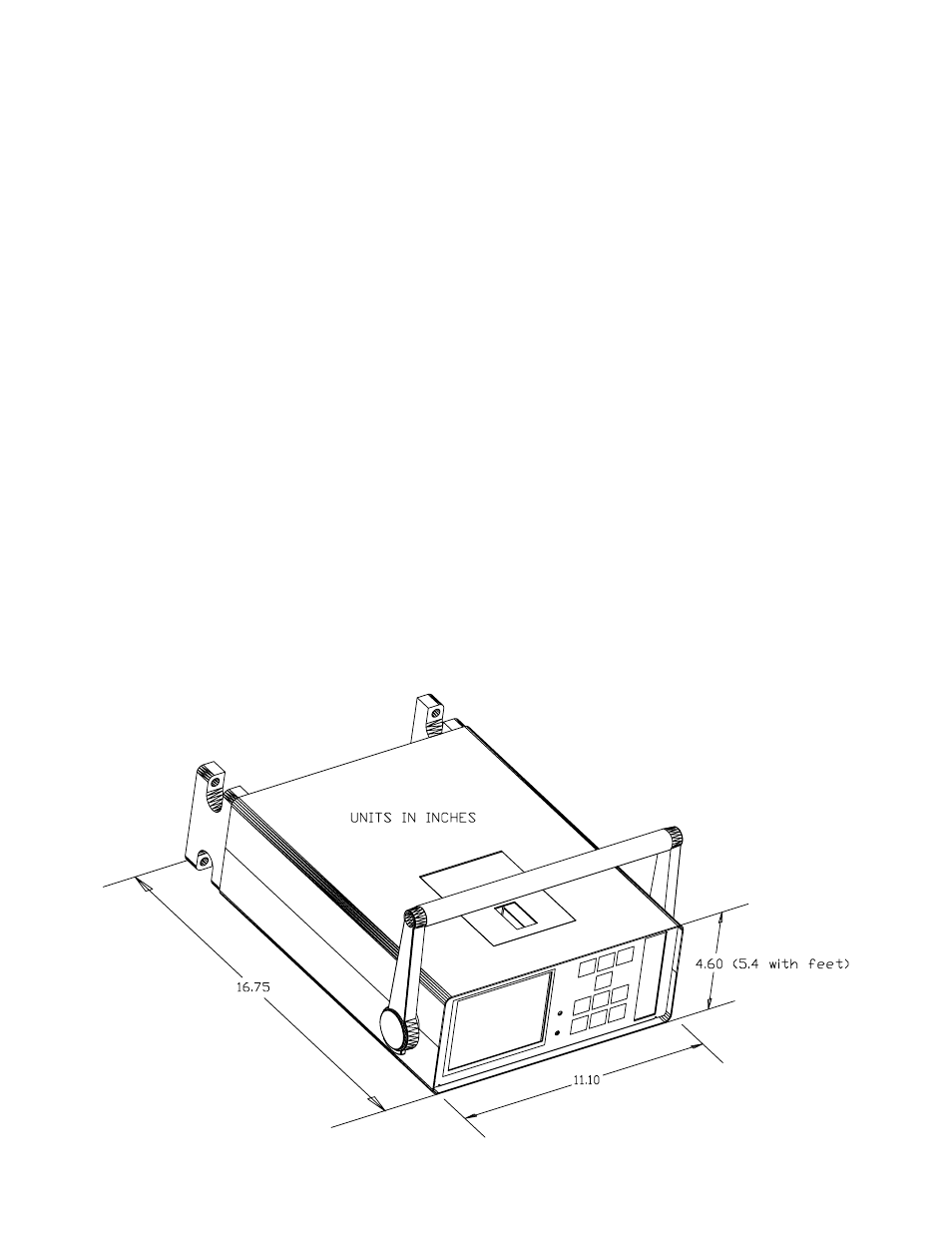
0439-INS-400 Rev. C
11-20
WeldWise
™
2400 Specifications
External Controls and Connectors
The WeldWise
™
2400 features:
• Video connector (VIDEO/VGA) for connecting an external monitor;
• Parallel port connector (PRINTER) to support an external printer or other parallel-port device;
• 2 serial ports - COM1 (for an external mouse) and COM2 (for a UPS);
• Built-in Ethernet port (ETHERNET) for network connectivity;
• Connector for an external keyboard (AT KEYBOARD);
• Sensor input connector (SENSOR CABLE) for acquiring current, voltage, force, and displacement
data;
• A 9-pin Interlock connector (INTERLOCK) for Accept/Reject signaling and PLC interfacing.
LED Indicators
There are two active LED indicators on the front panel that illuminate in response to weld-monitoring.
• Upper (Trigger) LED: Yellow — Indicates the monitor is busy or 'thinking'.
Red
— Indicates the last weld did not match the master (Reject).
Green — Indicates the last weld matched the master (Accept).
• Lower (Ready) LED: Green — Indicates that the monitor is ready to record welds.
Off — Indicates that the monitor is not ready to record welds.
