Pim-sm commands – Dell PowerEdge M600 User Manual
Page 83
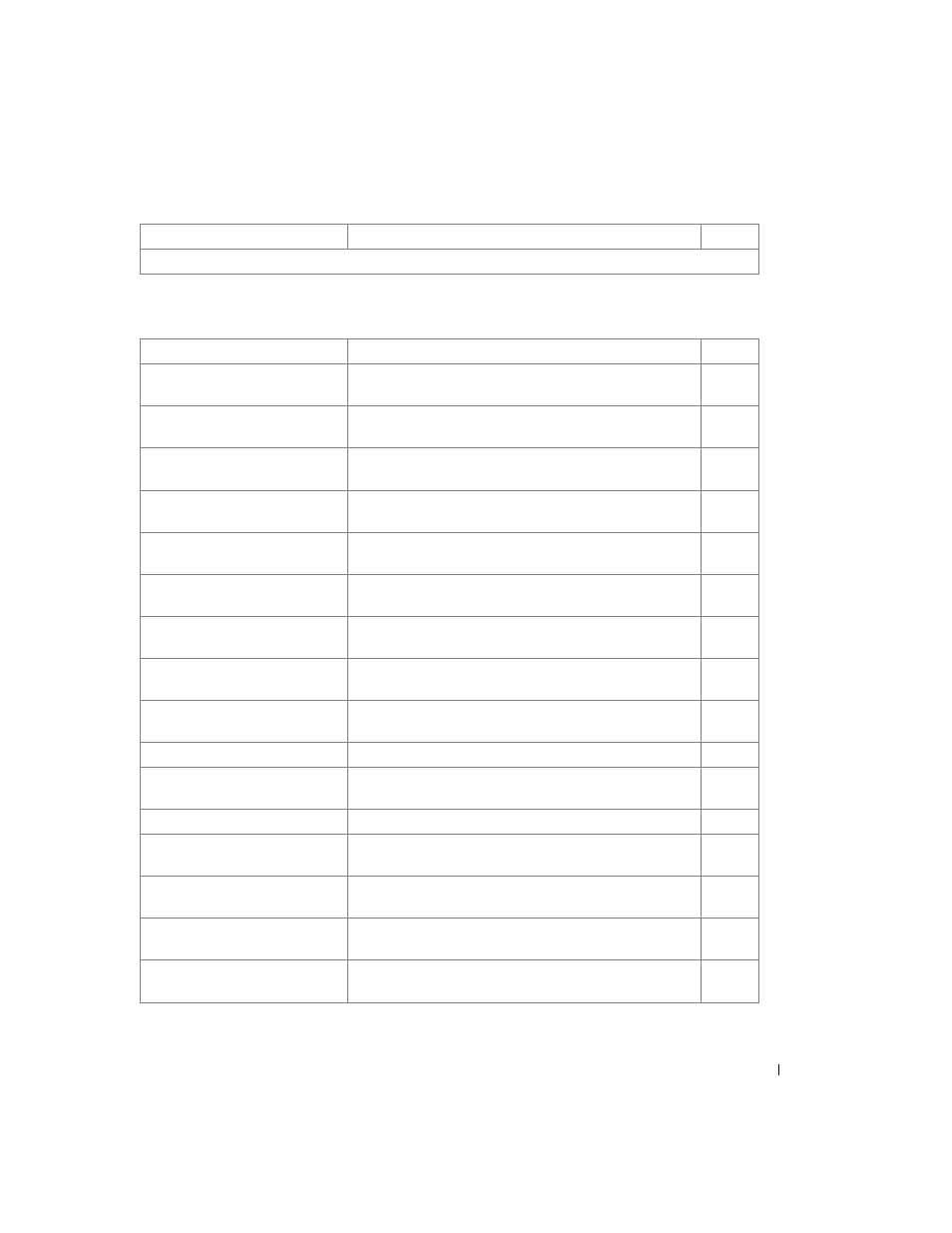
Command Groups
45
PIM-SM Commands
*NOTE:
For the meaning of each Mode abbreviation, see Mode Types on page 4.
Command
Description
Mode*
ip pimsm
Sets administrative mode of PIM-SM multicast routing
across the router to enabled.
GC
ip pimsm cbsrhasmasklength
Configures the CBSR hash mask length to be advertised in
bootstrap messages for a particular PIM-SM interface.
IC
ip pimsm cbsrpreference
Configures the CBSR preference for a particular PIM-SM
interface.
IC
ip pimsm crppreference
Configures the Candidate Rendezvous Point (CRP) for a
particular PIM-SM interface.
IC
ip pimsm message-interval
Configures the global join/prune interval for PIM-SM
router.
GC
ip pimsm mode
Sets to enabled the administrative mode of PIM-SM
multicast routing on a routing interface.
IC
ip pimsm query-interval
Configures the transmission frequency of hello messages in
seconds between PIM enabled neighbors.
IC
ip pimsm register-rate-limit
Sets the Register Threshold rate for the RP (Rendezvous
Point) router to switch to the shortest path.
GC
ip pimsm spt-threshold
Configures the threshold rate for the RP router to switch to
the shortest path.
GC
ip pimsm staticrp
Creates RP IP address for the PIM-SM router.
GC
ip pim-trapflags
Enables the PIM trap mode for both Sparse Mode (SM)
and Dense Mode (DM).
GC
show ip pimsm
Displays the system-wide information for PIM-SM.
PE
show ip pimsm componenttable
Displays the table containing objects specific to a PIM
domain.
PE
show ip pimsm interface
Displays interface information for PIM-SM on the
specified interface.
PE
show ip pimsm interface stats
Displays the statistical information for PIM-SM on the
specified interface.
UE
show ip pimsm neighbor
Displays neighbor information for PIM-SM on the
specified interface.
PE
Command
Description
Mode*
