Address table commands – Dell PowerEdge M600 User Manual
Page 44
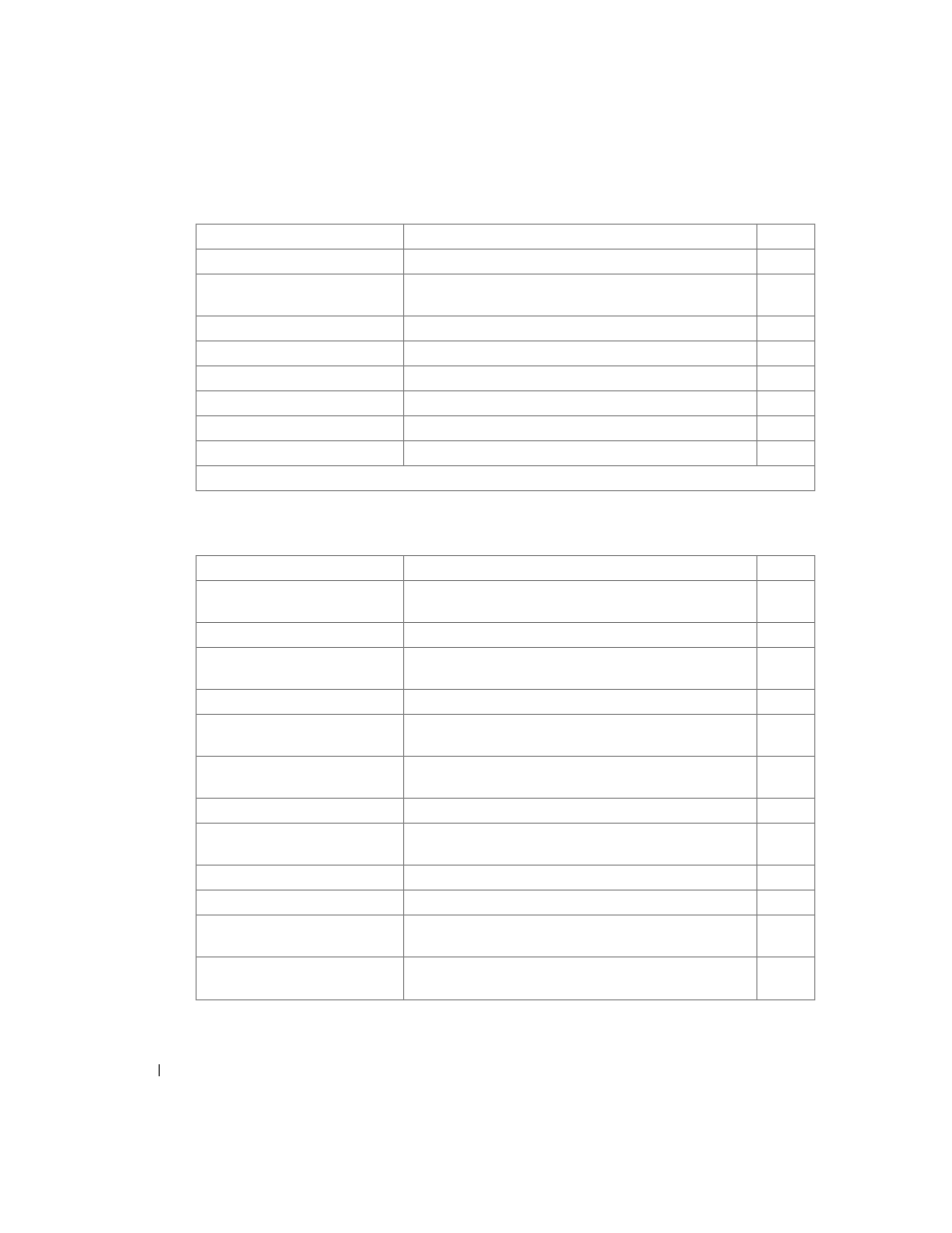
6
Command Groups
www
.dell.com | support.dell.com
Address Table Commands
ip https authentication
Specifies authentication methods for https.
GC
login authentication
Specifies the login authentication method list for a remote
telnet or console.
LC
password
Specifies a password on a line.
LC
password
Specifies a user password
UE
show authentication methods
Shows information about authentication methods
PE
show user accounts
Displays information about the local user database
PE
show users login-history
Displays information about login histories of users
PE
username
Establishes a username-based authentication system.
GC
*NOTE:
For the meaning of each Mode abbreviation, see Mode Types on page 4.
Command
Description
Mode*
bridge address
Adds a static MAC-layer station source address to the
bridge table.
IC
bridge aging-time
Sets the address table aging time.
GC
bridge multicast address
Registers MAC-layer Multicast addresses to the bridge
table, and adds static ports to the group.
IC
bridge multicast filtering
Enables filtering of Multicast addresses.
GC
bridge multicast forbidden
address
Forbids adding a specific Multicast address to specific
ports.
IC
bridge multicast forbidden
forward-unregistered
Forbids a port to be a forwarding-unregistered-multicast-
addresses port.
IC
bridge multicast forward-all
Enables forwarding of all Multicast packets on a port.
IC
bridge multicast forward-
unregistered
Enables the forwarding of unregistered multicast addresses IC
clear bridge
Removes any learned entries from the forwarding database. PE
port security
Disables new address learning on an interface.
IC
port security max
Configures the maximum addresses that can be learned on
the port while the port is in port security mode.
IC
show bridge address-table
Displays dynamically created entries in the bridge-
forwarding database.
PE
Command Description
Mode*
