Measurement input types – Rockwell Automation 1441-PEN25-Z Enpac 2500 Data Collector User Manual
Page 70
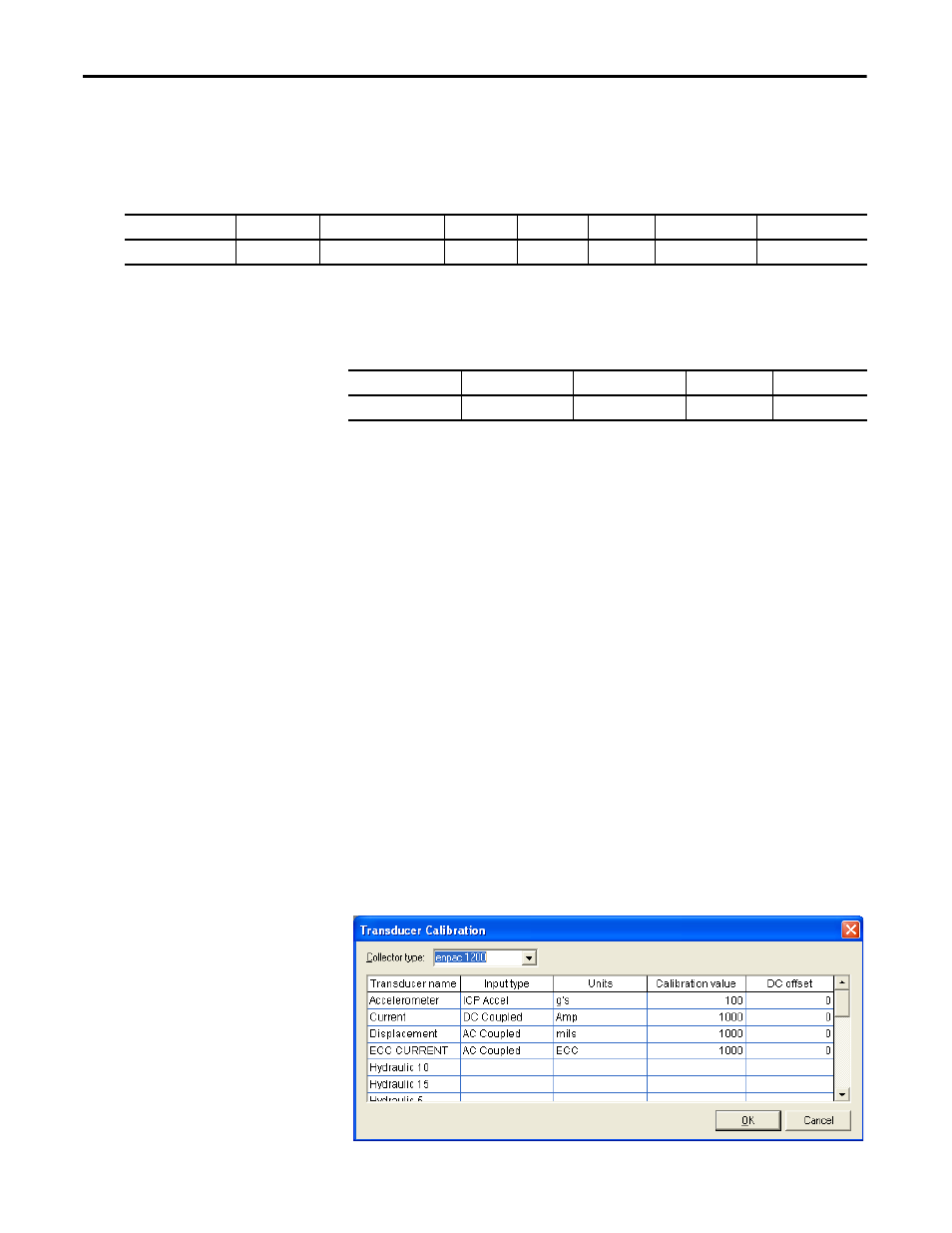
70
Rockwell Automation Publication GMSI10-UM002D-EN-E - August 2012
Chapter 2
Setting Up Measurements
The figures in a typical measurement setup in the following sections refer to
making selections in these dialogs. For example, a table for STD (HZ) 2000
collection specification would look like this.
The table for the transducer specification in the STD (Hz) 2000 collection
specification would look like this.
Measurement Input Types
The input type is part of the transducer specification (Setup > Calibration). The
transducer is part of the collection specification (Setup > Collection). You select
the collection specification when you set up the measurement definition.
Emonitor and the Enpac 2500 support the following input types.
•
ICP Accel - Use for ICP accelerometers requiring current from a power
supply.
•
AC Coupled - Use for AC voltage measurements and non-ICP
accelerometers.
•
DC Coupled - Use for DC voltage measurements. This includes numeric
(process) measurements taken from a DC voltage output.
• Manual Entry
- Use for numeric (process) measurements where you enter
the value for the measurement with the data collector keyboard.
To specify an input type, choose Setup > Calibration, then select the correct
Enpac from the Collector list. You can then assign Input types, Calibration, and
appropriate Units to the transducer you wish to use.
Figure 12 - Transducer Calibration Dialog Box
Table 13 - STD (Hz) 2000 Collection Specification
Transducer
Window
Signal Detection
Fmax
Lines
Phase?
Order Norm?
Averages
Accelerometer
Hanning
Peak
2 kHz
400
No
No
4 linear
Table 14 - Transducer specification in STD (Hz) 2000 collection specification
Name
Base Unit
Input Type
Units
DC Offset
Accelerometer
Acceleration
ICP Accel
gs
0
