Why can’t i edit the measurement definitions units, Loading lists to the enpac 2500, I think i lost some data. what happened – Rockwell Automation 1441-PEN25-Z Enpac 2500 Data Collector User Manual
Page 306
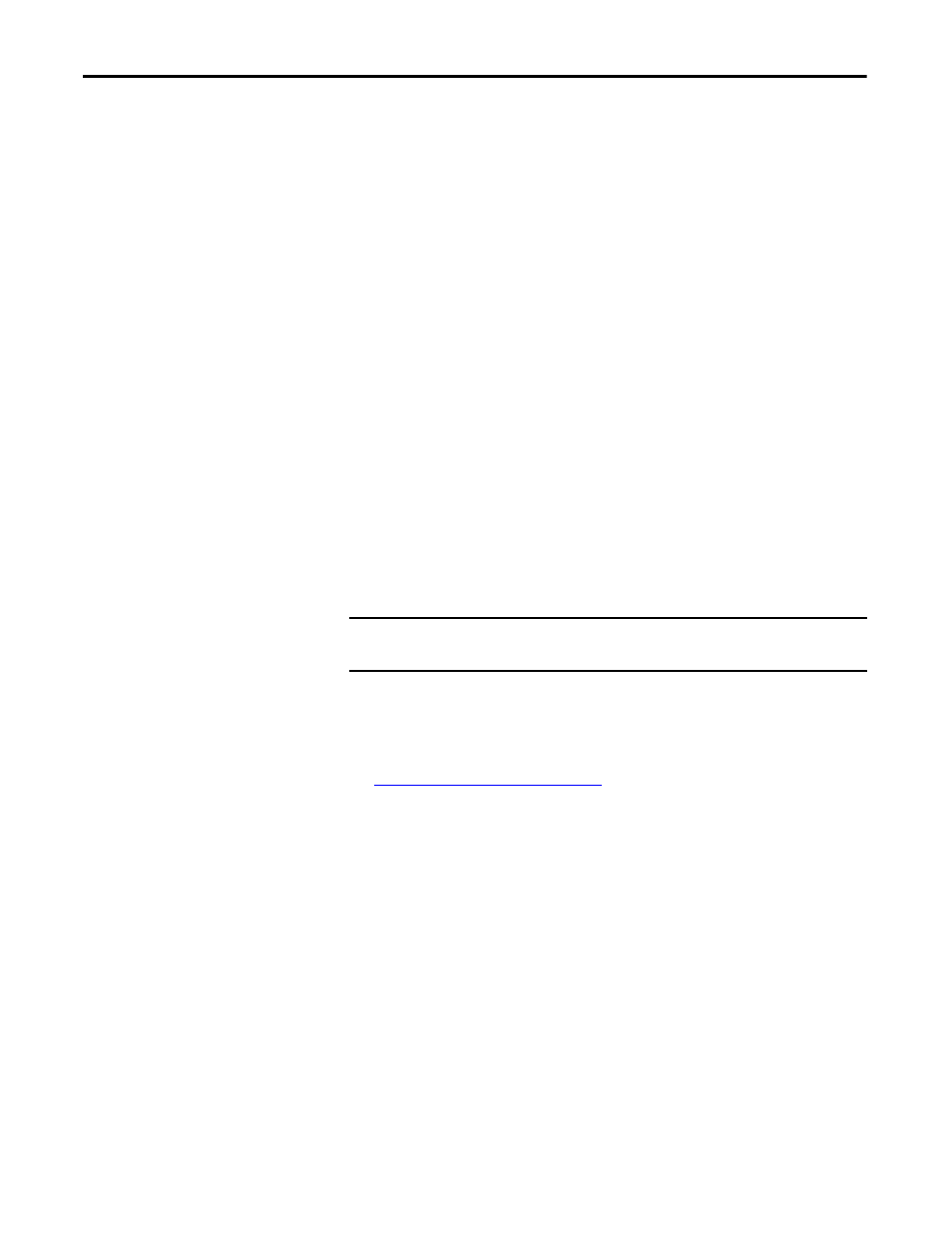
306
Rockwell Automation Publication GMSI10-UM002D-EN-E - August 2012
Appendix B
Frequently Asked Questions and Answers
As an example, there are certain filters available in the Enpac 2500. Then there
are three possible cases:
•
You select the Enpac 2500 as the only active collector. Emonitor displays
the correct filters in the measurement filter column of the Measurement
Definition pane.
•
You do not select any active collectors. Emonitor displays many more
filters than are available for the Enpac.
•
You select two or more active collectors. Emonitor may display only some,
or none, of the filters that are available for the Enpac 2500.
For more information on setting the active collectors, see the Emonitor online
help.
Why can’t I edit the measurement definitions units?
Emonitor does not allow you to change some of the information for a
measurement definition after you collect data for that measurement definition.
This prevents you from collecting and then comparing data with different
measurement definition selections. You cannot edit the Data Type or Units
columns in the Measurement Definition pane after you collect data for the
measurement definition. You can, however, change the Collection, Filter, and the
Storage columns for a measurement definition after collecting data.
Loading Lists to the Enpac
2500
I think I lost some data. What happened?
Loading and Unloading on page 97
There are several common ways you can delete data.
•
You set up the Load Options to initialize the memory before loading a list.
If you have any lists in the Enpac 2500 with data that has not been
unloaded, you will lose all lists and data before loading the specified list.
•
Click the D.C. Functions button then click Initialize data collector. If you
have any lists in the Enpac 2500 with data that has not been unloaded, you
will lose all lists and data.
•
Click the D.C. Functions button then click Clear data from list. If the
selected list(s) have data that has not been unloaded, you will lose the data
for those lists.
•
Click the D.C. Functions button then click Delete list. If the selected
list(s) have data that has not been unloaded, you will lose both the selected
lists and associated data.
IMPORTANT
Changing the collection specification can make it difficult to compare data
after the change with data before the change.
