Recording the measurement, Saving a time recorder setup and measurement – Rockwell Automation 1441-PEN25-Z Enpac 2500 Data Collector User Manual
Page 244
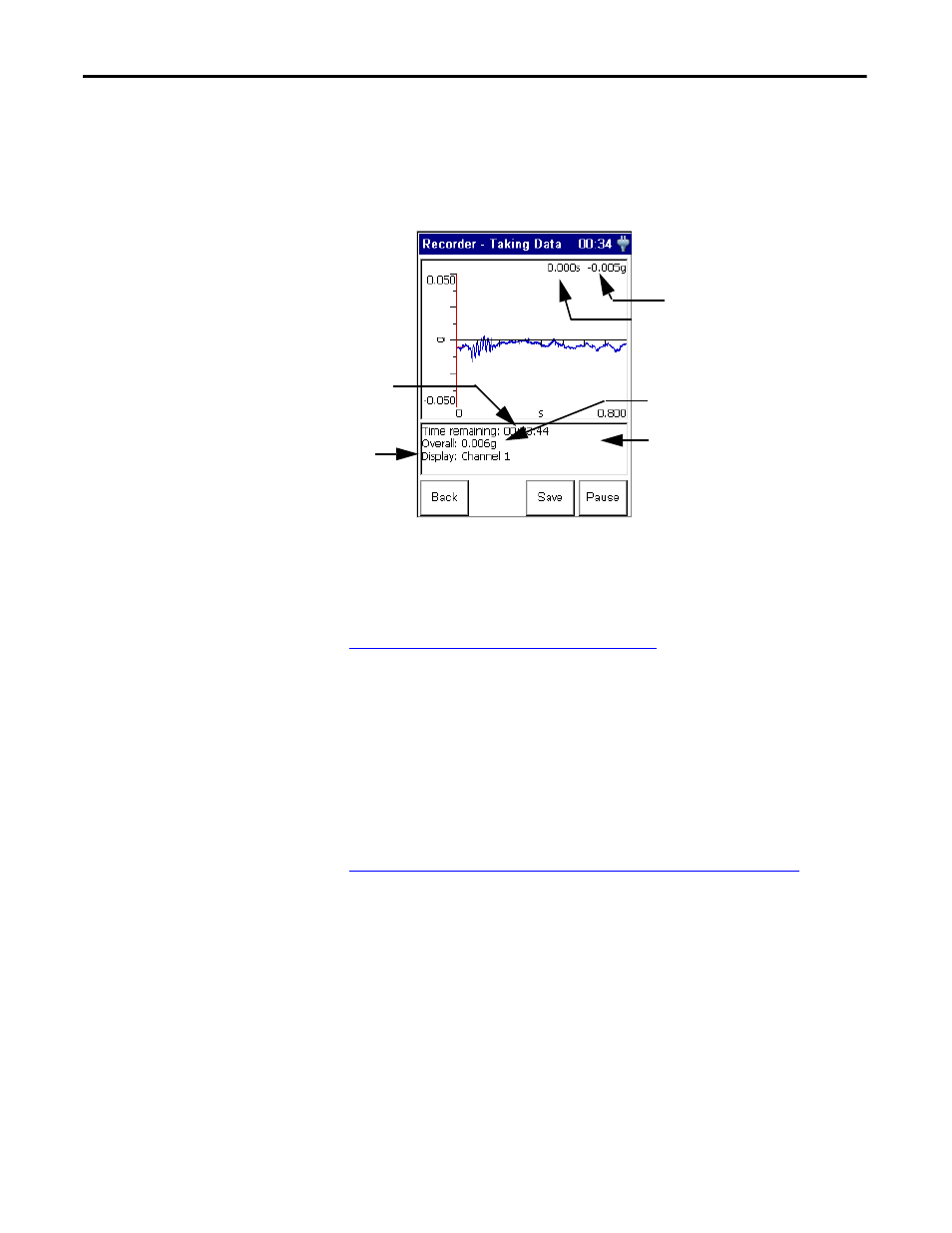
244
Rockwell Automation Publication GMSI10-UM002D-EN-E - August 2012
Chapter 9
Time Recorder Application
Recording the Measurement
Once you have previewed the measurement and you are satisfied with the
parameter settings, you can record the measurement. To initiate data recording,
press F4 (Rec.) on the Preview screen.
During data recording, the live time waveform freezes on the screen, and the
(recording) time remaining counts down in the message area. If any errors occur
during the recording, an error message is displayed in the message area.
Refer to Recorder Status Indicators on page 242
If you need to pause the recording, press F4 (Pause) on the Recorder - Taking
Data screen. While paused, the Enpac 2500 reverts back to Preview mode
showing the live time waveform. The Pause function becomes the Resume
function. To resume data recording press F4 (Resume). Note that the recorded
time signal is not continuous while the recording is paused.
When the recording ends, the Recorder - Save Data screen automatically appears,
allowing you to save the recording to a file.
Refer to Saving a Time Recorder Setup and Measurement on page 244
Saving a Time Recorder Setup and Measurement
The time recorder setup parameters and recorded time waveforms can be saved to
a file which can then be recalled at a later time. The recorded time waveforms are
stored in a .wav file format, and the last block of the recorded .wav file is saved in a
comma separated value (.csv) file format.
Channel You are
Currently Viewing
Overall Reading
Message Area
Cursor Time
Cursor Amplitude
Recording Time
Remaining
