One plane balancing – Rockwell Automation 1441-PEN25-Z Enpac 2500 Data Collector User Manual
Page 214
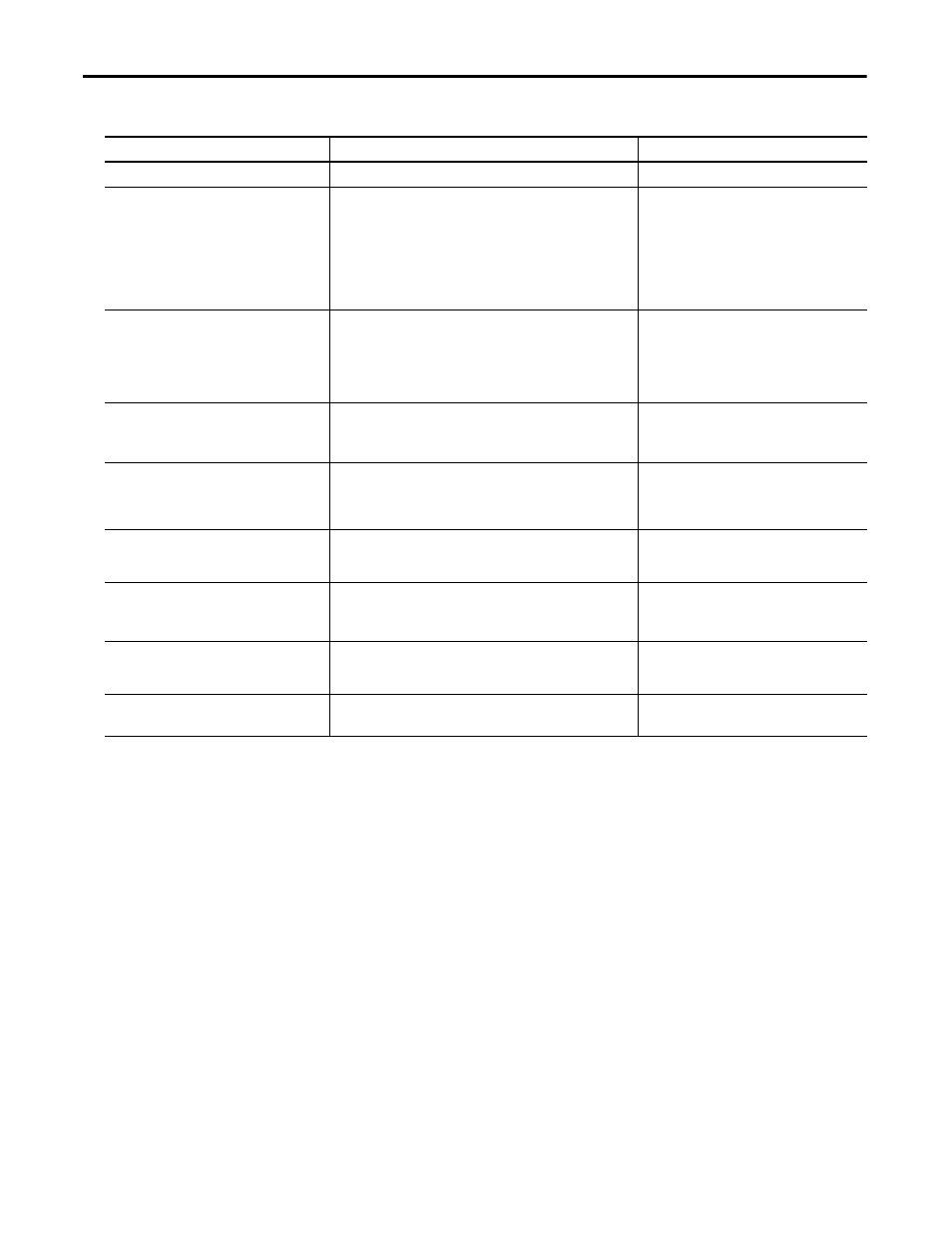
214
Rockwell Automation Publication GMSI10-UM002D-EN-E - August 2012
Chapter 8
Balancing Application
One Plane Balancing
This section describes the procedure for balancing a machine in one plane. The
entire procedure is divided into taking three measurements:
•
the initial measurement
•
the trial weight measurement
•
the residual measurement
You must complete the entire procedure until the vibration level has been
reduced enough for your needs.
No. Averages
Enter the number of averages (1 to 8) for the measurement.
Default is 4
Solution
Select the balancing solution.
• Dynamic - The correction weights will be calculated for both
planes 1 and 2.
• Static-Couple - The correction weights will be calculated as a
combination of Static and Couple. The Couple balance weights will
be presented as the same weight in both planes 1 and 2, with a
phase angle of 180 degrees difference. The Static part of the
solution will be calculated at the center between planes 1 and 2.
Options:
Dynamic (default)
Static-Couple
The parameter is available only when you are two-
plane balancing.
Plane
Sets the plane for which the settings below apply.
Options:
A
ll
1
2
Input Chan
The input channel required for the measurement.
Options:
Chn 1 (default)
Chn 2
Coupling
The type of coupling to be applied to the measurement.
• AC - AC-couples the input voltage signal. Power is not applied to
the sensor.
• ICP - Provides a constant current power source to the sensor.
Options:
ICP
AC (default)
Sensitivity
The sensitivity of the transducer. Sensitivity is set as mV/EU, where EU
is the base engineering unit of the sensor. A 100m V/G accelerometer
would be set as 100m V/EU.
0.010…1000 mV/EU
Type
Select either continuous or fixed. For a rotor without vanes or blades,
set Type to `Continuous.‘
Options:
Continuous (default)
Fixed
No. of posns
The number of positions if Type is set to `Fixed.‘ The number of
positions refers to the number of rotor components, such as blades on
a fan.
3…360
Enter 0 (zero) for a rotor without vanes or blades.
Posn 1 Offset
The position 1 offset, if necessary.
0…360
This is applicable only when Type is set to Fixed.
Table 43 - Advanced Setup Parameters
Parameter Name
Description
Values/Comments
