Set up offroute orbit measurements – Rockwell Automation 1441-PEN25-Z Enpac 2500 Data Collector User Manual
Page 165
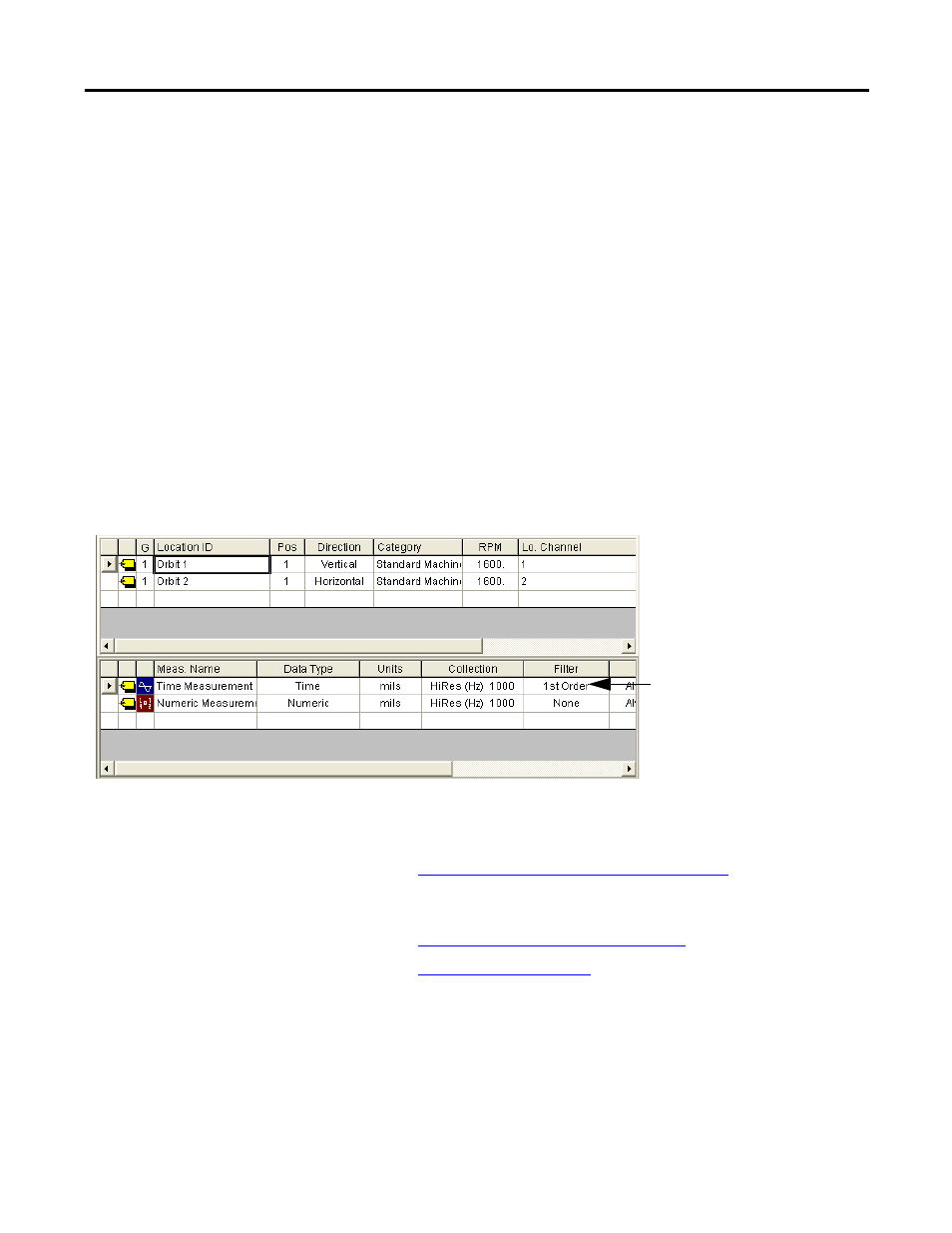
Rockwell Automation Publication GMSI10-UM002D-EN-E - August 2012
165
Multi-channel Measurements Chapter 6
12.
Move to an empty row in the Location pane and choose Edit > Paste to
paste the new measurement definition into the spreadsheet.
13.
Edit the new location.
Make sure you change the Location ID and set Lo. Channel to 2.
14.
Now include these locations in a list.
You can create a new list or recall the current list. The locations must be
tagged to create a group list.
15.
Double-click the Group column in the Location pane to add the two
locations to a group list.
The current group numbers appears in the Group column.
16.
Assign the locations the same group number. The group is then loaded
with the list to the Enpac 2500.
Figure 32 - Typical Orbit Measurement Setup
17.
Connect the data collector to the computer and load the list to the Enpac
2500.
See
Loading Lists to the Data Collector on page 106
for details.
18.
Select the route and collect the orbit measurement.
Collect Orbit Measurements on page 168
See
for assistance in selecting a route.
Set Up Offroute Orbit Measurements
1.
Select Data Collection from the Main Menu and press the Enter key.
The Data Collection screen appears.
Filter selection is crucial to collecting proper data.
An Overall filter is recommended for analyzing all
frequencies. A 1st Order is recommended for
isolating anomalies related only to unbalance.
