Collect a magnitude measurement – Rockwell Automation 1441-PEN25-Z Enpac 2500 Data Collector User Manual
Page 129
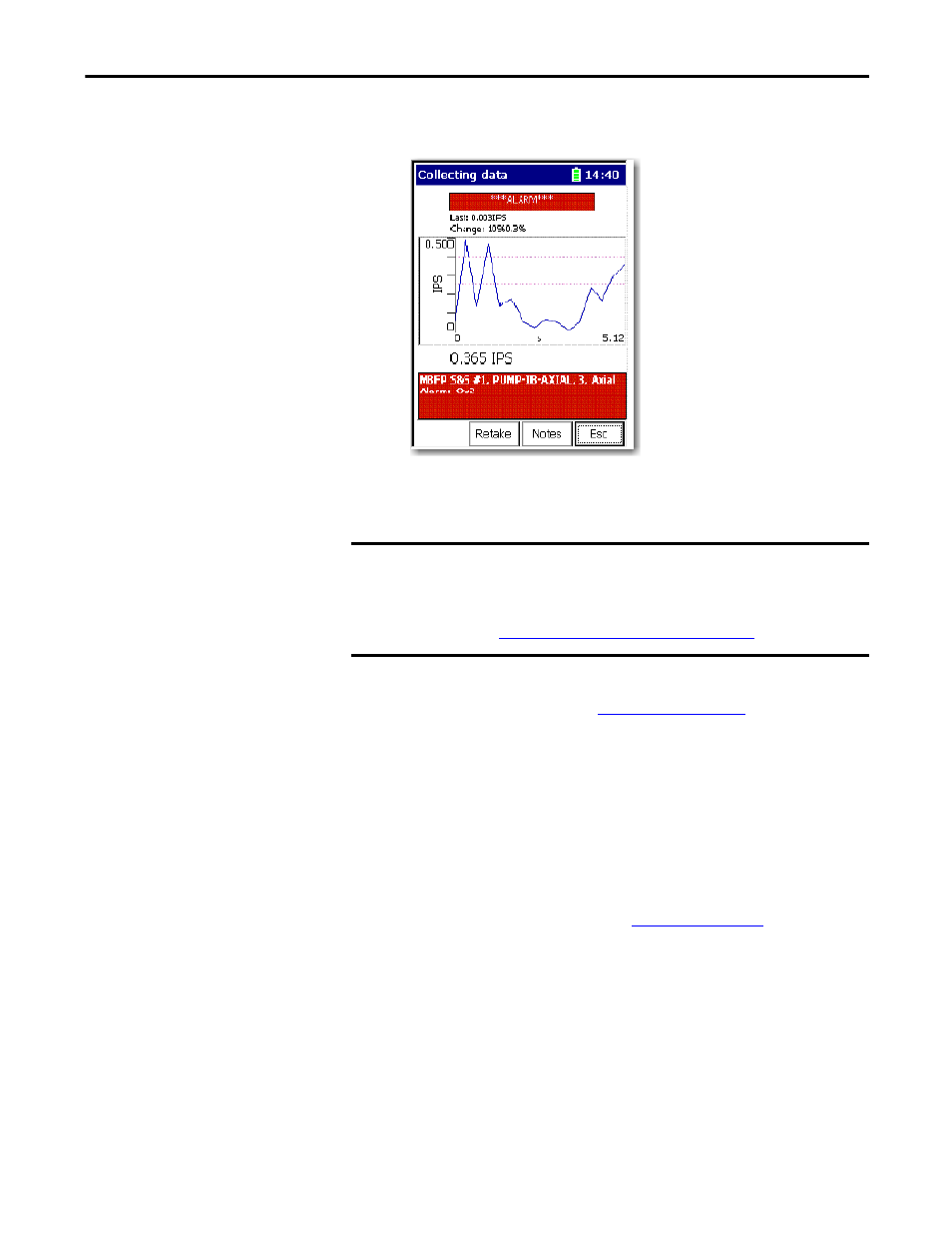
Rockwell Automation Publication GMSI10-UM002D-EN-E - August 2012
129
Collecting and Reviewing Data
Chapter 4
Alarms appear when there is an alarm condition, such as the removal of a
sensor on Channel X.
4.
Once the reading is steady and the input signal is not overloading the data
collector, press Enter to accept the measured value.
Once the measurement is stored, you are taken back to the Route hierarchy.
Collect a Magnitude Measurement
Once you have created a route in the Emonitor Software and uploaded it to the
data collector you can begin to take the measurement.
See the Emonitor User Manual, publication
for information
about creating routes and loading them into the data collector.
Follow these steps to collect a magnitude measurement.
1.
Attach the DC voltage input to the data collector and correct location.
2.
From the Data Collection screen, press Enter.
The Route Manager screen appears.
3.
Select the magnitude route you uploaded from the Emonitor software and
press Enter to start your measurement for the current point.
IMPORTANT
You do not need to press Enter if you set Auto Store to On in the Instrument
Configuration screen.
The data collector automatically ranges and collects the measurement.
Instrument Configuration Parameters on page 44
TIP
The green status indicator illuminates when the measurement is
complete. See
