Setting up run up/coast down measurements – Rockwell Automation 1441-PEN25-Z Enpac 2500 Data Collector User Manual
Page 257
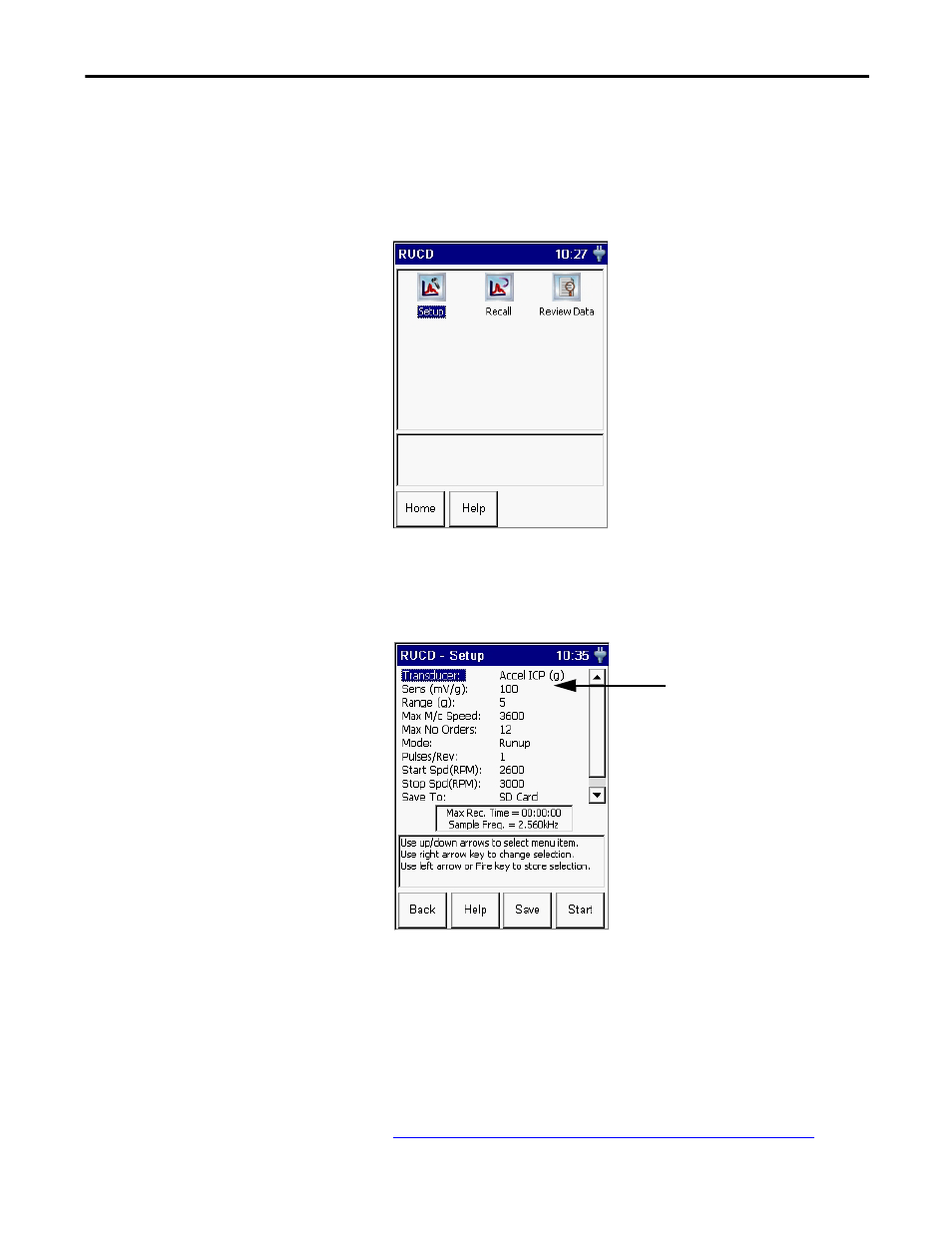
Rockwell Automation Publication GMSI10-UM002D-EN-E - August 2012
257
Run Up/Coast Down Application
Chapter 10
Setting Up Run Up/Coast
Down Measurements
The first step in the Run Up/Coast Down application is to set up how the data
will be acquired by the data collector.
1.
Select RUCD on the Main Menu and press the READ/OK key.
The RUCD screen appears.
2.
Select Setup and press the READ/OK key to set up the Run Up/Coast
Down parameters.
The RUCD - Setup screen appears.
3.
Highlight the option and press the RIGHT ARROW key to open a menu
of choices.
4.
Select the choice by pressing the arrow keys or type in a value using the
numeric key pad.
5.
Press the LEFT ARROW key to save your selections.
6.
Press F3 (Save) to save the current settings to a file.
Refer to Saving Run Up/Coast Down Measurements on page 279
To highlight an option, press the UP and
DOWN ARROW keys.
