Using a pcmcia card reader – Rockwell Automation 1441-PEN25-Z Enpac 2500 Data Collector User Manual
Page 105
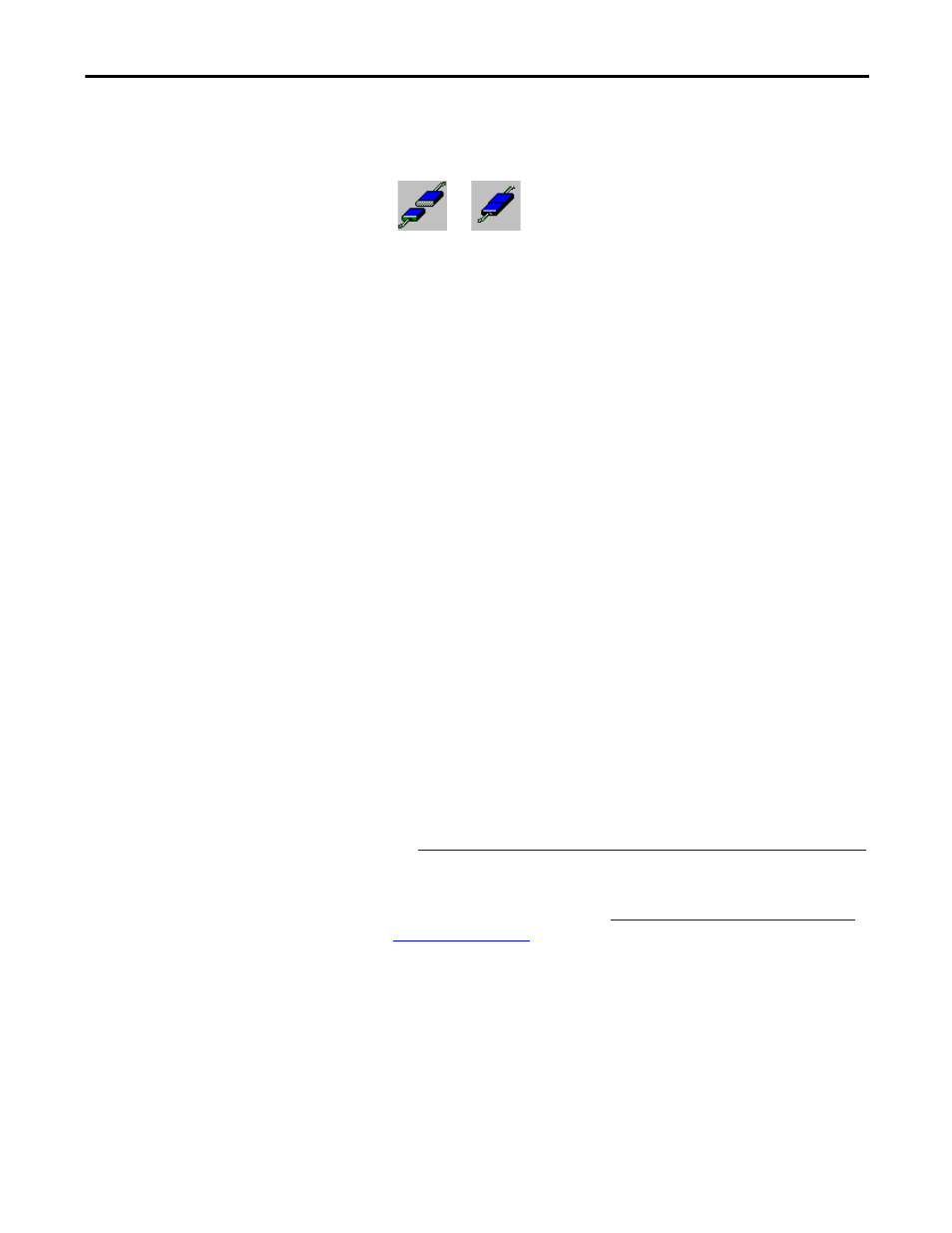
Rockwell Automation Publication GMSI10-UM002D-EN-E - August 2012
105
Loading and Unloading
Chapter 3
8.
When the data collector is properly connected to the USB port, the cable
connection icon in the Load/Unload dialog changes from ‘not connected‘
to ‘connected‘.
And the Enpac displays the message ‘Busy... Communications in
progress...‘.
9.
Proceed with loading and unloading as you would with a RS-232
connection.
Using a PCMCIA Card Reader
You can use an internal or external PCMCIA card reader to load lists and unload
data from a Enpac memory card. The card reader must be capable of using ATA
cards as mass storage devices, and must be addressable similar to a floppy drive,
such as drive D or drive E.
Using a memory card drive allows you to load lists and unload data directly to the
memory card, so you can simply take the card out of the Enpac and put it in your
computers card drive. Follow these steps to use a card reader for loading and
unloading.
1.
The default drive for the card reader is drive E. If this is not valid for your
configuration, you can change the drive letter by selecting PCMCIA drive
name in the Set Up Computer dialog.
Set Up Computer Communication Options in Emonitor on page 101
for more information if needed.
2.
When you set up for communication in Emonitor, select Enpac 2500 card
as your current data collector. See
Set Up the Current Data Collector in
for more information if needed.
3.
Proceed with loading and unloading as you would with a data collector.
TIP
If the cable connection icon does not change, try closing and
reopening the Load/Unload dialog box.
TIP
The communication message remains on the screen until you close
the Load/Unload dialog in Emonitor.
