Installing optional extension modules, Install optional extension modules, Chapter 6 – Rockwell Automation 1441-PEN25-Z Enpac 2500 Data Collector User Manual
Page 189: Chapter
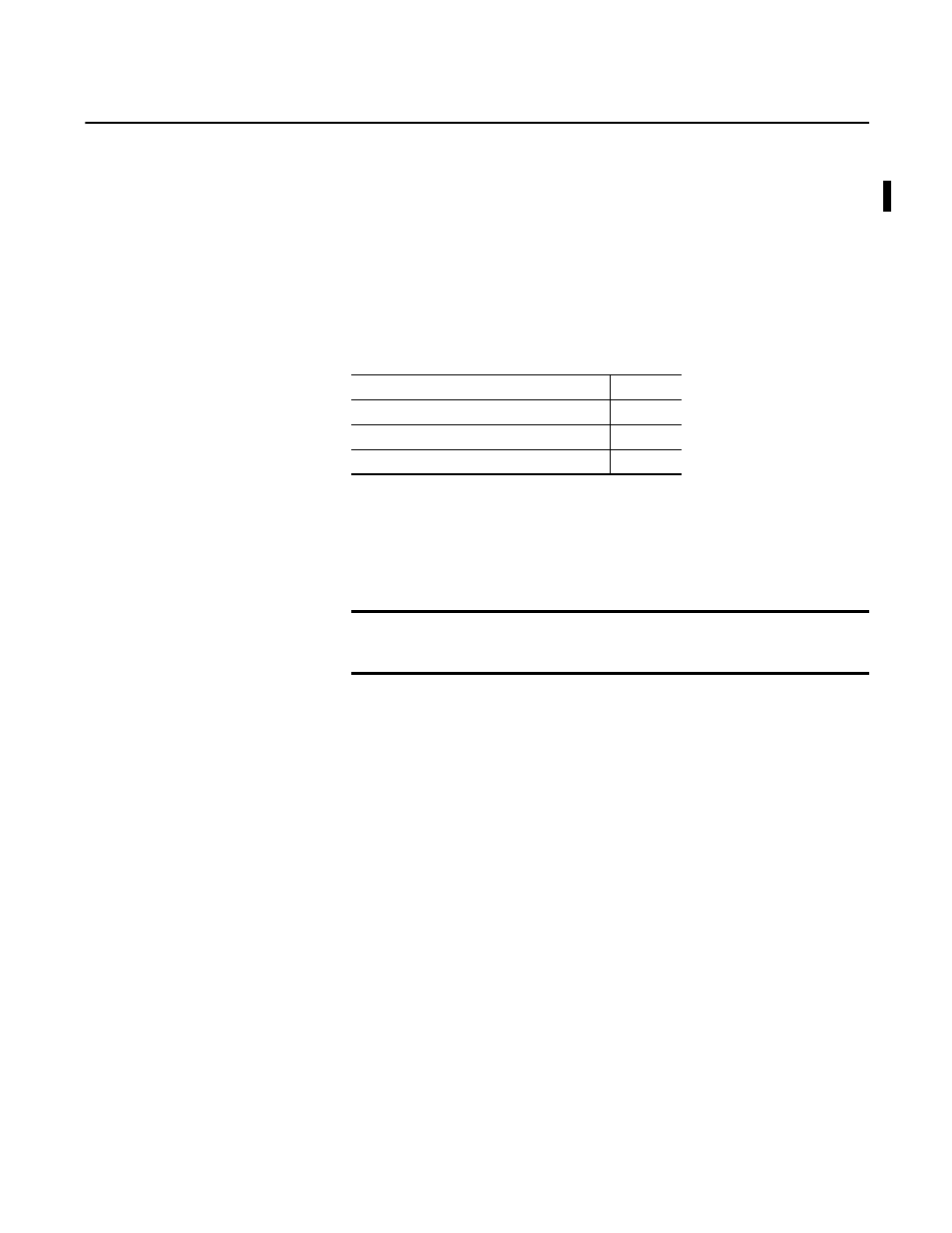
Rockwell Automation Publication GMSI10-UM002D-EN-E - August 2012
189
Chapter
6
Installing Optional Extension Modules
The data collector uses the Extension Manager to install and uninstall extension
modules. These extension modules are licensed and ordered separately from the
basic entry level product.
Install Optional Extension
Modules
The installation PCMCIA cards that you receive work with any Enpac 2500 data
collector. Once you have installed an extension module on a the data collector,
the card is locked so that it can be used only with that instrument.
You can uninstall extension modules, if required. When uninstalling an extension
module, you have the option to free up the license so that it can be used to install
the extension module on another data collector. This allows the extension
module to be transferred between units.
Follow these steps to install an extension module.
1.
Open the base cover at the bottom of the Enpac 2500 data collector.
2.
Place the extension module PCMCIA card contact-side-up into the unit
until it is firmly seated in place.
3.
Close the base cover.
4.
Apply power to the data collector.
5.
From the Main menu, select Setup Utility and press Enter.
Topic
Page
Install Optional Extension Modules
IMPORTANT
One installation PCMCIA card is required for each instrument that needs to
be upgraded.
