Recorder status indicators – Rockwell Automation 1441-PEN25-Z Enpac 2500 Data Collector User Manual
Page 242
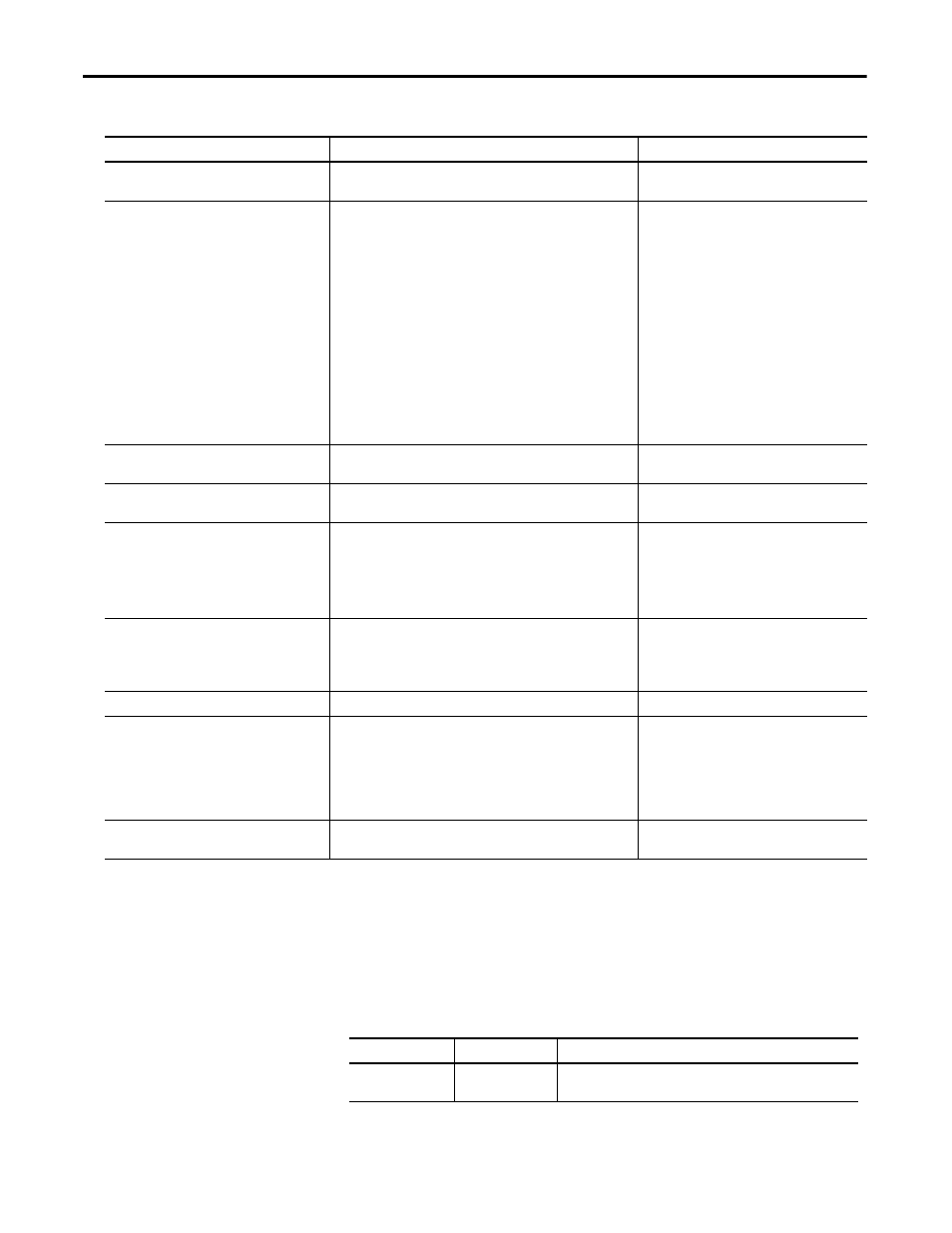
242
Rockwell Automation Publication GMSI10-UM002D-EN-E - August 2012
Chapter 9
Time Recorder Application
Recorder Status Indicators
The Recorder status indicators, located at the top of the Enpac 2500, operate
differently in the Time Recorder module.
Range1 (Full Scale)
The expected maximum amplitude range value for the CH1
measurement.
CH2 Type
Sets the vibration measurement type used on CH2.
This parameter is available only when Input is set to CH1 & CH2.
Options:
NA
Accel (G) (default)
Accel (m/s
2
)
Vel (mm/s)
Vel (ips)
Disp (mils)
Disp (μm)
Volts (V)
Volts AC
Press. (Pa)
Force (N)
Force (lBf)
Sens2
The sensitivity of the transducer in millivolts (mv) per Engineering
Units for CH2.
This parameter is available only when Input is set
to CH1 & CH2.
Range2 (Full Scale)
The expected maximum amplitude range value for the CH2
measurement.
This parameter is available only when Input is set
to CH1 & CH2.
Freq Range (Fmax)
The maximum frequency for the measurement. It affects the
maximum recording time and sample frequency. Your Input selection
determines the maximum value to be entered.
• CH1 - 20 kHz maximum Freq Range
• CH1 & CH2 - 10 kHz maximum Freq Range for each channel
• CH1 & Tacho - 10 kHz maximum Freq Range for each channel
Hz
Save To
Sets the location where recorded data is saved. We recommend that
you save the recorded data to the PC or SD card if the .wav files will be
large. Your selection affects the maximum recording time.
Options:
Internal (default)
PC Card
SD Card
Rec. Time (s)
The number of seconds to record the time waveform signal.
Rec. Mode
The method for initiating the data recording.
• Manual - Manually start the data recording by pressing F4 (Rec).
• CH1 Level - The recording starts once the unit reaches the
amplitude value entered in the Trig. Level parameter.
• Tacho - The recording starts as soon at the Enpac 2500 receives the
tachometer signal.
Options:
Manual (default)
CH1 Level
Tacho
Tacho option is available only when Input is set to
CH1 & Tacho.
Trig. Level
Sets the CH1 amplitude to trigger data recording.
This parameter is available only when Rec. Mode is
set to CH1 Level.
Table 43 - Time Recorder Setup Parameters
Parameter Name
Description
Values/Comments
Table 43 - Recorder Status Indicators
Status Indicators
State
Definition
Red
Solid
An error condition has occurred for the current block of data. The
status indicator turns off when the error condition disappears.
