Two plane balancing, Taking the initial vibration measurement – Rockwell Automation 1441-PEN25-Z Enpac 2500 Data Collector User Manual
Page 222
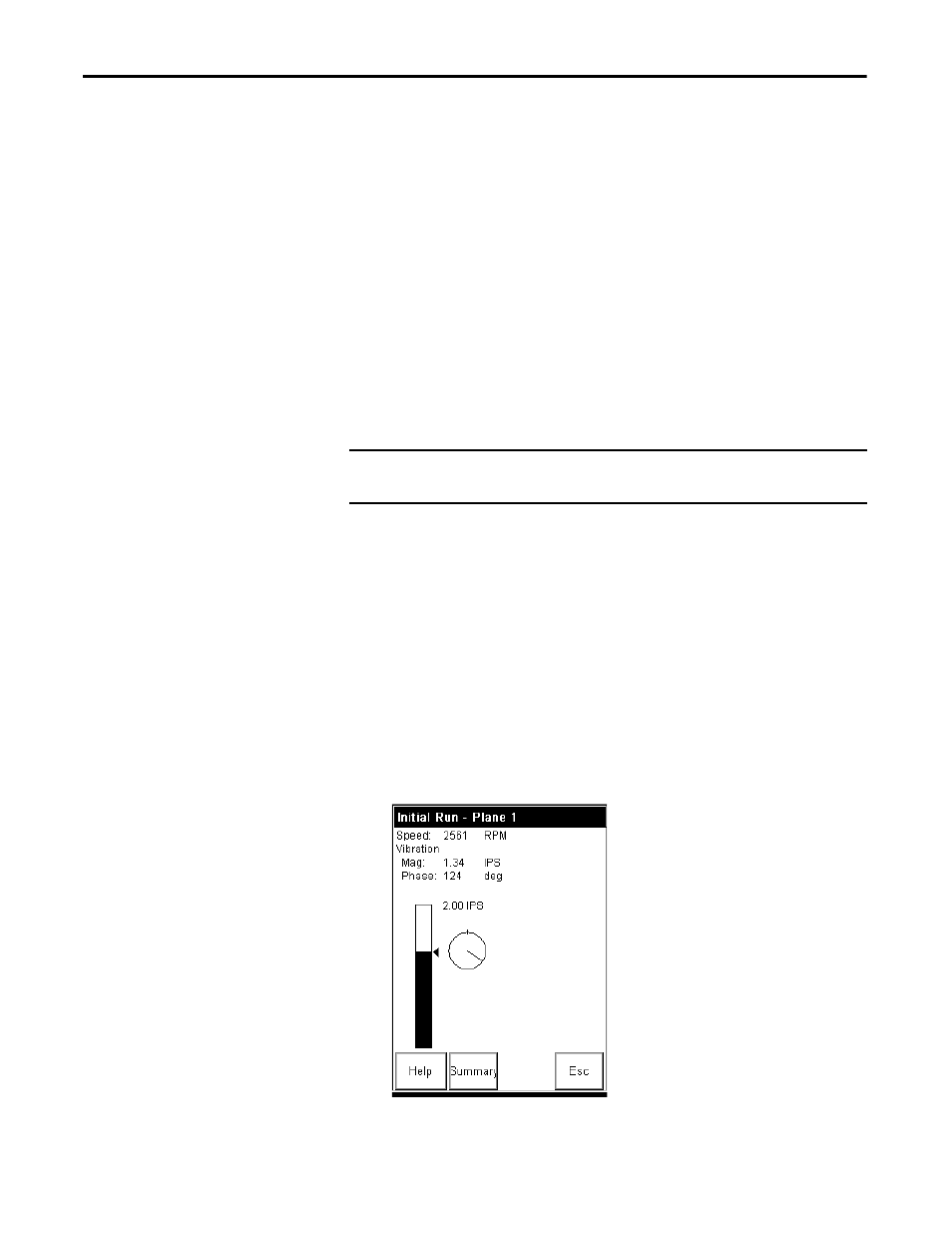
222
Rockwell Automation Publication GMSI10-UM002D-EN-E - August 2012
Chapter 8
Balancing Application
Two Plane Balancing
This section describes the procedure for balancing a machine in two planes.
Taking the Initial Vibration Measurement
1.
If you are using an external tachometer, optical tachometer, or strobescope
as the trigger source, then connect the tachometer cable
(Cat. No. EK- 45131) to the POWER/TRIG connector of the data
collector.
2.
Mark the rotor by making a mark on one rotor that will serve as a reference
mark. It is also possible to use an existing mark on the rotor as the reference
mark, such as a key or keyway.
3.
Attach a transducer to a bearing housing in each plane at each end of the
shaft. You must have two identical transducers to complete the two-plane
balancing.
4.
Start the machine and allow it to reach normal running speed.
5.
Press READ/OK to take the initial vibration measurement.
The data collection will begin as soon as the trigger conditions are
satisfied. The data collector automatically measures the speed, vibration,
and phase in the first plane. The values are continually updated on the
screen.
TIP
You can skip this step if you are using the internal Laser Tachometer
as the trigger.
IMPORTANT
If the rotor has multiple positions (vanes or fan blades), the reference mark
must be at one of the blade positions.
TIP
The data collector may ask if the transducer is attached to plane 1.
If the transducer is attached, press F4 (OK).
