Vibration summary table, Weights summary table, Vibration summary table weights summary table – Rockwell Automation 1441-PEN25-Z Enpac 2500 Data Collector User Manual
Page 234
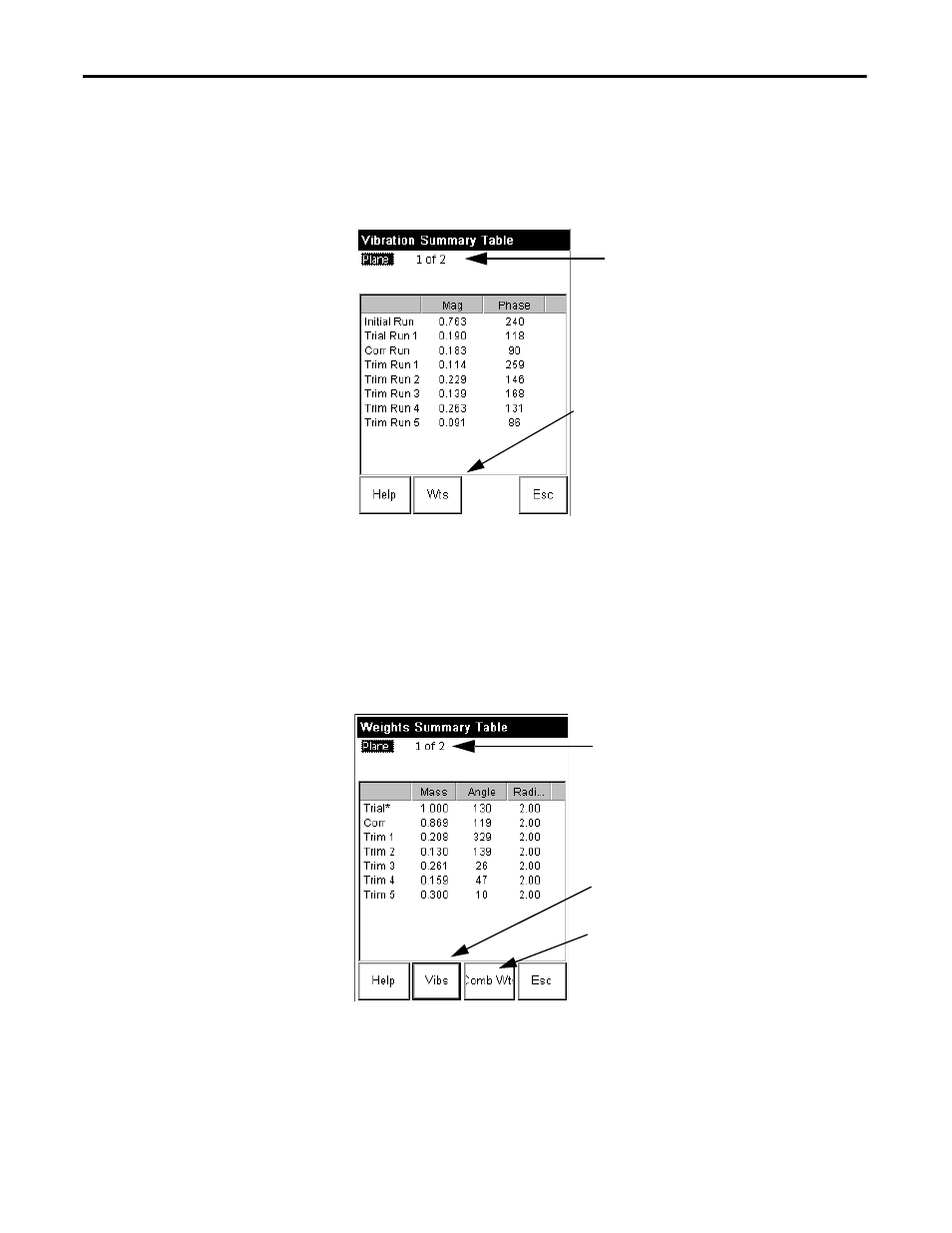
234
Rockwell Automation Publication GMSI10-UM002D-EN-E - August 2012
Chapter 8
Balancing Application
Vibration Summary Table
The results of the Initial run, Trial run, and Correction run are stored in the
Vibration Summary Table. To view the Vibration Summary Table, press F2
(Summary).
Weights Summary Table
The Weights Summary Table allows you to view the trial weights attached during
the balance run and the correction weights calculated from the initial
measurement and the trial measurement. To view the Weight Summary Table,
press F2 (Wts) on the Vibration Summary Table screen.
Press F2 to view the Weights Summary
Table.
Press the RIGHT ARROW key to toggle
between the planes.
Press the RIGHT ARROW key to toggle
between the planes.
Press F2 to view the Vibration
Summary Table.
Press F3 to combine weights.
