Rockwell Automation 1441-PEN25-Z Enpac 2500 Data Collector User Manual
Page 131
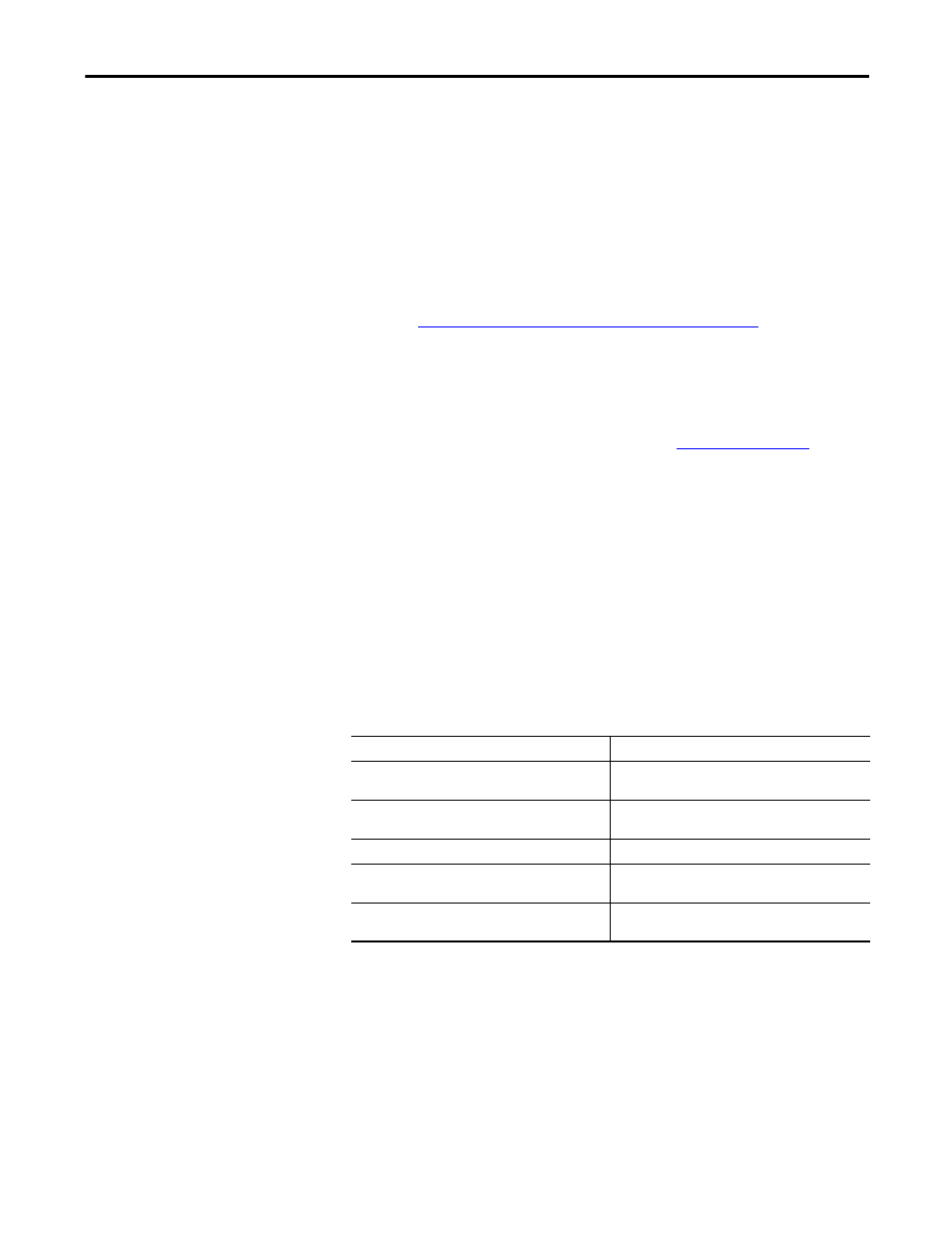
Rockwell Automation Publication GMSI10-UM002D-EN-E - August 2012
131
Collecting and Reviewing Data
Chapter 4
A typical spectrum could have 400 lines although the data collector lets you to
select a smaller or larger number of lines. The higher the lines, the higher the
resolution, and the longer it takes the data collector to acquire the data for a
spectrum.
Lines of resolution, Fmax, and number of averages all affect the length of time it
takes to acquire and process a spectrum. You can control each of these setup items
either in your computer software for route measurements or on the User screen
for Offroute measurements.
Create and Collect a User-defined Point on page 141
for more
information about Offroute measurements.
Once you have created a route in the Emonitor Software and uploaded it to the
data collector you can begin to take the measurement.
See the Emonitor User Manual, publicat
information about creating routes and loading them into the data
collector.
Follow these steps to take a spectrum measurement.
1.
Attach the transducer to the current location.
2.
From the Data Collection screen, press Enter.
The Route Manager screen appears.
3.
Select the spectrum route you uploaded from the Emonitor software and
press Enter to start your measurement for the current point.
Table 33 - Tasks Associated with Ranging the Measurement
If you
Then
Previously collected a magnitude measurement for the
point
The spectrum measurement starts automatically after you
press Enter to accept the magnitude reading
Set Auto Advance to On in the Instrument Configuration
screen
The data collector automatically goes to the next point in
the list after it finishes collecting the spectrum
Set Auto Advance to Off
Then the Signature Measurement screen appears
Set Fast Averaging to On in the Instrument Configuration
screen
The data collector collects the specified number of
averages before displaying the spectrum on the screen
Set Fast Averaging to Off
The data collector displays the spectrum while collecting
the averages
