Time recorder application, Overview of the time recorder application, Chapter 9 – Rockwell Automation 1441-PEN25-Z Enpac 2500 Data Collector User Manual
Page 239: Chapter
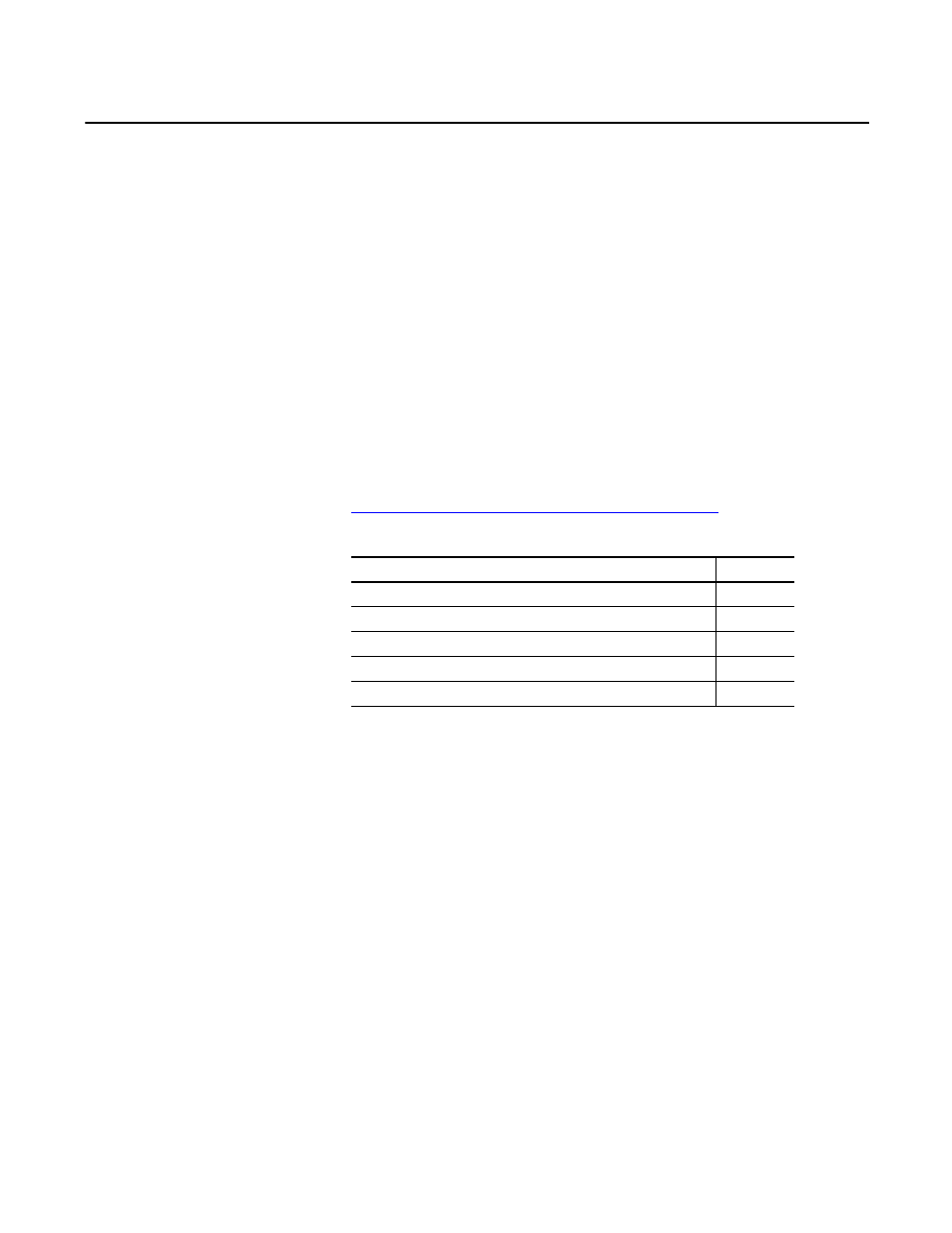
Rockwell Automation Publication GMSI10-UM002D-EN-E - August 2012
239
Chapter
9
Time Recorder Application
The Enpac 2500 Time Recorder application allows the Enpac 2500 to be used as
a data recorder for real-time data acquisition and analysis. With the Time
Recorder application, you can record data from channel 1, channel 2, or from an
internal or external tachometer. The data is stored in a format which can be easily
imported into a third party tool for program analysis.
The Time Recorder application is an add-on program to the Enpac 2500 and
must be installed with the Time Recorder PCMCIA card from Rockwell
Automation.
Refer to Install Optional Extension Modules on page 189
for installation
instruction.
Overview of the Time
Recorder Application
The Time Recorder application records a machines vibration signal (time
waveform) as a Microsoft Windows .wav file. The signals from both input
channels or channel 1 and the tachometer channel can be digitally recorded and
stored for playback at a later date. The recorded time waveform can be viewed on
the Enpac 2500 for onsite analysis or it can be imported into a third party analysis
software tool for advanced diagnosis.
Below are examples of how you can use the time recorder application.
•
Analyze a very low speed machine.
•
Capture startup or coast-down data, intermittent events, and transient
vibration signals from non-steady machines.
•
Prevent further damage to a problem machine by recording the vibration
signal for a short time. Then shut down the machine and play the recorded
.wav file to analyze the measurement without the machine running.
Topic
Page
Overview of the Time Recorder Application
Setting Up and Collecting Time Recorder Measurements
Reviewing Time Recorder Measurements
