Displaying measurements using a bode plot, Setting up the bode plot, Refer – Rockwell Automation 1441-PEN25-Z Enpac 2500 Data Collector User Manual
Page 262
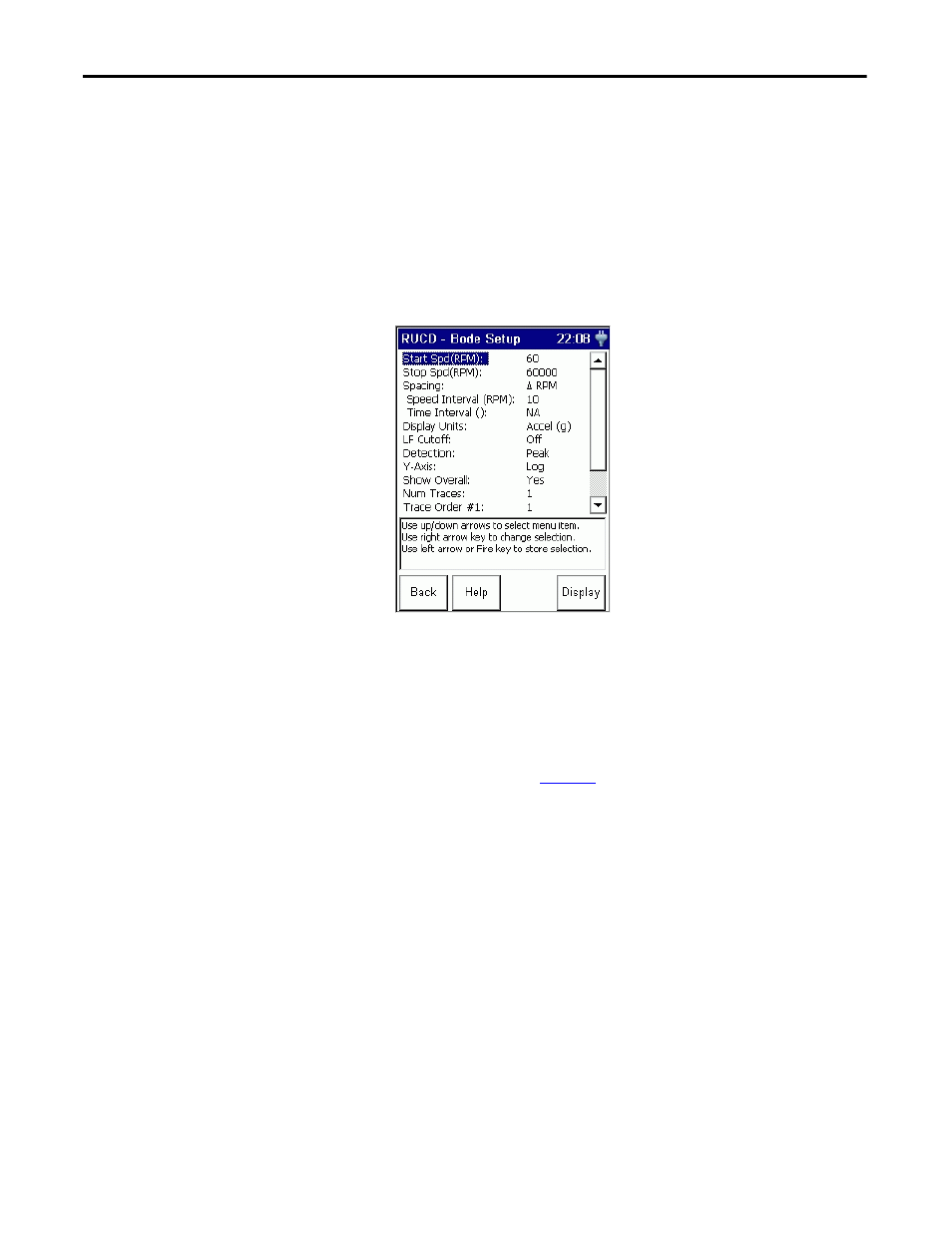
262
Rockwell Automation Publication GMSI10-UM002D-EN-E - August 2012
Chapter 10
Run Up/Coast Down Application
Displaying Measurements
Using a Bode Plot
The Bode plot is actually two graphs of 1X RPM amplitude and phase as a
function of frequency. The screen shows both plots at the same time. The top
plot shows magnitude versus RPM. The bottom plot shows phase versus RPM.
Setting Up the Bode Plot
1.
Select Bode on the RUCD - Display Select screen and press F4 (Display).
The RUCD - Bode Setup screen appears.
2.
Highlight the option and press the RIGHT ARROW key to open a menu
of choices.
3.
Select the choice by pressing the arrow keys or type in a value using the
numeric keypad.
4.
Press the LEFT ARROW key to save your selection.
Use the descriptions in
Table 46
to help you configure the parameters.
5.
When you are finished, press F4 (Display) to display the Bode plot.
