Rockwell Automation 1441-PEN25-Z Enpac 2500 Data Collector User Manual
Page 64
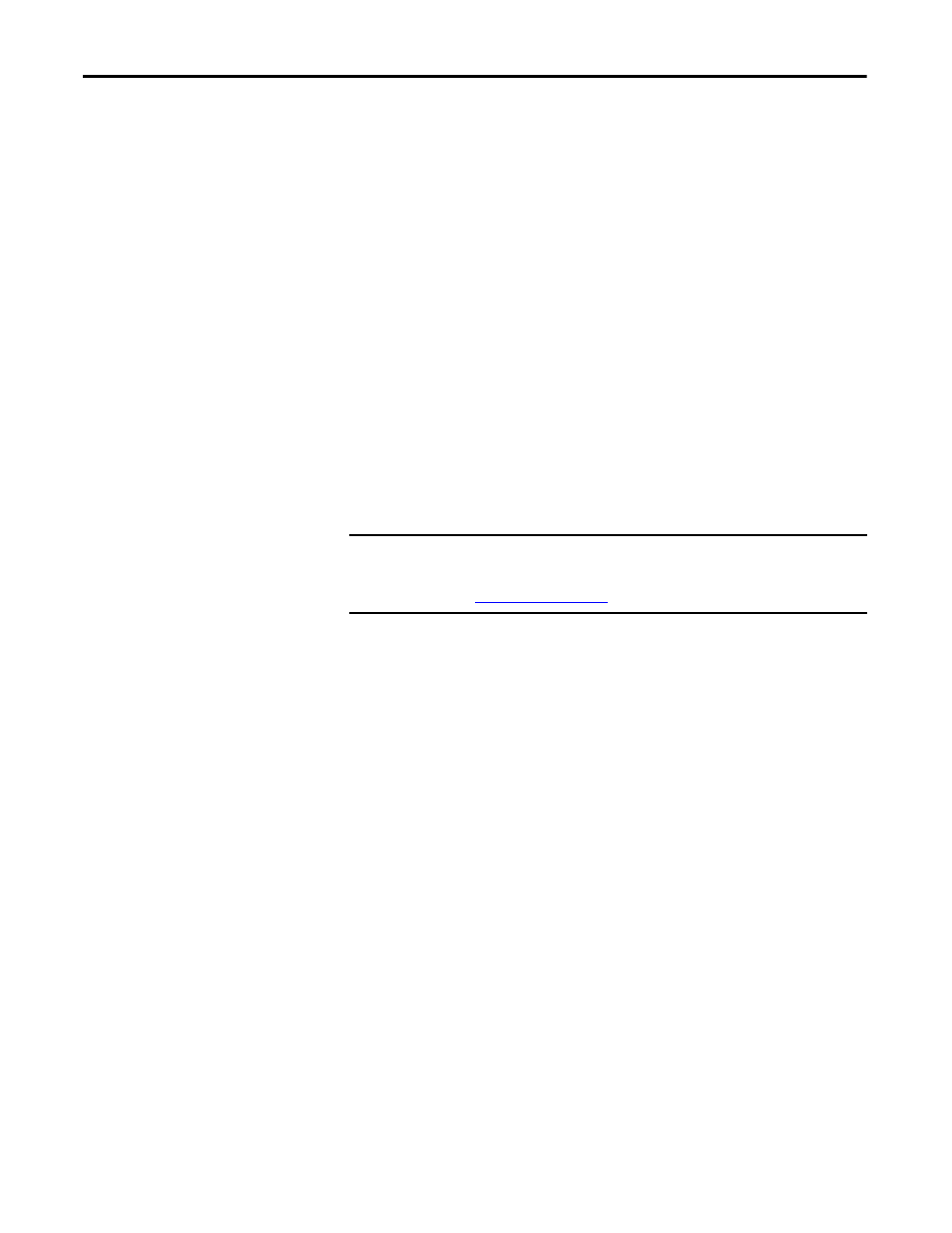
64
Rockwell Automation Publication GMSI10-UM002D-EN-E - August 2012
Chapter 2
Setting Up Measurements
gSE Filters
Use a gSE filter to detect bearing and other component defects. The gSE filters
provide a demodulated measurement similar to the envelope measurements in
other instruments. You can use gSE filters with the following measurement
definitions:
•
Magnitude
•
Spectrum
These six gSE filters are available in the Enpac 2500. If you select the Envelope
filter, Emonitor automatically picks the 5 kHz gSE filter.
ESP Filters
Use an Envelope Spectrum Processing (ESP) filter to detect bearing and other
component defects. The ESP filters apply a band pass filter, envelope the time
domain signal, and then perform a frequency analysis on the result. ESP filters are
built into the Enpac 2500, and you cannot change them in Emonitor. You can use
ESP filters with the following measurement definitions:
•
Magnitude
•
Spectrum
The following ESP filters are available with Emonitor and the Enpac 2500.
100 Hz gSE
(6000 CPM)
200 Hz gSE
(12000 CPM)
500 Hz gSE
(30000 CPM)
1000 Hz gSE
(60000 CPM)
2000 Hz gSE
(120000 CPM)
5000 Hz gSE
(300000 CPM)
IMPORTANT
The Datapac Emulation parameter in the Data Collector Advanced Settings
dialog (Setup > Data Collector) in Emonitor must be set to Yes.
0.6 to 1.25 kHz
1.25 to 2.5 kHz
2.5 to 5 kHz
5 to 10 kHz
10 to 20 kHz
TIP
Contact Technical Support for assistance in using the ESP filters in Emonitor.
